Tips and tricks for search on Visual Studio Marketplace
There are times when searching for something, when a simple term just won’t do. Whether it is when you are ordering some coffee or sifting through your inbox, sometimes you know exactly what you are looking for and you just need a way to do it. Well, with our query language constructs you can now do exactly that while discovering extensions on the Marketplace too. Here are some ways to use them.
Find extensions matching a publisher
If you are looking for extensions by a particular publisher, the “publisher:” parameter will help. Use it to find extensions matching just the publisher name. Adding quotes to the query will let you do an exact match on the publisher name as well.
Sample query: publisher:”Microsoft DevLabs” (Link)
Find extensions matching a tag
Many extensions on the Marketplace are tagged by publishers for certain keywords. Tags are a great way for publishers to indicate the technology the extension augments or the functionality the extension enables. You can look for extensions matching a particular tag/s using the “tag:” option in search.
Sample query: tag:python (Link)
Filter extension belonging to a category
While you can always filter to a category on the search results page, sometimes it’s easier to just type a filter into your search query directly. We hear you, just use the “category:” option to only display extensions matching a particular category type.
Sample Query: category:test (Link)
Mix and match!
You can use a combination of any of the above options with regular search terms as well. For instance, want to find an extension:
- By Microsoft DevLabs;
- In the Plan and Track category
- Matching a keyword “sample”?
Coming right up!
Sample query: publisher:”Microsoft DevLabs” category:”plan and track” sample (Link)
We’ve also used the above search options to enable some additional experiences as well. For instance, you can click on the publisher name on an extensions description page to find all the extensions by that publisher. Or click on a tag to find all extensions that have that same tag.
Visit the Visual Studio Marketplace today to try out these options and find the extension that exactly matches your need. Got some feedback? Discovered a bug? Reach out to us at VSMarketplace@microsoft.com or on twitter with the #VSMarketplace tag and we’d love to hear from you.
Harysh Menon (@haryshm) Program Manager Visual Studio Marketplace

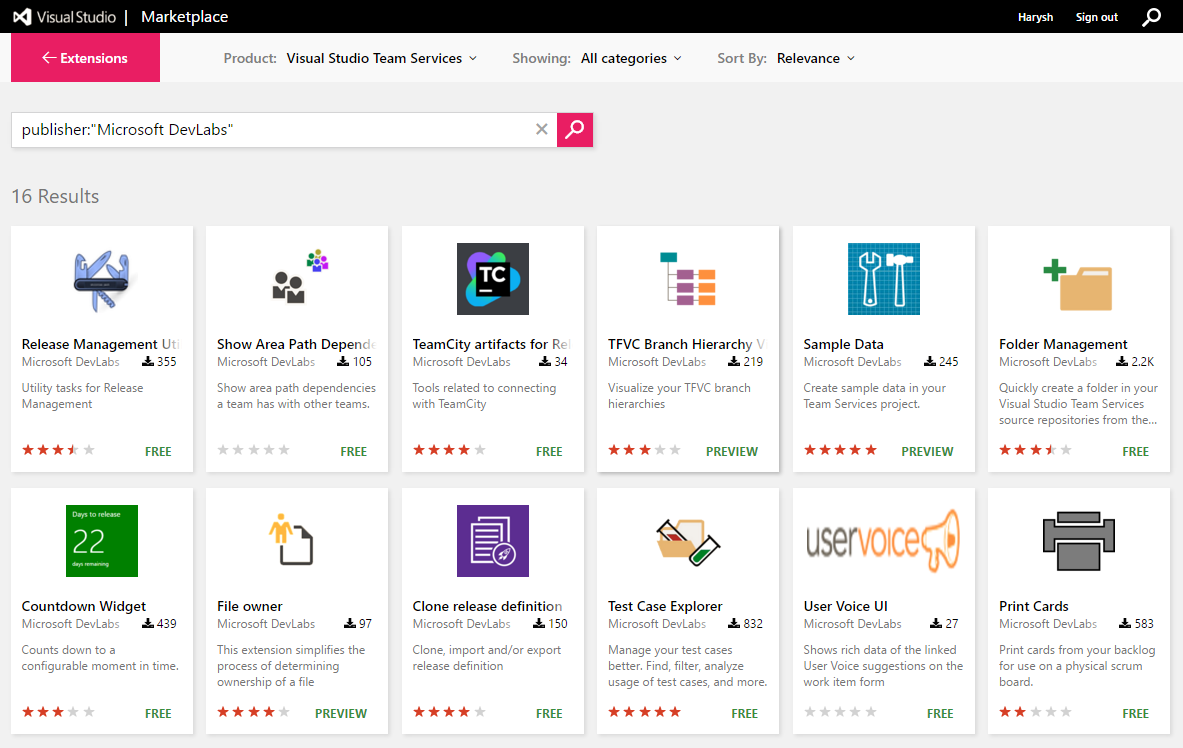
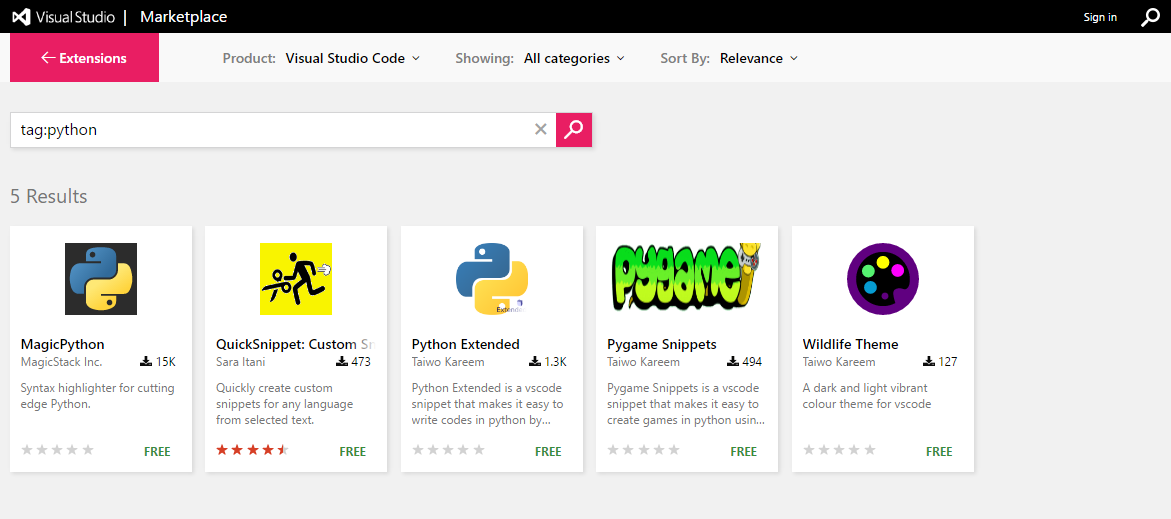
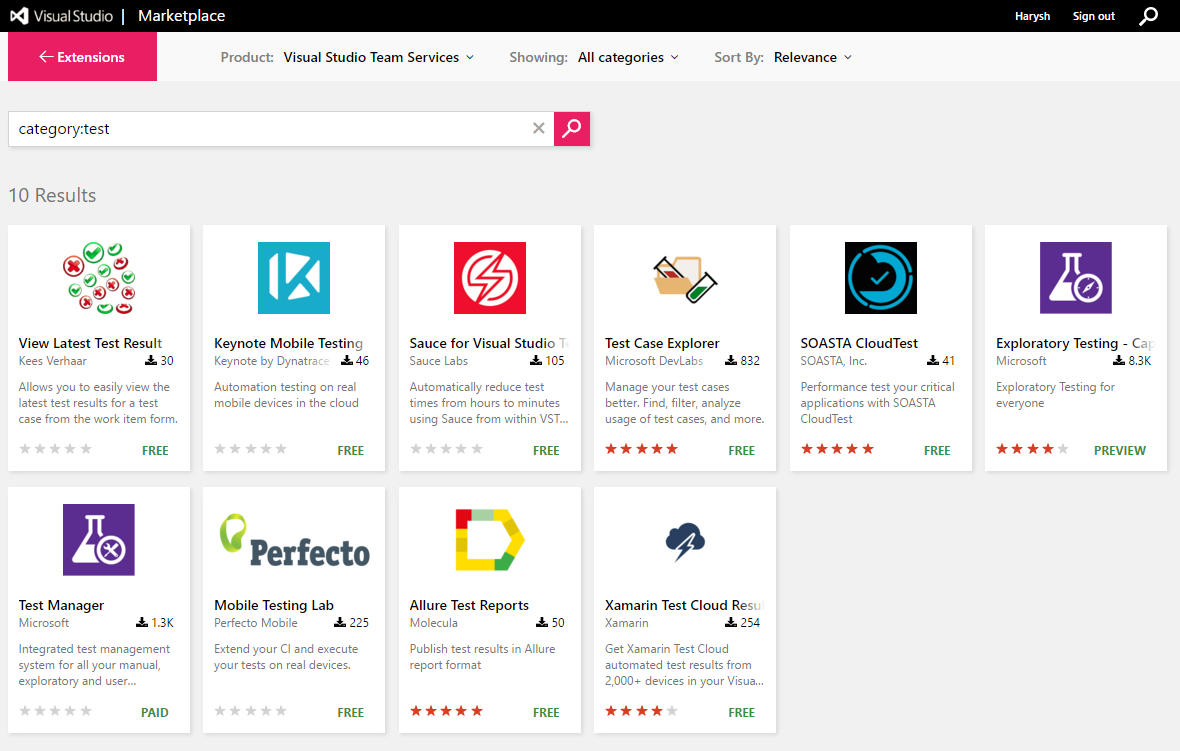
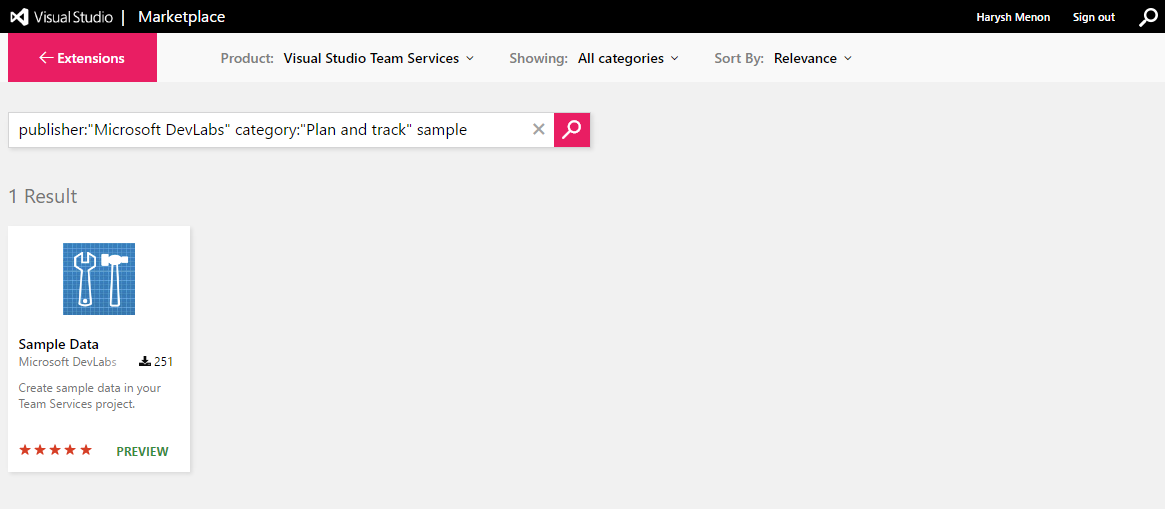
 Light
Light Dark
Dark
0 comments