Verification step of Standard Environment creation fails with team foundation server Lab Management can give error “Microsoft Test Manager can not install agent on the machine because another environment is being created using the same machine”
This issue occurs when you try to create a lab environment using a machine and another environment creation is in progress using the same machine.
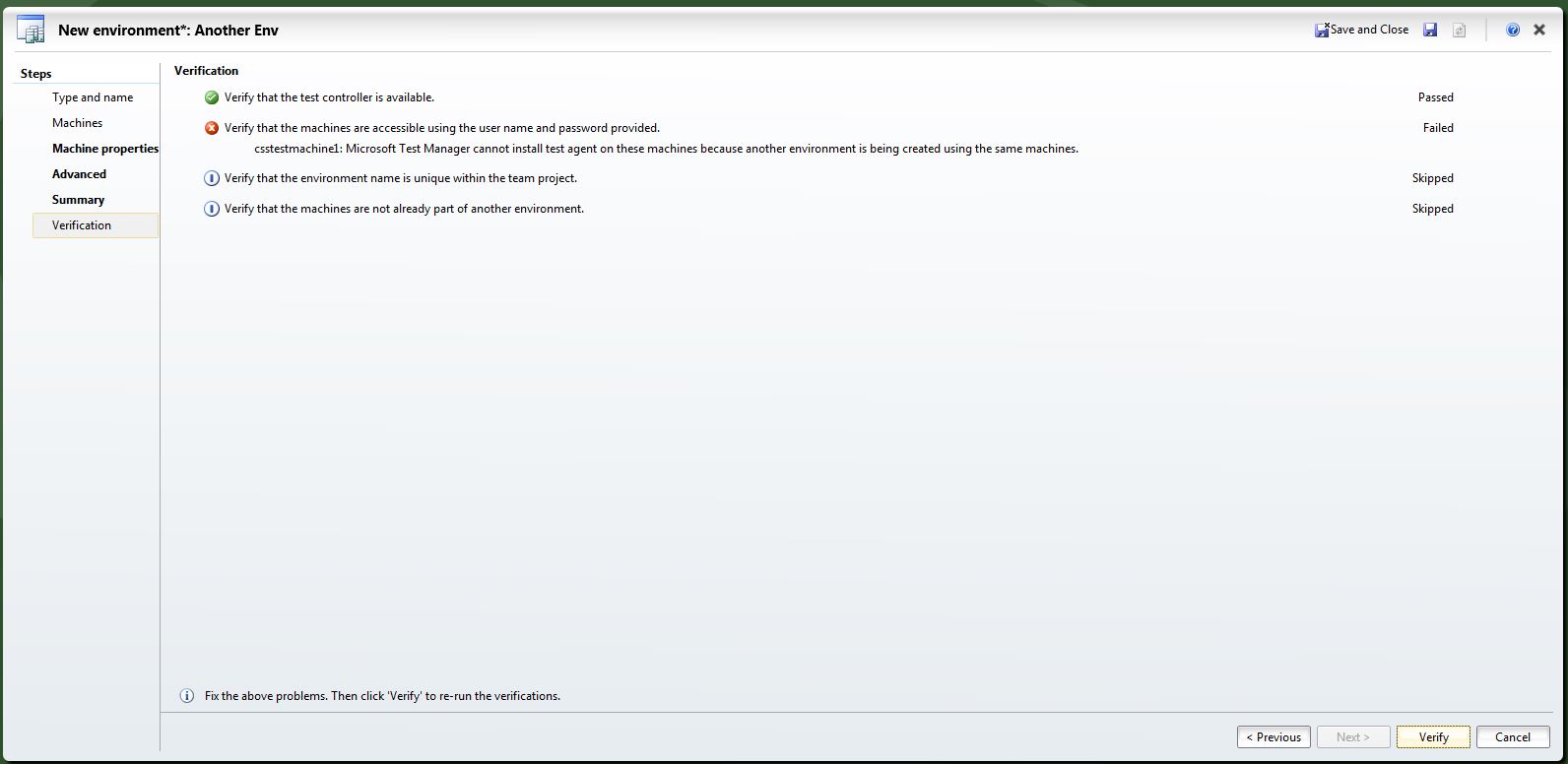
Cause :
While environment creation is happening “TestAgentInstaller” service gets created, which does automatic
agent install and configure, once these operations are done it gets self destructed. If this service is not
destructed for some reason and if the same machine is being repurposed for another environment then
Lab Management thinks machine is part of another environment creation and reports above error message.
Workaround:
Perform the following actions on the machine that you are planning to add in Lab environment
1. Kill TestAgentInstaller.exe process, if anything running on the machine
2. Delete “TestAgentInstaller” service from services, if present using “sc delete testagentinstaller” command
3. Delete c:WindowsVSTLM_RES folder
4. Restart machine and then try Lab Environment creation again.

 Light
Light Dark
Dark
0 comments