Eylean Board
This past summer I had the chance to play around a bit with a tool called the Eylean Board – an add-in for TFS that provides visual project management. In TFS 2012 we shipped a set of features to visually manage your backlog, sprint plans, etc. The Eylean Board provides a similar experience but offers a broader set of functionality (reports, configuration, flexibility) that doesn’t ship out of the box with TFS. Below are some of my observations.
1. Visualization. Most of the experience in Eylean Board is visual. Work items are displayed as cards and can be moved through states, assigned to team members, assigned to Areas, etc. Changes made on Eylean are synchronized with TFS.
2. Flexibility. The Eylean Board not only supports our out of the box process templates, but also offers manual configuration for customized TFS process templates. Project teams have different views by implementing their own mappings.
3. Kanban. The Eylean also supports Kanban by allowing you to create columns that are mapped to TFS states. You can map several board columns to the same state of TFS and implement WIP limits and queues.
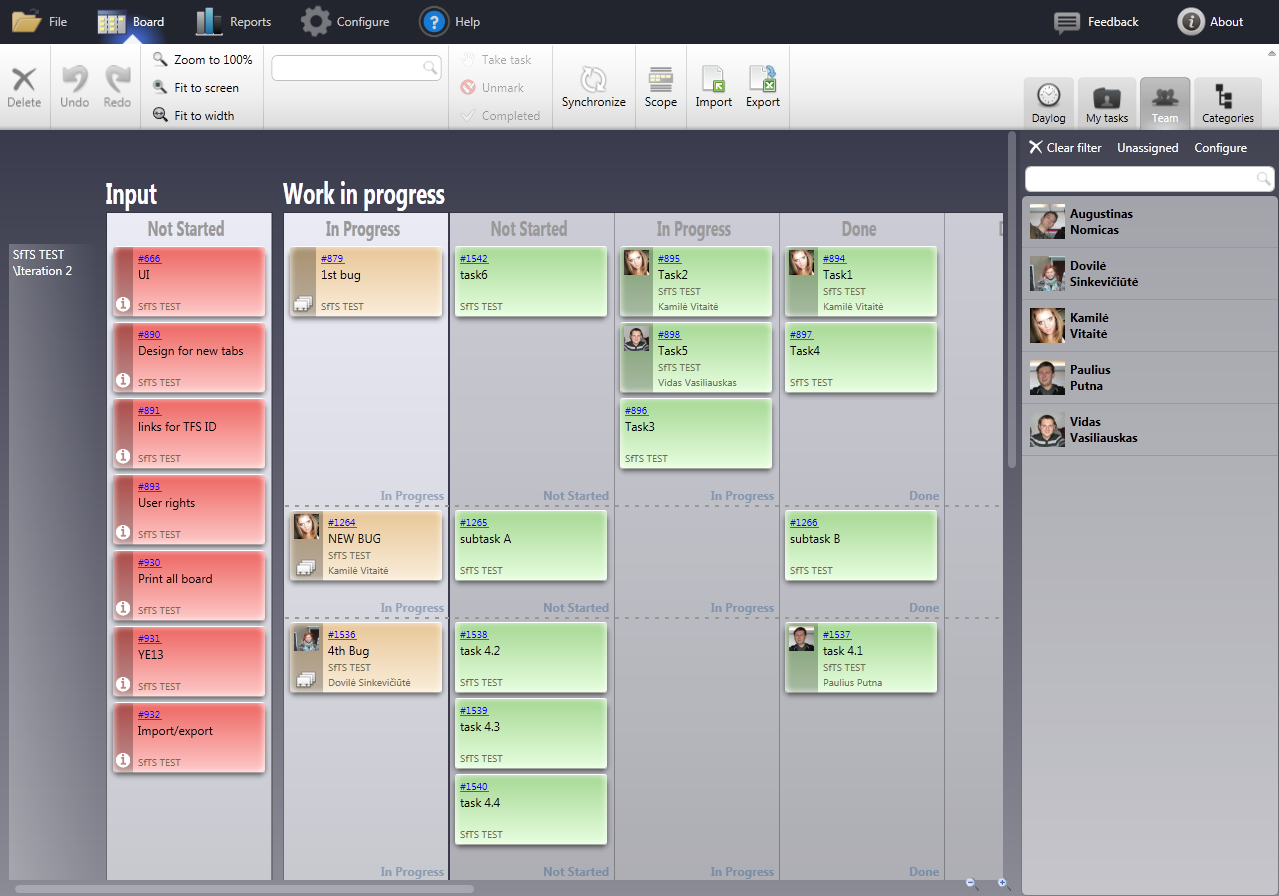
Visit http://eyleanboard.com/ to download a trial and give it a shot.

 Light
Light Dark
Dark
0 comments