Final CTP for Visual Studio 2012 Update 1
11/26/2012 Update.
Note The final release of Visual Studio Update 1 now available, please see:
Visual Studio and Team Foundation Server 2012 Update 1 now available
Summary
This week we are releasing the final CTP for Visual Studio 2012 Update 1. This release is a Consumer Technology Preview of the forthcoming Visual Studio Update releasing in November. As I stated in my earlier post the intention of the Visual Studio 2012 updates is to provide continuous value to customers, adding new capabilities year-round to features in the main product release. These releases will be aligned with the core software development trends in the market, ensuring developers and development teams always have access to the best solution for building modern applications.
New features in the final CTP for Visual Studio 2012 Update 1.
There are 38 features and numerous bug fixes in the Visual Studio Update 1, please see the bottom of this post for the complete feature list. In this CTP we have added 9 of these new features for you to take a look at:
- New Start Page videos for Visual Studio Premium and Ultimate
- Code Analysis for Windows Phone applications
- Cross browser testing support for coded UI tests
- Create an image action log from exploratory tests
- Data driving Windows Store unit tests
- Windows Store C++ unit testing enhancements
- ARM native dump debugging support
- The ability to group by trait information in the Visual Studio Test Explorer
- No need to manually install SQLExpress for Load Testing (will now will use LocalDB by default)
New Start Page videos for Visual Studio Premium and Ultimate
In Visual Studio 2012 we added a new start page for our Visual Studio Ultimate and Premium customers with a series of videos to show people how to get started with some the new features. Most of these videos are only three minutes longs and many cover multiple new features. For Visual Studio 2012 Update 1 we will have three new videos: Using Code Map, new SharePoint development features and many of the new enhancements for testing applications.
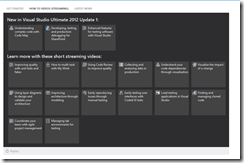
Code Analysis for Windows Phone applications
Visual Studio Premium and Ultimate 2012 can use the full Code Analysis rule set to analyze Windows Phone Applications to discover potential issues in your code, such as non-secure data access, usage violations, and design problems. With Visual Studio update 1 we have tuned these rules to reduce the quantity of false warnings; including CA2149 Transparent code must not reference security critical items
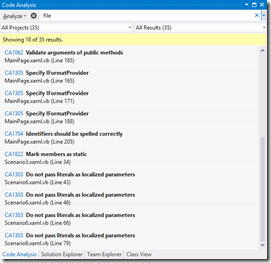
Cross-browser testing support for coded UI tests
The new cross-browser testing support enables the recording (and authoring) of browser-based user interface tests to be replayed against the latest versions of Firefox and Chrome using Selenium. This functionality is enabled through the BrowserWindow.CurrentBrowser() property. To enable this cross-browser testing with the Selenium the Selenium NET Bindings and the Selenium ChromeDriver are needed to be installed. For your convenience, we have put these two packages into a single installer on the Visual Studio Gallery
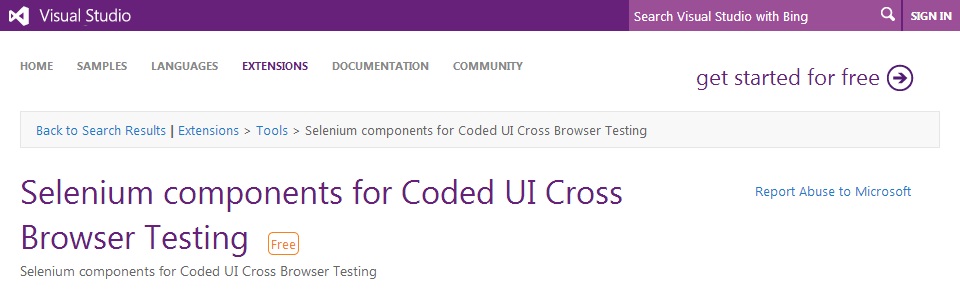

For more information please see: Introducing Cross browser testing with Coded UI Tests
Create an Image action log from exploratory tests
One of the exciting features in Visual Studio 2012 was the ability to create an image action log in coded UI tests and for exploratory tests –when targeting Windows Store applications. With this CTP we have added the capability to capture an image log for any exploratory test.
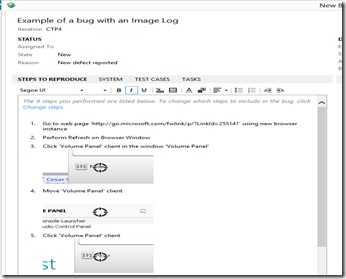
Data driving Windows Store unit tests
Data driving has now been added to the Windows Store unit test library. By adding multiple DataRow attibutes to your test method you now create multiple test iterations. In the following snippet is an example a data driven unit test by specifying two test iterations.
Eg.
[DataTestMethod]
[DataRow(1,2,3)]
[DataRow(4,5,6)]
![clip_image001[5] clip_image001[5]](https://devblogs.microsoft.com/devops/wp-content/uploads/sites/6/2012/10/6406.clip_image0015_thumb_0275182D.jpg)
Windows Store C++ unit testing enhancements
You can now add references to C++ Windows Store executables and custom XAML controls in you C++ Windows Store unit test libraries.
NOTE: We also plan to release a helper library for asynchronous tests on Visual Studio Gallery

ARM native dump debugging support
Now debug dumps of native C++ apps from ARM powered computers and devices with the same dump debugging functionality that you are accustomed to on x86 or x64. To get started, just open the dump file in Visual Studio and click on the action link to start debugging!

The ability to group by trait information in the Visual Studio Test Explorer
The ability to filter by traits was enabled in the last CTP. In this CTP we now enable filtering by user definable traits for Windows Store unit tests and Native unit tests.
![clip_image001[7] clip_image001[7]](https://devblogs.microsoft.com/devops/wp-content/uploads/sites/6/2012/10/5808.clip_image0017_thumb_36C4050E.jpg)
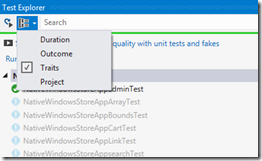
Downloads
For your convenience you will find the download page for the Visual Studio 2012 Update 1 CTP at:
http://www.microsoft.com/en-us/download/details.aspx?id=34818
Please note: as this is a Technology Preview, it is NOT meant to be run on production workstations or servers. You can install these updates on top of the RTM release of Visual Studio 2012 and going forward, future updates will install correctly on older updates.
**Statement of Support **
Please note: as this is a Technology Preview, it is NOT meant to be run on production workstations or servers. The testing of these CTPs is not as exhaustive and complete as the testing for the release product. The recommended approach for upgrading Visual Studio on developer workstations is installing the latest Visual Studio Update 1 CTP on top of the RTM or a previous CTP build. NOTE: since setup is updating the files during these updates there is NOT a “downgrade” path to get back to a previous release.
WARNING: Do not install the CTP on a Team Foundation Server Production Server. Unlike Visual Studio you can NOT upgrade Team Foundation Server once a CTP is applied and you can NOT attach a CTP TFS configuration database (which contains the Source, Work Items etc) to a released version of Team Foundation Server.
The installer available for the Visual Studio 2012 Update 1 may also be used to download and create a disk layout that will include updates for all of the Visual Studio clients. To create this layout:
- Download and save the installer
- Run the installer from a command prompt with flag: /layout
- Specify the download location in the UI.
**How to Provide Feedback on this Release **
Feedback is an important part of this process. To supply feedback, please use the Visual Studio 2012 feedback tool. For your convenience the feedback tool automatically captures the build number and attaches system information – so we know any bugs/suggestions are for this technology preview.
**The complete feature list: **
New Features in Visual Studio 2012 Update 1
- New: New Start Page videos for Visual Studio Premium and Ultimate
- New: Code Analysis for Windows Phone Applications
- New: Data driving Windows Store Unit Tests
- New: Windows Store C++ unit testing enhancements
- New: ARM Native Dump Debugging Support
- Build applications targeting Windows XP
- Support for debugging mixed managed and native Windows Store Applications
- Improvements for loading symbols and source
- IntelliTrace collection for SharePoint Applications
- Memory Profiling for JavaScript Applications
- Shut down MSBuild processes when Visual Studio shuts down
- Enables building code maps to easily understand relationships and navigate between disparate locations (in your managed code Right click “Show on Code Map”)
- Visual Studio integration with System Center for IntelliTrace analysis of APM exception alerts
- JavaScript Memory Analysis tool which enables developers to inspect the memory usage in their Windows Store Applications written primarily in JavaScript and be able to diagnose potential leaks
- The ability for the Test Explorer to group and filter tests
New Test Features in Microsoft Test Manager in Visual Studio 2012 Update 1
- New: Cross browser testing support for coded UI tests
- New: Create an image action log from exploratory tests
- New: No need to manually install SQLExpress for Load Testing (will now will use LocalDB by default)
- Populate Test Suites using hierarchical queries in Microsoft Test Manager.
- Edit Test Case properties directly from the test runner of Microsoft Test Manager
- Command line functionality for copying entire test suites and all the containing test cases (Deep copy)
- The ability to create coded UI tests for SharePoint 2010 Applications
- Data collectors populate trait information for Visual Studio unit test grouping
- Usability improvements for coded UI tests
- The ability to pause and resume manual test sessions in Microsoft Test Manager
- Publish test results to TFS from the command-line
- Web and Load testing support for SharePoint applications
- Automatic updates for Microsoft Test Manager and Microsoft Feedback Client
New Features in Team Foundation Server in Visual Studio 2012 Update 1
- Improved navigation and usability enhancements for Web Access for example: Web Access now remembers the state of the splitters, contains styling improvements, added several animations and contains next/previous work item navigation
- Usability improvements for Version Control
- Assign tasks to user stories through drag and drop in the taskboard
- Assign ownership through drag and drop in the people view of the taskboard
- Updated Team Foundation Server Web Access navigation styling
- Show counts for links and attachments in Team Foundation Web Access
- Track project progress with a Kanban board
- Drag and drop queries and query folders in Web Access
- Expand and Collapse the left navigation pane in web access
- Version control supports paths longer than 260 characters
Note: The Version control warehouse still has a 260 character limit and you need to have this update applied to both your Team Foundation Server and Visual Studio client.

 Light
Light Dark
Dark
0 comments