Changing fields on the Visual Studio Extension Gallery page
Had a community member ask:
I want to change some fields on my Visual Studio Extension Gallery page. These fields do not appear to be editable:
· “Supported Versions”
· “Supported Visual Studio 2010 Editions”
Luckily one of our old time ALM MVPs, Terje Sandstrom, had the answer:
Make sure and check out his posts on Architecture and Code Analysis:
How to fix the CA0053 error in Code Analysis in Visual Studio 2012
Issues with mixed C++ and C# projects in Visual Studio 2012 running Code Analysis
*******************************************************
This is controlled through the VSIX manifest file:
In VS 2010, the editor looks like this:
From your list, you CAN change
1- Icon
2- Preview image (screenshot)
3- You can change the editions of the VS you run. Note: You only need to check the lowest SKU it applies for. It will automatically apply for every higher SKU
4- And all the other fields, you didn’t mention J
When uploading this to the gallery, the gallery extracts the information from these fields.
Then, note that this editor is as it looks in VS 2010. And the editor doesn’t handle multiple VS versions. But that is just this editor…..So, Open the manifest file again, as an XML file.
Jakob showed the fields to add, but you need to add those in addition to the VS 2010 fields. So, it could look like this:
<SupportedProducts>
<VisualStudio Version="10.0">
<Edition>Pro</Edition>
<Edition>IntegratedShell</Edition>
</VisualStudio>
<VisualStudio Version="11.0">
<Edition>Pro</Edition>
<Edition>IntegratedShell</Edition>
</VisualStudio>
</SupportedProducts>
Running this give you this install dialog:
Another thing, for VSIX in Visual Studio 2012, the VSIX format is changed. There is a new VSIX editor too, and in that editor you can add in multiple “targets”.
However, VS 2012 STILL honours and can build the old VSIX format. That’s very good !
/terje

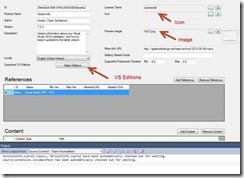
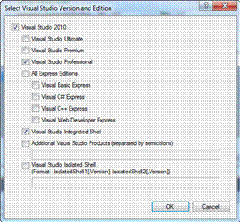
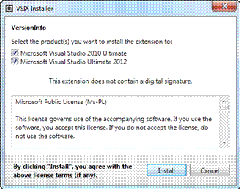
 Light
Light Dark
Dark
0 comments