Launching the Feedback client from a Windows 8 application using Team Foundation Server Preview
One of my standard demos lately is to show off the new Feedback client – lately I have also been showing how you could launch the feedback client using our URI syntax i.e.
mfbclient://chassALM:8080/DefaultCollection/p:LureCo?rid=1,2,3
Where
ChassALM is an on premise TFS instance
DefaultCollection is my project collection (duh
) LureCo is my Team project
1,2,3 are my feedback request item work item IDs
To use a Team Project on a Team Foundation Service instance you need to use the mfbclientS uri – see below.
mfbclients://chass.tfspreview.com/DefaultCollection/p:DevTeach?rid=93
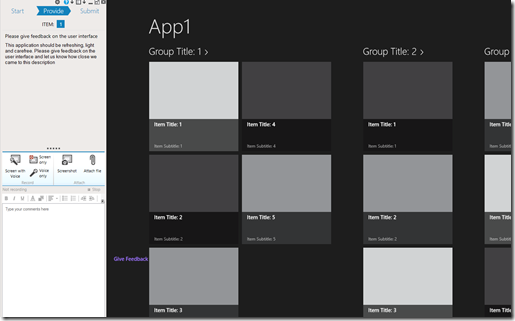
(Please note this view was achieved using two monitors)
With my Windows forms sample I was using Process.Start to launch the feedback client –but in Windows 8 applications you need to use the **Launcher **object
With the entire line of code:
Await Windows.System.Launcher.LaunchUriAsync(New Uri(“mfbclients://chass.tfspreview.com/DefaultCollection/p:DevTeach?rid=93”))
If you want to do this from ASP.NET it would look like:
Page.ClientScript.RegisterStartupScript(Me.GetType(), “alert”, “window.open(‘mfbclients://chass.tfspreview.com/DefaultCollection/p:DevTeach?rid=93’)”, True)
If you want to do this from Windows Forms it would look like:
Process.Start(“F:Program Files (x86)Microsoft Visual Studio 11.0Common7IDEmfbclient.exe”, “/s:http://sterlingspc:8080/TFS/Defaultcollection** /p:LureCo /rid:9,10″)**

 Light
Light Dark
Dark
0 comments