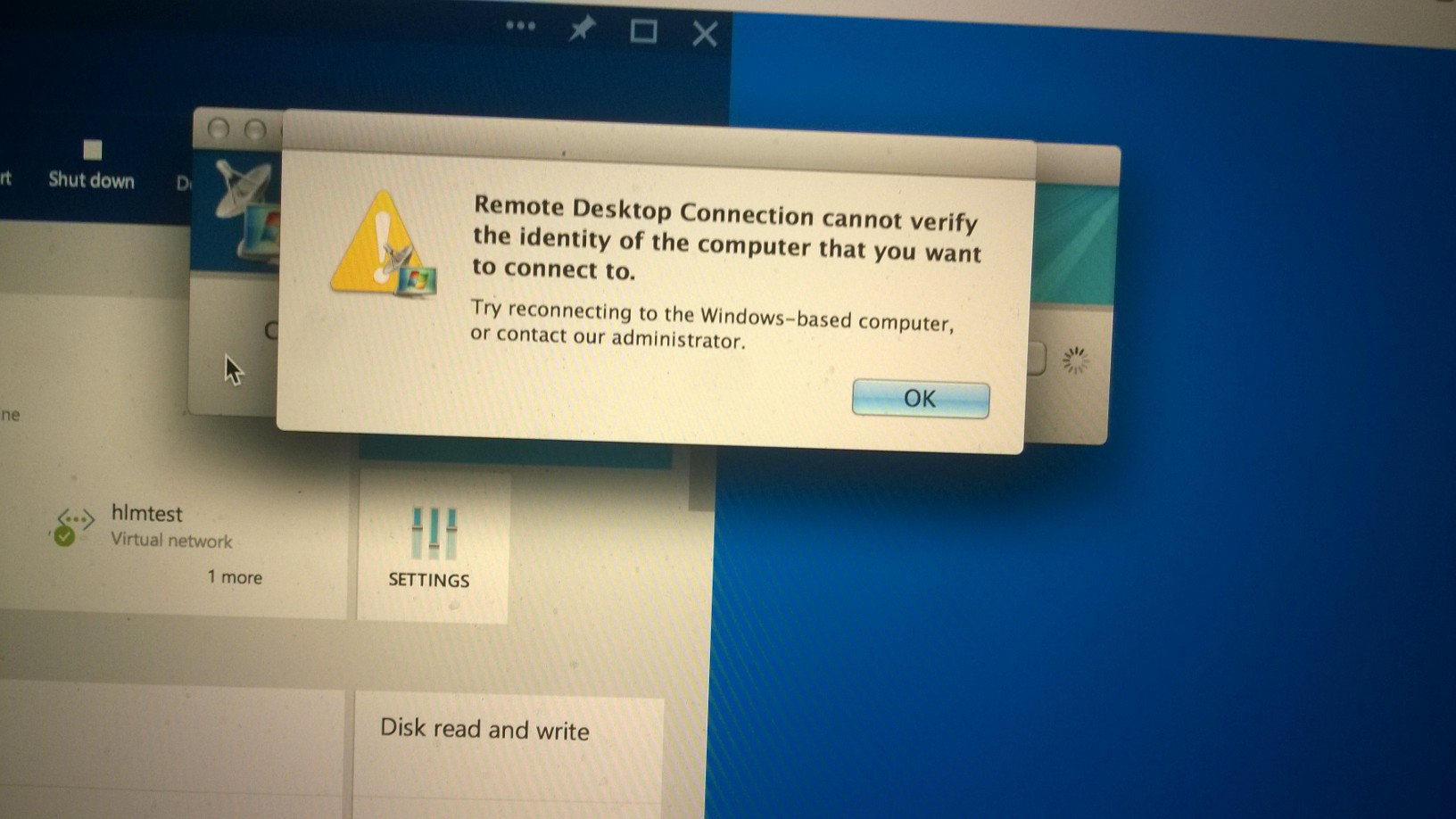Mac Remote Desktop Connection Error connecting to Azure Virtual Machine
I'm at a University the other day working with a startup. The startup gent hasonly a Mac, but want to some Windows Store App development. Being the evangelist, I say "Great, let's setup an Azure client VM for you that you can hit via your Mac, and your life will be wonderful." So we provisioned up a nice Windows 8.1 virtual machine . Once setup, we thenattempt to login to it using his Mac Remote Desktop Connection client.
FAIL: Received the error screen below.
Lots of good advice out there on the Internet. The clearest one I found was by lombard.me at https://www.lombard.me/2013/09/remote-desktop-connection-for-mac-osx.html . Lombard talks about setting up various properties, and changing the "Allow remote connections" settings, and such. I also verified port numbers, logins, and user names. None of it worked. Couple hours burned. Not Lombard's fault thought, excellent advice, just the wrong problem.
The short solution on this. Go to iTunes and update the RDP client for Mac. https://itunes.apple.com/us/app/microsoft-remote-desktop/id715768417 . The default installed RDC client does not work.
As a Windows user, I found this a bit frustrating. When an app needs to be updated on Windows 8.x or Windows 10an available update is shown. Mac doesn't seem to have a notification mechansim for outdated programs, or at least one the the die-hard Mac user I was working with was aware of. Anyone got a solution to checking for an updated RDC client automagically? Frustrating, but the situation is now resolved.
Error: Remote Desktop Connection cannot verify the identity of the computer that you want to connect to. Try reconnecting to the Windows-based computer, or contact our administrator.
Here's to the SEO god - Nodens, may this post help some other person not spend an hour wrestling out of an awkward situation.