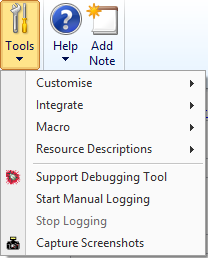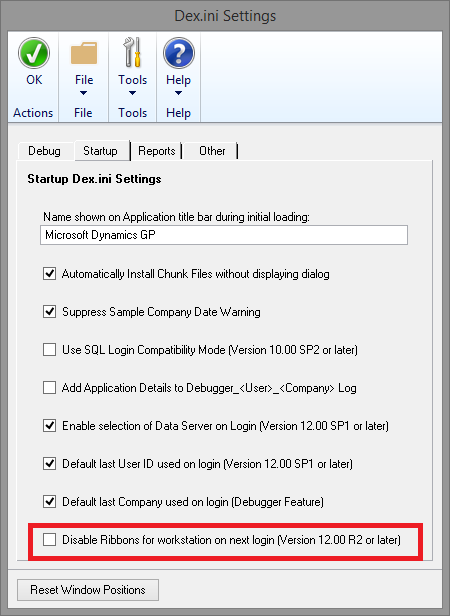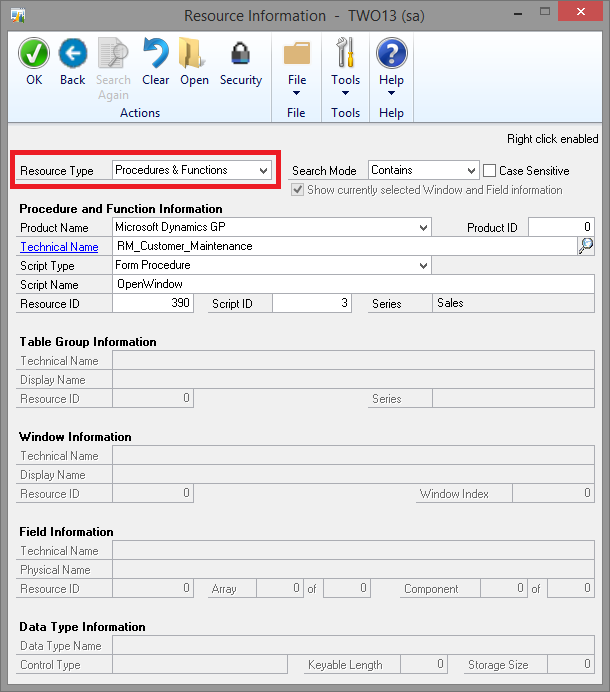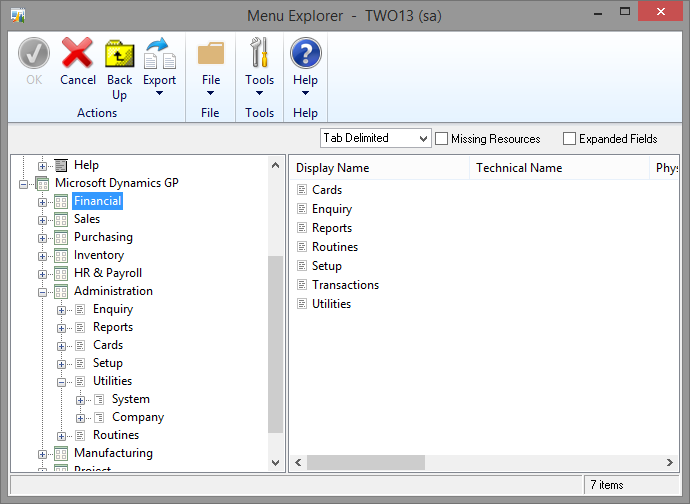Support Debugging Tool Build 19 released

It is time to release a new build of the Support Debugging Tool for Microsoft Dynamics GP for versions 10.0, GP 2010 (v11.0) and GP 2013 (v12.0).
Build 19 primarily improves support for Microsoft Dynamics GP 2013 R2 as well as including some fixes and enhancements to existing features. It also adds a couple of new features.
Note: Build 19 will be the last build for Microsoft Dynamics GP 10.0.
Below is a summary of the changes made for releases 10.00.0019, 11.00.0019 and 12.00.0019, I have divided them into logical sections:
Fixes
- Fixed prompt for SQL Login showing when using Start Logging on next startup only option in Dex.ini Settings window.
- Fixes for SQL Server 2000 Compatibility.
- Fixed About Support Debugging Tool window Re-install button not being moved to the Ribbon when in Ribbon mode.
- Enabled Ribbon for Helper Functions window.
- Added four Support Debugging Tool menu items to Tools menu on the Ribbon on every window.
Enhancements
- Added MBS_Debug_SkipVersionChecks Dex.ini setting for testing Support Debugging Tool on upcoming versions.
- Updates to understand and handle Web Client Only users for GP 2013 R2.
- Added option to Support Debugging Tool Feedback Survey dialog to allow for a reminder in 7 days.
- Added Dex.ini setting to disable GP 2013 R2 Ribbons in Desktop client on a per workstation basis.
New Features
- Added Procedures & Functions Mode to Resource Information window to allow identification of procedure and function scripts from logs.
- Added Area Page View to Menu Explorer window in Resource Explorer.
Downloads
For downloads, please see the Support Debugging Tool Portal Page:
Support Information
The Support Debugging Tool is a custom built tool to provide additional capabilities to troubleshoot issues and is not part of the standard Microsoft Dynamics GP released application. Technical support for this tool is not handled via the standard support systems and instead is provided via the public Microsoft Dynamics GP Community Forum. You can use the link below to access the forum:
To assist the partners and Microsoft employees who monitor the forum for these questions, please prefix any subject lines with the initials "SDT: ".
More Information
For more information, please see the Support Debugging Tool Portal Page:
Please post your feedback on what you think of this build and what you would like to see in the future.
Thanks to Terry Heley from the Microsoft Dynamics GP Support team for getting the files and PartnerSource pages updated.
Don't forget to provide feedback via the Support Debugging Tool Feedback Survey as it helps justify the continued development of the Support Debugging Tool.
David