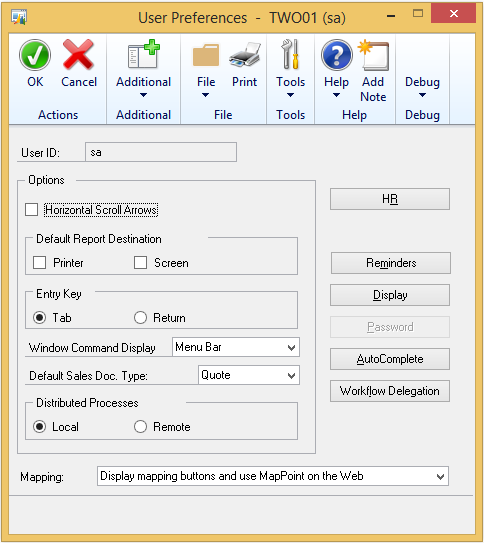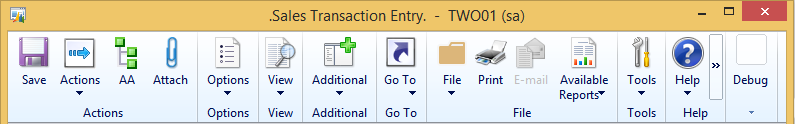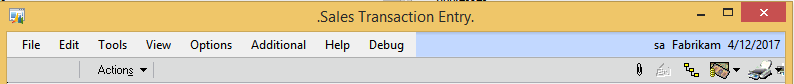Microsoft Dynamics GP 2013 R2: VBA and the Action Pane
I just want to first take a second to introduce myself since this is my first post on the Developing for Dynamics GP blog. My name is Lucas Miller and I've been supporting Microsoft Dynamics GP since 2005. Like much of the team I'm based out of Fargo, ND, USA. I've been married for almost 2 years and my wife and I are expecting our first in just under 3 weeks as of this writing. My main focus has been on the system side, but the last couple years I've been focusing on import tools (e.g. Integration Manager and eConnect) and I was deeply involved in the Dynamics GP 2013 Web Client development and readiness efforts.
We've recently seen a couple questions on both the community forums and in support cases regarding the ability to add resources that are contained in the new Action Pane that was introduced in GP 2013 R2, to VBA.
When you go to Microsoft Dynamics GP > Tools > Customize > Add Fields to Visual Basic... you will see that your mouse cursor changes to symbolize you are now adding fields to VBA rather than simply selecting them. The problem arises when you hover over a button on the Action Pane, for example the Save button. You'll notice that the cursor changes back to an arrow. You're not allowed to add the field to Visual Basic, which can certainly hinder customizations that many of our customers and partners want to create.
The solution that we've found for this issue is to go to the Microsoft Dynamics GP > User Preferences window and change the Window Command Display option to Menu Bar.
You then need to log out and back into Dynamics GP to finalize this change. You are then able to add your buttons to VBA just like you could in previous versions. Just to refresh your memory, here's what the Action Pane looks like:
And here's the Menu Bar:
This change should only be required to get the fields into VBA initially. After the development task has been completed the customizations should work the same for users who are using Menu Bar, Action Pane Strip or Action Pane.
Hope this helps for those of you who are looking into Visual Basic to meet your customization needs in Dynamics GP 2013 R2!
Enjoy!
Lucas