Support Debugging Tool Build 18 released

It has been a way too long between releases, but I am finally ready to release Build 18 of the Support Debugging Tool for Microsoft Dynamics GP for versions 10.0, GP 2010 (v11.0) and GP 2013 (v12.0).
This build includes fixes and enhancements to existing features as well as a few new features.
I still have a number of great features planned for the Support Debugging Tool (SDT), but sadly just not enough time to develop them all.
New in this build is a Feedback Survey so we can obtain some real data on the number of users, what features they use and their satisfaction with the tool. This information will help justify the continued development of the tool. Please show your support and respond to the survey:
Below is a summary of the changes made for releases 10.00.0018, 11.00.0018 and 12.00.0018, I have divided them into logical sections:
Fixes
- Fixed Table Records field not cleared when Clear Button is pressed on Resource Information window.
- Fixed Resource Information window displaying Resource Not Found prematurely when in Form, Window and Field mode.
- Clear cached copy of Runtime Execute script when Automatic Debugger Mode is not enabled so changes are immediately reflected.
- Clear cached copy of SQL Execute script when Automatic Debugger Mode is not enabled so changes are immediately reflected.
- Fixed Security setup for Security Information and Automatic Debugger Mode Status windows.
- Update Button Drop Down Lists in Security Information window so that they remain unsorted under GP 2013 SP2 or later.
- Fixed Exporting from Security Information Resources window failing when Security Task or Security Role ends with an asterisk (*).
- Hide unavailable options from the Debugger Menu on the main Support Debugging Tool window to match the options button.
- Changed code to move post login tasks into the background when running on the web client to avoid causing home page not to appear.
- Remove Parameter Cleanup when changing companies or leaving Dynamics as it is causing issues with DUOS when changing companies.
- Fixed User Selection for Automatically Starting Triggers being lost in the Setup Automatic Debugger Mode window.
- Updated Dex.ini Write code to clear User Level Dex.ini setting, if Dex.ini setting should be Global.
- Fixed Writing of User Level Dex.ini settings to ensure settings are removed from the syUserDexIniSettings (SY01405) table when writing a blank value.
Enhancements
- Added display of Full and Self-Serve users to ScreenShot System Status for GP 2013 or later.
- Changed Configuration Export/Import window to use Desktop Alerts when Exporting and Importing completed.
- Added option to include Security Task and Security Role information on the Security Information Resources window.
- Added menu option to Refresh Resource Information syCurrentResources (SY09400) Table to the Security Information window.
- Changes to support Limited User Security Access made to Security Profiler and Security Information windows.
- Changed Logging of Security Events to only write log entries when Security Profile is open or Dynamics displays a security error dialog.
- Added additional validation of Debugger.xml Setup File version and build to avoid accidental overwriting when performing test upgrades.
- Changes to window position memory system to ensure that the window will not be opened beyond the visible areas of the desktop.
- Added Window Sequence Number to Resource Explorer and Menu Explorer as Window Resource ID and Window Sequence Number do not always match.
- Added additional dialogs during installation to setup Recommended Configuration for Advanced Mode and Path Setting.
New Features
- Added options to stop or disable trigger after trigger has run and condition was met to Setup Automatic Debugger Mode window.
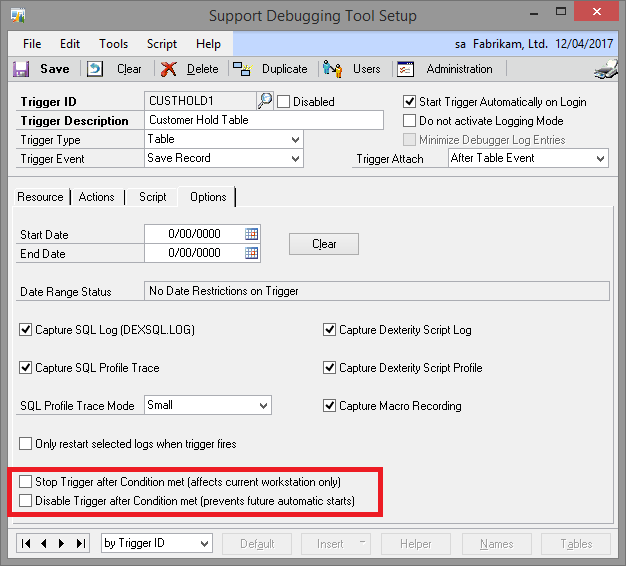
- Added DebugFonts Dex.ini setting to the Reports tab of the Dex.ini Settings window (as per KB 870341).
- Added Word Template Processing Engine Logging settings to Dex.ini Settings window. As discussed in Word Template Debugging.
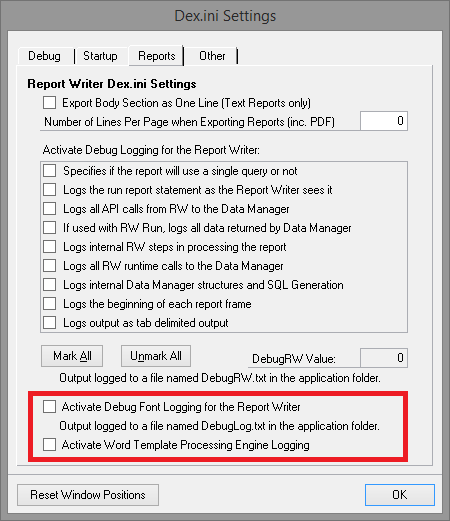
- Added feature to change Windows Bitmap Font size Registry Settings to the Other tab of the Dex.ini Settings window. As discussed in Windows 7, bitmap fonts and Microsoft Dynamics GP.
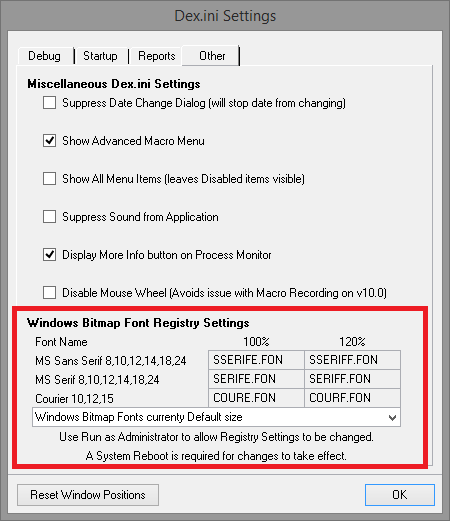
- Added Hyperlinks to Support Debugging Tool Portal and Support Debugging Tool Survey (https://aka.ms/SDTSurvey) on the About Support Debugging Tool window.
- Added Re-install Button to About Support Debugging Tool window, so that Menus, Toolbars, Quicklinks and Security settings can be easily re-installed and re-applied to all users.

- Added Support Debugging Tool Feedback Survey window to request feedback via online Survey.
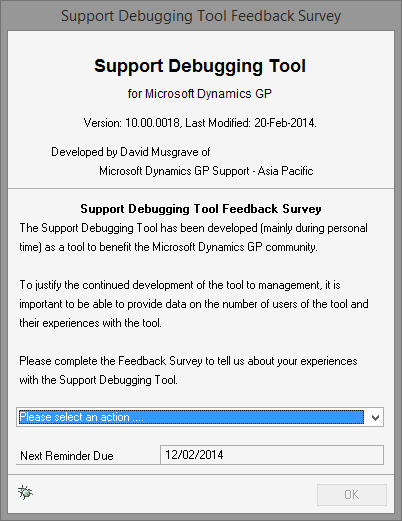
- Added feature to automatically show currently selected Window and Field information in the Resource Information window.
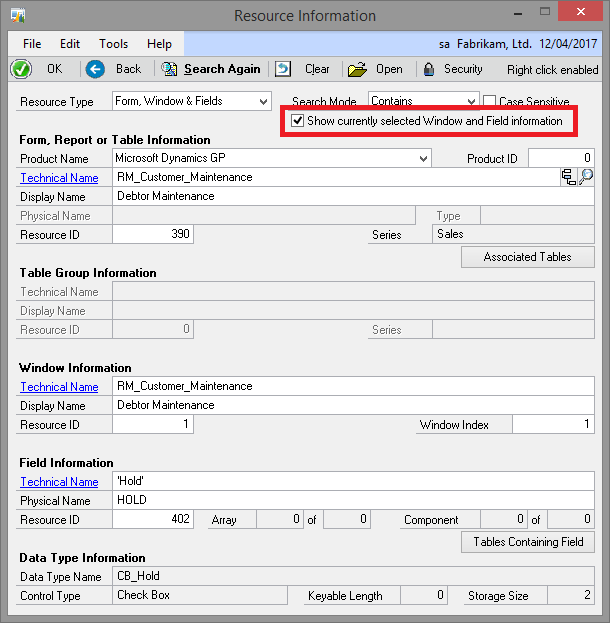
- Added option to prevent application windows from opening outside of the visible desktop area into Administrator Settings window.
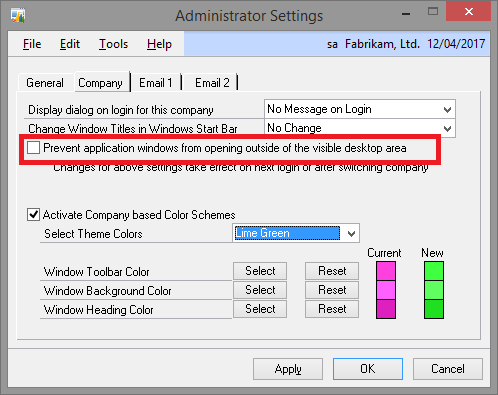
- Added Option to disable Visual Basic for Application (VBA) to the Dictionary Control window.
- Added Option to disable Visual Studio Tools Addins (VSTools) to the Dictionary Control window.
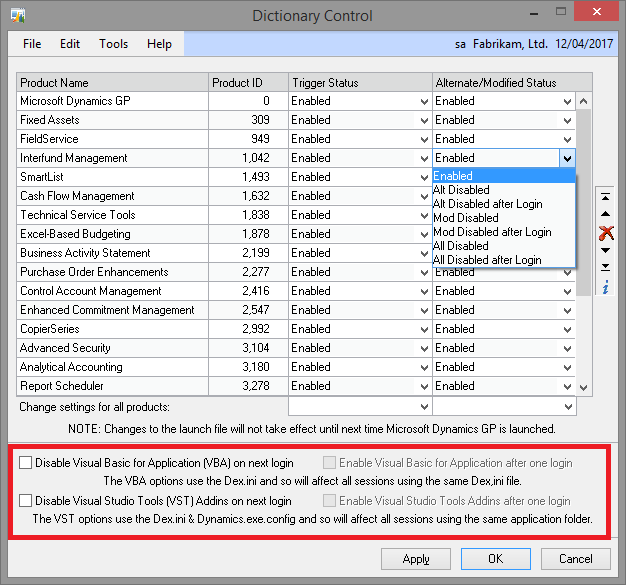
- Added Option to create or update Security Task and Security Role based on the Resources and Security Objects captured by the Security Profile window.
Thanks to David Morinello for the idea via GPUG forum.
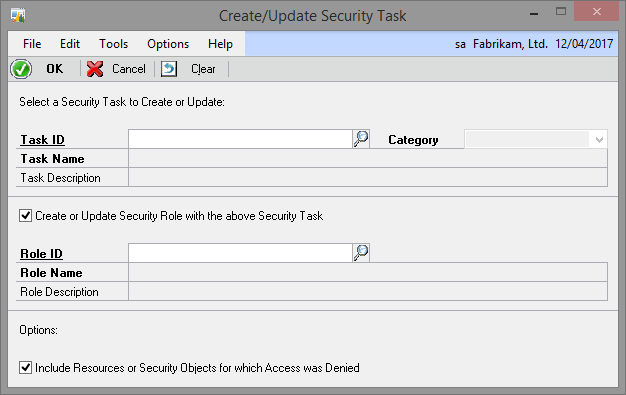
Downloads
For downloads, please see the Support Debugging Tool Portal Page:
Support Information
The Support Debugging Tool is a custom built tool to provide additional capabilities to troubleshoot issues and is not part of the standard Microsoft Dynamics GP released application. Technical support for this tool is not handled via the standard support systems and instead is provided via the public Microsoft Dynamics GP Community Forum. You can use the link below to access the forum:
To assist the partners and Microsoft employees who monitor the forum for these questions, please prefix any subject lines with the initials "SDT: ".
More Information
For more information, please see the Support Debugging Tool Portal Page:
Please post your feedback on what you think of this build and what you would like to see in the future.
Thanks to Mariano Gomez, Robert Cavill and Sivakumar Venkataraman for their assistance testing this build. Special thanks to Erik Nissen, Bill Edwards and Marty Montplaisir from the Microsoft Dynamics GP Development team for their advice and support during the development of this build. Finally thanks to Terry Heley from the Microsoft Dynamics GP Support team for getting the files and PartnerSource pages updated.
Don't forget to provide feedback via the Support Debugging Tool Feedback Survey.
David