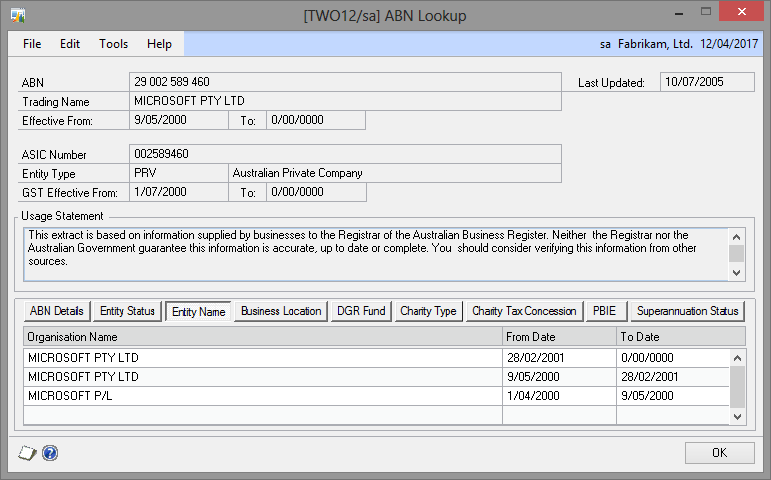Microsoft Dynamics GP 2013 Service Pack 1 updates ABN Lookup Feature

Back in June 2011, we reported that an Australian Business Register update breaks ABN Lookup Feature. Within a couple of weeks, the Australian Business Register (ABR) team did add a URL direction which allowed the ABN (Australian Business Number) Lookup via a web browser to continue working.
What this highlighted was that the method of using a web browser URL to access the ABN Lookup was no longer supported and could be altered at any time in the future.
Below is an example using the ABN Lookup Website:
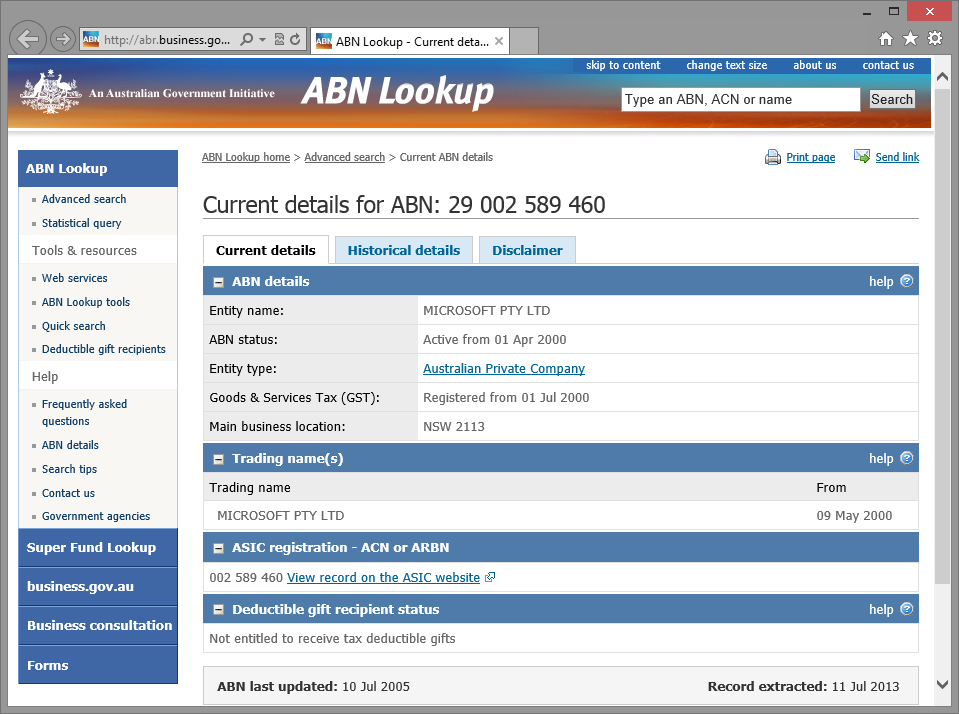
https://abr.business.gov.au/SearchByAbn.aspx?SearchText=29002589460
The officially supported method to access the ABN Lookup was by using Web Service calls. We tried to get the changes to use the Web Services in place for the release of Microsoft Dynamics GP 2013, but sadly did not get the code finished and tested in time.
So with the release of Microsoft Dynamics GP 2013 Service Pack 1, sites with Australian companies (installed using country of Australia) will now have the updated Business Activity Statement Reporting add-on (BAS_RPRT.DIC) including the new ABN Lookup window which calls the ABR Web Services and displays the returned data.
So when you click on the globe icon next to a ABN field on the Company, Debtor/Customer, Creditor/Vendor windows, the window below will open:
You can use the tabs in the bottom half of the window to review additional data about the ABN.
While this change is a great improvement in functionality, it does rely on being able to access the Web Services. So if you are using a proxy server or some sort of URL blocking, please make sure the Web Service End Points below are added to the "Allowed" list.
Web Service End Points:
[Edit] Please ensure that these addresses are enabled for the entire system without needing any form of authentication. As no authentication is passed with the web services requests, you must add the addresses to the "Non-Authenticated" list of your proxy or firewall server.
Attached to the bottom of this post is the documentation about the Web Services.
[Edit] We have discovered that this new window only works for the 'sa' user at this time. We are working on a hotfix, it should be available shortly AFTER GP 2013 SP2 (approx. September/October). If you have a customer with this issue please log a support case referencing Problem Report 69973. The case will be non-chargeable.
Please contact Microsoft to obtain the Business Activity Statement Hotfix 1 (build 12.00.1468) or later which can be applied to GP 2013 SP2. It will also be included in SP3. You can also add BAS_ABRDisableWebService=TRUE into the Dex.ini to restore the old behaviour. Currently there is a Hotfix 2 build which fixes another minor issue as well as the issue mentioned here.
Thanks to the developers who worked on this cool new feature.
David
30-Jul-2013: Added note about known issue.
26-Sep-2013: Added hotfix information.
14-Feb-2014: Added more hotfix information.
06-Aug-2014: Added note about proxy or firewall settings.