Support Debugging Tool Build 17 released

With the release of Microsoft Dynamics GP 2013, I am pleased to announce the release of Build 17 of the Support Debugging Tool for Microsoft Dynamics GP for versions 10.0, GP 2010 (v11.0) and GP 2013 (v12.0).
This build mainly includes fixes and enhancements to existing features as well as changes to support the changes and features of Microsoft Dynamics GP 2013.
Some of the new features specifically for Microsoft Dynamics GP 2013 are:
- Support for Named System Databases.
- Support for Global and User level Dex.ini files.
- Support for Exchange Mail.
- Support for Web Client
There are still some great features planned for the Support Debugging Tool (SDT), but sadly just not enough time to develop them. Hopefully, the next build will not be too far away.
Below is a summary of the changes made for releases 10.00.0017, 11.00.0017 and 12.00.0017, I have divided them into logical sections:
Fixes
- Added check to avoid Support Debugging Tool main window and Automatic Debugger Mode Status window from opening outside the desktop area.
- Added check for non POWERUSER users before suggesting to add MBS DEBUGGER USER Security Role, to handle when all users are POWERUSERs.
- Fixed results List view on SQL Execute window not sizing when window first opened.
- Fixed Automated Screenshot capture so that it includes the list of attached screenshot bitmap files.
- Fixed Information Button icons on ScreenShot and Dictionary Control windows.
- Updated Lookup windows for wider description fields and fix tooltips on New and Open buttons.
Enhancements
- Changed Settings Applied dialogs to Desktop Alerts for the Administrator Settings, Dictionary Control and Dex.in Configuration windows (except when on Web Client).
- Changed Company Colors to store color selections at both system and company level to ensure colour themes are maintained when copying databases.
- Added ability to selectively import items contained in a Debugger Settings xml file on the Configuration Export/Import window.
- Added Splitter Controls with position memory to "Explorer" style windows in the Resource Explorer.
- Added Splitter Control with position memory to the Security Information window.
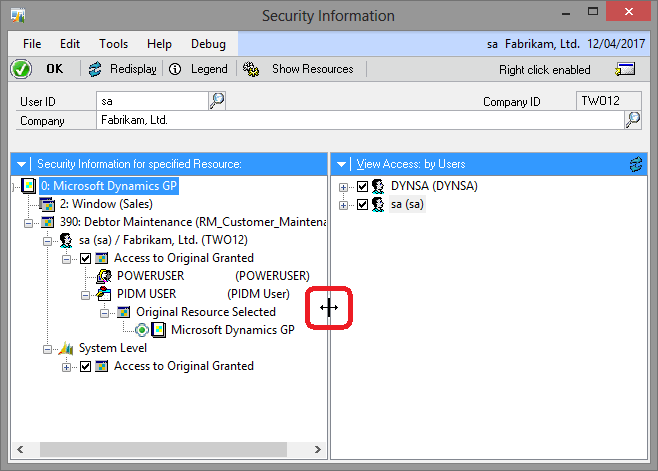
- Enable Colors in the Dexterity Script Debugger and editing of option from the Automatic Debugger Mode Setup and Runtime Execute windows.
- Add Options menu to refresh application navigation to Security Profiler window, allows users to apply security changes without exiting.
- Added Support Debugging Tool button to Standard Toolbar.

- Added Support Debugging Tool icon to About Support Debugging Tool and main Support Debugging Tool windows.
- Added Support Debugging Tool and Capture Screenshots to Quick Links on the Homepage.
- Added Logging Password and option to hide Individual Logging Mode options to the Administrator Settings window.
- Added optional Logging Password check to Turning on Manual Logging Mode via main Support Debugging Tool window or Tools menu.
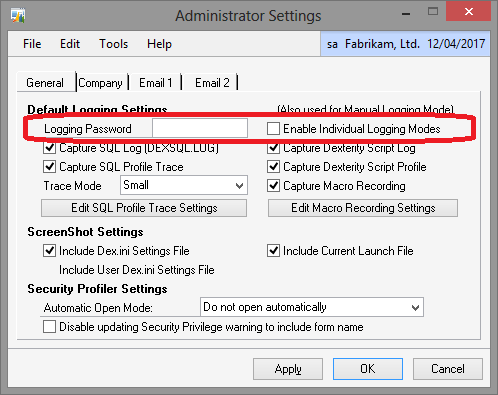
- Added Back Button to Resource Information window to return to previous resources since window was opened.
- Added Array and Component Fields to Resource Information window and fixed Back Button for field only searches.
- Added zoom to Table Resource Descriptions and Field Resources Descriptions windows from Resource Information window.
- Added Data Type information to Field information section on Resource Information window.
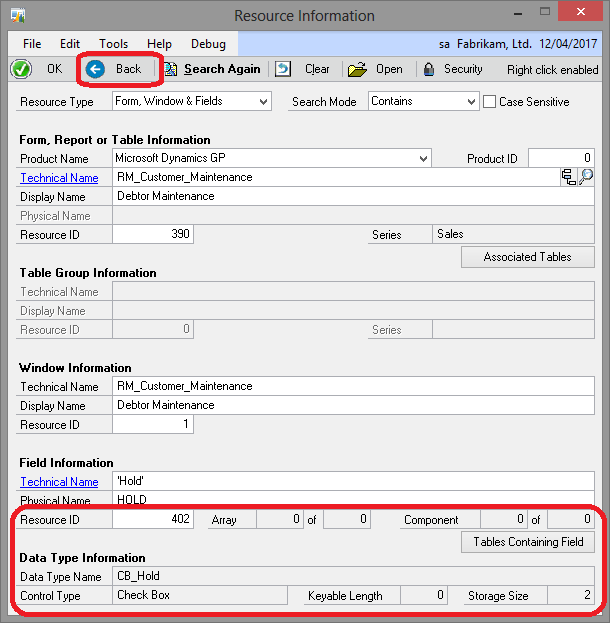
GP 2013 Enhancements
- Changes for Dynamics GP 2013 compatibility with Named System Databases.
- Updates to Handling of Dex.ini settings to handle separate Global and User Level Dex.ini files introduced in Dynamics GP 2013.
- Update ScreenShot to handle separate Global and User Level Dex.ini files introduced in Dynamics GP 2013.
- Update Administrator Settings window to handle separate Global and User Level Dex.ini files introduced in Dynamics GP 2013.
- Update Setup Automatic Debugger Mode window to handle separate Global and User Level Dex.ini files introduced in Dynamics GP 2013.
- Update Dex.ini Configuration feature to handle separate Global and User Level Dex.ini files introduced in Dynamics GP 2013.
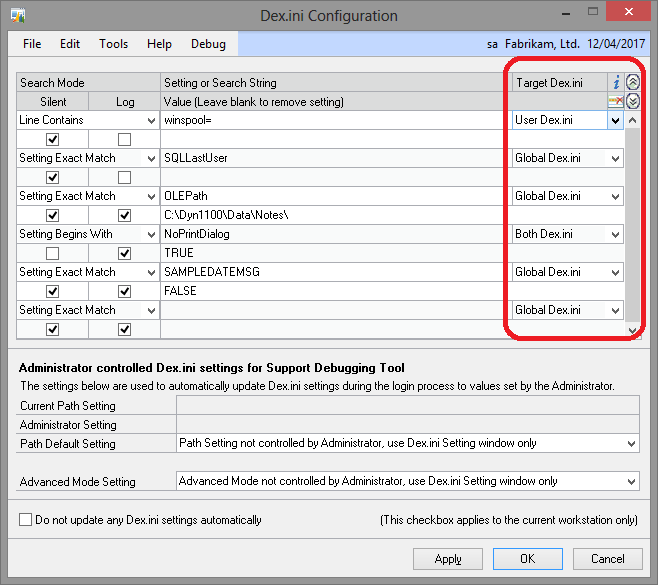
- Add support for Exchange Mail (via Exchange Web Services), set up in Administrator Settings window.
- Added Support for Windows 8 and Windows Server 2012 to System Status Report.
GP 2013 Web Client Changes
- Updated Security Profiler and Security Dialogs to handle when access is denied due to the resource being excluded from the Web Client.
- Changed Dictionary Control to Disable Editing of the Launch file when running on the Web Client.
- Disabled Window Title and Company Color Schemes in the Administrator Settings window when on Web Client.
- Updates to not use Window Size and Position memory on Web Client as moving and sizing windows in the Web Client is not reflected in Dexterity.
- Disabled saving and email of screenshots in ScreenShot window when on Web Client as it is not supported.
- Disabled Macro Logging mode when on Web Client as it is not supported.
- Adding message that Microsoft Outlook Client email mode is not available when in the Web Client.
- Changed Desktop Alerts to use System Dialogs on Web Client as Desktop Alerts are not supported on Web Client.
- Updates for Web Client User Interface issues and Window Ribbons for Dynamics GP 2013.
Downloads
For downloads, please see the Support Debugging Tool Portal Page:
Support Information
The Support Debugging Tool is a custom built tool to provide additional capabilities to troubleshoot issues and is not part of the standard Microsoft Dynamics GP released application. Technical support for this tool is not handled via the standard support systems and instead is provided via the public Microsoft Dynamics GP Community Forum. You can use the link below to access the forum:
To assist the partners and Microsoft employees who monitor the forum for these questions, please prefix any subject lines with the initials "SDT: ".
More Information
For more information, please see the Support Debugging Tool Portal Page:
Please post your feedback on what you think of this build and what you would like to see in the future.
Thanks to Mariano Gomez for his assistance testing this build on the Microsoft Dynamics GP 2013 Web Client. Thanks also to Kelly Youells for getting the files and PartnerSource pages updated.
David
31-Jan-2013: Posted Support Debugging Tool Build 17 hotfix released with a couple of minor fixes to Build 17 code.
16-May-2013: Updated More Information and Downloads to link to Support Debugging Tool Portal page.