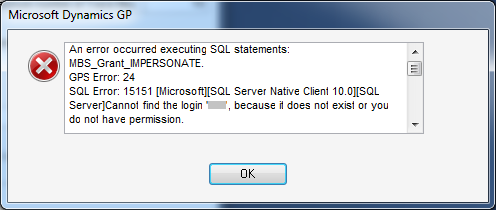How to Fix a MBS_Grant_IMPERSONATE Error from the Support Debugging Tool

While we are troubleshooting error messages from the Support Debugging Tool, I had another one reported last week.
The error message below is displayed by the Support Debugging Tool when setting up the SQL Profile Tracing functionality from the Administrator Settings >> SQL Profile Trace Settings window:
An error occurred executing SQL statements: MBS_Grant_IMPERSONATE. GPS Error: 24, SQL Error: 15151 [Microsoft][SQL Server Native Client 10.0][SQL Server]Cannot fine the login 'XXX', because it does not exist or you do not have permission.
This error will occur if there are user records in the SY_Users_MSTR (SY01400) table which do not have an associated SQL Login at the SQL Server. If you capture a DEXSQL.LOG, you will be able to see the user(s) that are causing the issue. For example:
/* Date: 09/19/2012 Time: 21:33:45
SQLSTATE:(37000) Native Err:(15151) stmt(45087392):*/
[Microsoft][SQL Server Native Client 10.0][SQL Server]Cannot find the login 'XXX', because it does not exist or you do not have permission.*/
/*
To resolve this issue either create the missing SQL Logins or remove the additional Microsoft Dynamics GP users from the system, so that SQL and the SY01400 table match.
Also see the related articles below:
Hope this is useful.
David