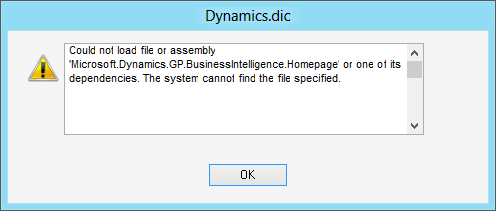Could not load file or assembly 'Microsoft.Dynamics.GP.BusinessIntelligence.Homepage.dll'

When you start working with Dexterity for Microsoft Dynamics GP 2013, you might notice an error when attempting to use the Dexterity Test Mode from the Dexterity Integrated Development Enviroment (IDE).
When going into Test Mode by pressing Ctrl-T, you might receive the known error discussed in this post: Could not load external 'DexIsODBCsqlDriver@GPDWIN32.dll'.
However, after logging in and selecting a company, you might also receive the following error:
Could not load file or assembly
'Microsoft.Dynamics.GP.BusinessIntelligence.Homepage.dll' or one of its
dependencies. The system cannot find the file specified.
Here is a screenshot of the error dialog:
The solution to this error is fairly simple, copy the missing files (listed below) from the Dynamics GP application folder to the Dexterity folder. Once the files have been copied, Dexterity Test Mode works again.
- Microsoft.Dynamics.GP.BusinessIntelligence.Homepage.dll
- Microsoft.Dynamics.GP.BusinessIntelligence.Homepage.Framework.dll
These files are not actually part of the Dexterity system, but are called by the Dynamics GP application and so need to be available when activating Test Mode.
David