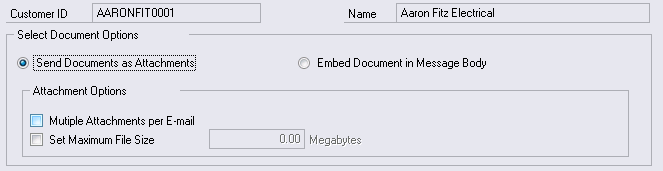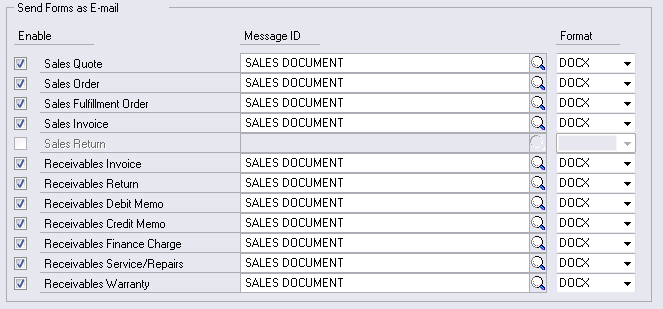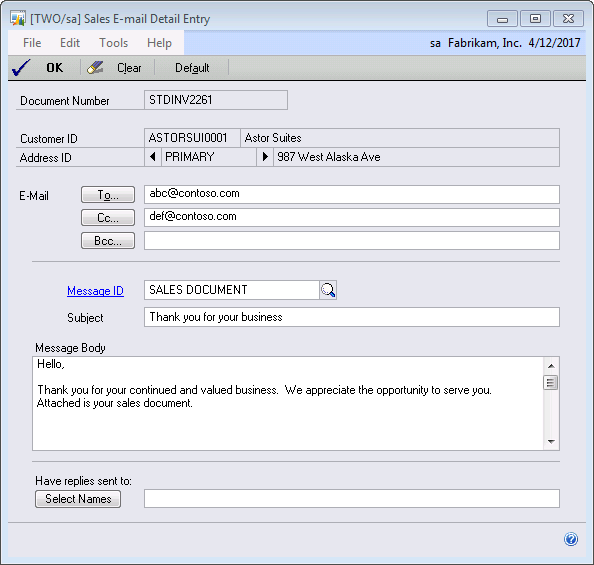Email Functionality in Dynamics GP - Some Table Definitions

Recently, I was working on a community forum request, where the user was requesting for table structure documentation for the email tables in Microsoft Dynamics GP. I have explained some of them in this article for the benefit of the community.
Table: SY04904 (Email Card Setup)
This table is populated with values from the "Select Document Options" section from the Customer Email options (or) Vendor Email options window which opens from the Email Button on the Customer and Vendor Maintenance windows respectively.
- EmailDictionaryID - 0 (Indicating the dictionary ID of the product where email details are configured. In this case standard Dynamics GP dictionary ID)
- EmailSeriesID - 3 (for Sales) & 4 (for Purchasing)
- EmailCardID - Customer ID or Vendor ID
- EmailAllowEmbedding - 0 (for False) & 1 (for True)
- EmailAllowAttachments - 0 (for False) & 1 (for True)
- AllowMultipleAtt - 0 (for False) & 1 (for True)
- EmailSetFileSize - 0 (for False) & 1 (for True)
- EmailMaxFileSize - (Max File size defined in the window)
Table: SY04905 (Email Card Documents)
This table is populated with values from the "Send Forms as E-mail" section from the Customer Email options (or) Vendor Email options window which opens from the Email Button on the Customer and Vendor Maintenance windows respectively.
- EmailDictionaryID - 0 (Indicating the dictionary ID of the product where email details are configured. In this case standard Dynamics GP dictionary ID)
- EmailSeriesID - 3 (for Sales) & 4 (for Purchasing)
- MODULE1 - 9 (for SOP), 11 (for Receivables), 12 (for POP) & 19 (for Payables)
- EmailCardID - Customer ID or Vendor ID
- EmailDocumentID - This is a unique integer indicating each type of document displayed in the window
- EmailDocumentEnabled - 0 (for False) & 1 (for True)
- EmailMessageID - Value from the window
- EmailDocumentFormat - Based on drop down value chosen in the window
Table: SY04910 (Email Details)
This table contains the details of the emails captured at the various transaction levels in the Email Detail Entry window. For e.g.: If you have any email detail captured from the Email icon button next to the Customer ID field on the SOP Entry window, it will be captured in this table. You should be able to correlate these table fields from the window fields respectively.
Hope these details help the community...
Until next post!
Siva