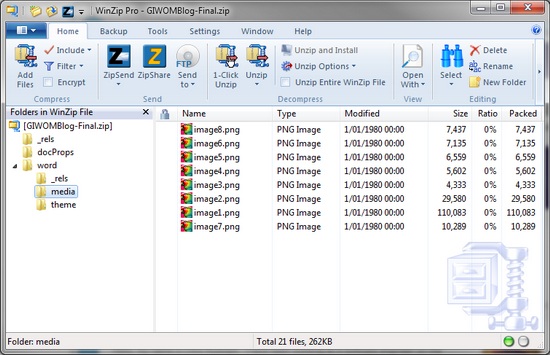Capturing Images from a Microsoft Word 2007/2010 Document

Here is a neat trick that I just used to copy images from a Microsoft Word 2007/2010 *.docx document.
I was given a Word document of a blog article to be posted on the blog. To get the text into the blog post editor (without extra html) is easy.... Just cut & paste into Notepad.exe and then cut & paste the plain text from Notepad.exe into the editor window. A little editing to add some formatting back and the text is done.
Now I needed to get the images from the Word document into the blog post editor. The editor needs the images saved as files which can be loaded.
I was about to right click on each image and copy it to the clipboard, then paste the image into my favourite image editor program (PolyView) and save the files. But then I had an idea and though I would give it a try.
All the new OpenDocument formats (docx, xlsx, pptx, etc.) are actually zip archive files in disguise. So I renamed the docx to zip and opened the archive with WinZip. A quick look around the folder structure and the image files were located.
I then copied the image files from the archive to my desktop and they were ready for me to browse to and insert from the blog post editor.
Last step was to rename the zip file back to docx.
Voila!!! All done.
David
Note: It is easier to rename the extension of files when folder option "Hide extensions for known file types" is unchecked.