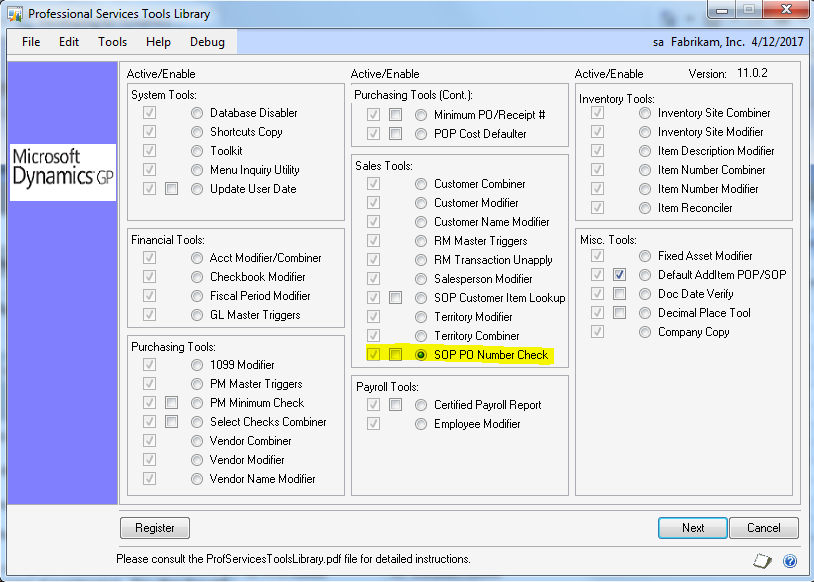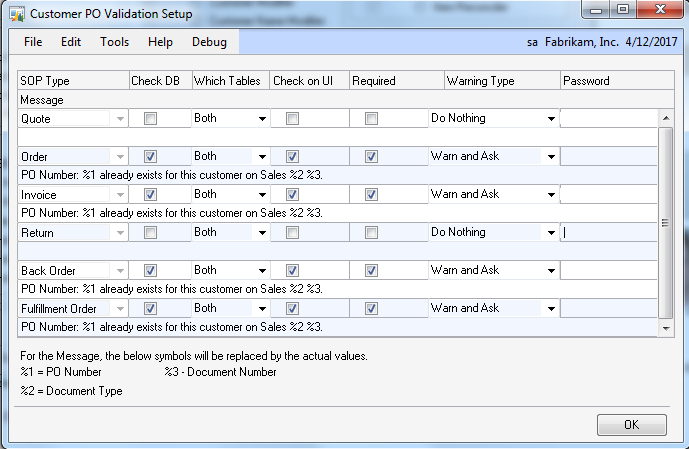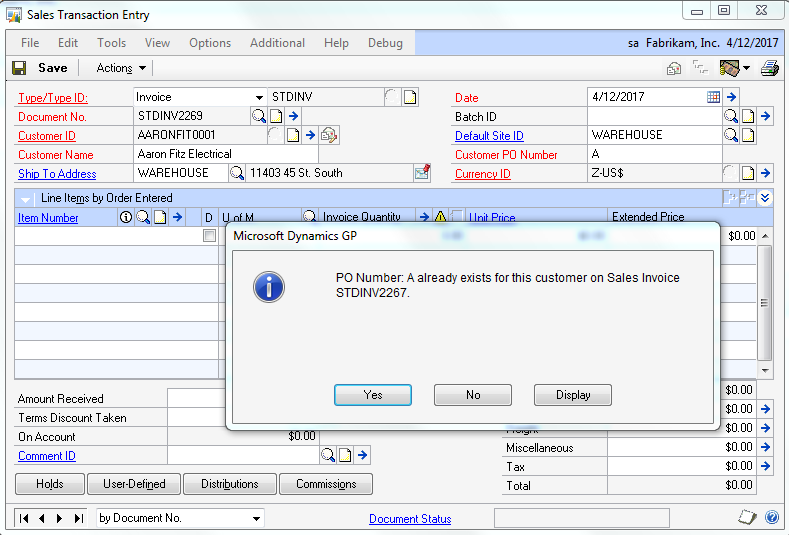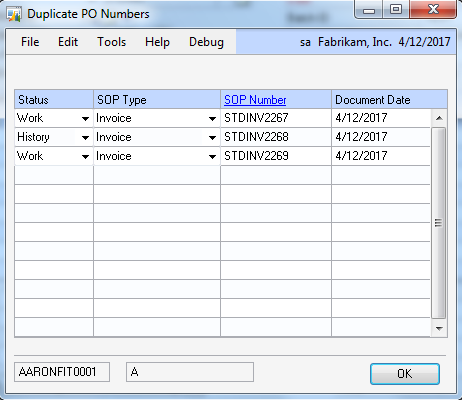PSTL 2010 - Duplicate Customer PO Numbers in SOP Entry

In last weeks post, I outlined several tools that were previously freely available from Professional Services but now are bundled under PSTL 2010 as free tools.
There is one more free tool I did purposely omit for a couple reasons:
- This one wasn't previously free
- It is a pretty cool tool that deserves a bit more detail considering how many times the topic has come up over the years
As planning for GP 2010 was being worked on, a few ideas were floated to perhaps add some more tools to PSTL 2010. One good reason for this was to take a bunch of the simpler separate tools and put them together just for ease of maintenance and discoverability by our users. The other thought was that we could add value to PSTL by adding a new free feature.
The applications outlined previously are examples of the former, the SOP PO Number Check tool is an example of the latter.
Below is a screenshot of the PSTL main window with the new application highlighted.
Activating the item and selecting the feature and pressing Next takes you to the main setup window.
For full details of use and functionality, consult the PSTL documentation. But a quick overview is that this tool will check the Customer PO Number in SOP to see if it has been previously used. However this application is a bit more advanced than the usual fare that the user can set up various means to check the different SOP document types to determine which documents should be checked for duplicate Customer PO Numbers, which tables to check, and if the Customer PO Number field should be required or not for that document type.
Several items are already defaulted in for the user and can be modified as desired (except noted below).
So in the window the columns and descriptions are:
Check DB - When searching the database, should this document type be checked?
Which Tables - Work only, History only, or Both?
Check on UI - When entering in the value (by hand) on the UI should the document type be checked or ignored.
Required - Should the Customer PO Number field be made a required field in SOP Entry
Warning Type - Different settings from Do Nothing, to Warn only, to Reject, to Ask for the Password.
Message - User editable message per SOP Type.
Now I did say that "Message" is user configurable so that you can change the message given to the end user to fit the warning type desired. That is only partially true in the GP 2010 RTM version of PSTL. It is true that it should be editable however the field was accidently made non-editable in the RTM release (will be fixed in GP2010 SP1). So if you desire to change the default messages (or enable messages for Returns and Quotes), you'll have to edit the gpCustomerPOSetup in the DYNAMICS database directly.
Why so many options? Because different customers want different things. I've seen a number of different variations of this customization as well as newsgroup postings asking how to do this type of feature. We have done a few different ones over the years with some giving warnings and some not allowing duplicates at all. So when I wrote this a few years ago, I thought that I would take the opportunity to put in every kind of flexibility feature I could think of so that it could work for most customers. You'll never hit 100% but I tried to make this as flexible as possible to cover most situations.
Once the features are set up, then the Customer PO Number field in Sales Transaction Entry and Sales Customer Detail Entry will be validated against the selected rules.
Looking at the screenshot below, we see that for a SOP Invoice for AARONFIT0001 is being entered and the user enters in Customer PO Number "A". As noted in the setup by default, this field is made required and the entered Customer PO Number was checked and at least one duplicate was found.
The user can select "Yes", "No", or "Display". See why the message is editable? The buttons are hard coded depending on the Warning Type so the message given should make sense given the choices given by the buttons in the dialog. Thinking about that a bit more - it appears I did miss a flexibility option in that the button names should have been configurable too.
As this is a Warn and Ask prompt, the user can choose to say "Yes" to allow, "No" to try again, or "Display" to show you all the documents it was found on. The dialog does tell you the first document found but the Display button should open a window to display the full results.
Note I said should- if you do choose "Display" you'll get an "Access Denied" message. This is a bug added when the app was moved into the PSTL code and will be was fixed in SP1. You can't get around this one and for now you'll have to be happy with just seeing the one duplicate that it shows you in the dialog.
When the bug is fixed, the window that you will see is:
So just thought I'd put a spotlight on this new free utility added to PSTL 2010 that will make life a bit easier for our customers.
Best Regards,
Patrick Roth
Developer Support
EDIT: 29-Nov2011 Should have done this when SP1 came out, but wanted to note that the issue I noted was fixed in SP1.