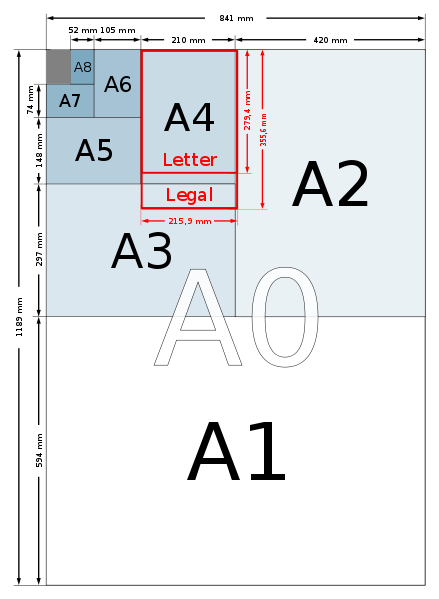What is the A4 Chunk?

Recently on the newsgroups, I responded to two separate questions on the same day asking about handling A4 size paper with Microsoft Dynamics GP. So I thought a post about the A4 chunk would be helpful.
Background
Before the age of laser & inkjet printers (and after the daisy wheel and golf ball printers) the most common type of printer was the dot matrix printer. While dot matrix printers are capable of printing graphics or using graphic fonts, they were very slow when used this way. Historically, the dot matrix printer was used with a built in font which was non proportional (fixed width) and of a fixed style (eg. Courier, Helvetica, Times). If you had a good printer, you could print those fonts in bold and/or italic. The printers could printer either 10 (Pica), 12 (Elite) or 17 (Condensed) characters per inch (CPI) across the page and either 6 or 8 lines per inch (LPI) down the page. Unless you were lucky enough to have a wide carriage printer, your printer could print 8 inches wide (80 characters in 10 CPI mode ... the width of a text screen). The standard size of paper for this type of printer was 8.5 inches wide by 11 inches long. Sometimes it was a little wider and had tear-off sprocket holes... these were the holes on both sides of the paper that allowed it to be pulled through the printer.
So .... why the history lesson?
Well, because that standard size for computer paper became the standard size for paper in the USA, and is known as US Letter. OK, it might be possible that the paper size came first and the printers were made to match it.
On the other hand: A4 is an international standard (ISO 216) based on having an aspect ratio based on the square root of 2 (√2), or approximately 1:1.4142. The really cool thing about this is that if you fold or cut a piece of paper in half across its long side, the resulting sheet will have the exact same aspect ratio (just rotated 90 degrees). If you half an A4 sheet, you get A5. If you join two A4 sheets together you get A3. A4 size paper is the most common and is used in most countries outside of North America. Its dimensions in metric measurements are 210 × 297 mm.
For more information, you can see what Wikipedia says on its Paper size entry. The following diagram is from the Wikipedia page:
History
Prior to version 7.00 of Great Plains Dynamics and eEnterprise, paper sizes were not a major issue. This was because almost all reports were text based and were using the Best Text Fit option. This meant that when a report was printed the font used would be selected to ensure that the content to be printed would fit onto the printable area of the paper being used (based on paper size and the printer driver's margin settings for non-printable area). This automatically adjusting behaviour meant that most reports would work on either of the two main paper sizes without modifications.
With version 7.00 a number of reports which were previously text reports were converted to graphic reports and a number of new reports added as graphic reports. Graphic reports have a fixed size and do not have the option to automatically resize like a text report using the Best Text Fit option. So, graphic reports which have a layout based on US Letter sized paper do not fit well on A4 sized paper. Here is a summary of the paper sizes:
- US Letter is 8.5" (216mm) wide by 11" (279mm) high.
- A4 Paper is 8.27" (210mm) wide by 11.69" (297mm) high.
As you can see US Letter is wider and shorter than A4 paper. So in practical terms, if we look at the SOP Blank Invoice Form, when the US Letter version is printed on A4 paper, it will lose the right hand edge and the vertical lines will not join to the footer section to close the "boxes".
To help minimise the amount of report modifications that would be needed for an A4 based installation, a patching chunk was created to adjust graphic reports and some non landscape text reports so that the right hand edge does not have characters cut off. For graphic reports which have vertical lines, the lines were extended by 50 pixels to compensate for the longer paper size. This patching chunk is known as the A4 chunk (A4.CNK) and once installed it updates some 165 (approx.) reports in the core Dynamics.dic application dictionary.
The A4 chunk was original developed for Australian and New Zealand installations for v7.00 by the now defunct Asia Pacific Global Development Team which I was part of when I first joined Microsoft. The A4 chunk is now available for most country installations that would use A4 paper, United Kingdom, Australia, New Zealand, Singapore, South Africa, etc.
The following Knowledge Base (KB) article discusses the A4 chunk as it is a standard part of the Australian install:
Questions
So now that we know all about the different paper sizes and why the A4 chunk was created, what were the questions asked that prompted this article. Well, below are a list of frequently asked questions, including the ones from the newsgroups.
Q: When the A4 chunk is installed, I can't see it in Dynamics.set, why not?
A: The A4 chunk is a patching chunk that updates the Dynamics.dic file directly, you will not see it once it has been incorporated into the Dynamics.dic file. This is similar to how ??ERR.CNK files are used to update language and terminology.
Q: What files are updated by the A4 chunk?
A: The A4 chunk updates the Dynamics.dic file only.
Q: When I look at my report in Report Writer it has not been changed, why not?
A: The A4 chunk does not update the reports.dic at all. If a report already exists as a modified report it will not be updated by the A4 chunk. You would need to delete the modified report and then modify the original report again to get the updated version. Or you could manually update the report your self.
Q: What changes does the A4 chunk make to reports?
A: The changes vary depending on the report, the main changes are to shift the right hand columns toward the left a bit to allow for the narrower A4 page. For graphic reports with vertical lines, the length of the lines is increased by 50 pixels to allow for the increase in page length.
Q: How can I tell if the A4 chunk is installed on a system?
A: There is no version number or build number that can tell you that the A4 chunk is installed. Probably the easiest method is to open the SOP Blank Invoice Form and click on the first vertical line in the RH section. This line actually starts in the PH section but is easy to click on in the RH section. If the size is 0, 455 it is US Letter. If the size is 50 pixels longer, 0, 505 it is A4.
Q: Does the A4 chunk help with reports in 3rd party products?
A: No, the A4 chunk only updates the core Dynamics.dic application dictionary. Reports for products contained in other add on dictionaries will still need manual modifications.
Q: Can I have both US Letter and A4 reports on the same system at the same time?
A: Yes and no. You can have US Letter and A4 reports active in the same system, however, you will either need to install separate clients into separate application folders, or use separate reports.dic files. Most customers setup a US client folder and international client folder(s) as required.
Q: What reports are updated by the A4 chunk?
A: Attached to this post is a A4Readme.txt file which contains a list for v10.0.
I hope this article explains everything.
David
08-Dec-2009: Added Wikipedia links for the different types of printers.