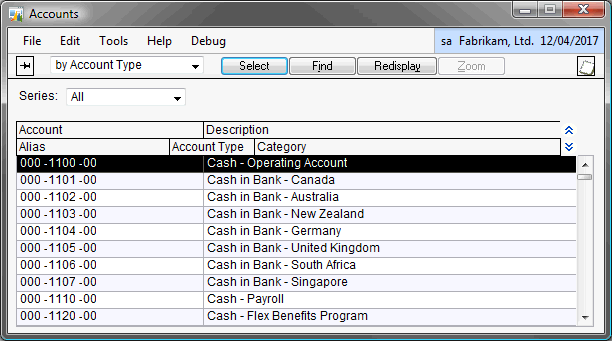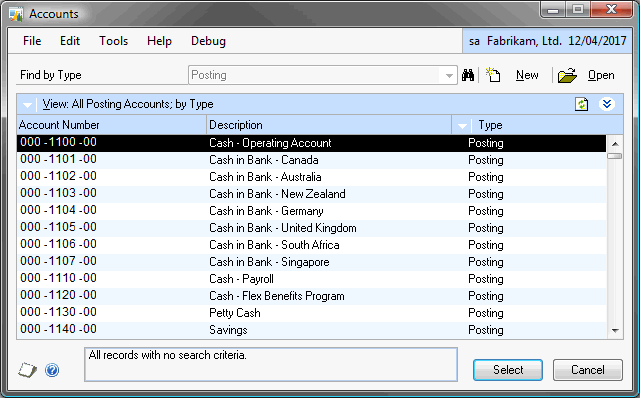Why do my Lookup windows look different?

This is an oldie but a goodie. It came up again in the newsgroups recently.
When Great Plains released Dynamics and eEnterprise v6.0, they sported a new look user interface. As part of the enhancements for version 6.0, the Advanced Lookups functionality was incorporated as standard. The Advanced Lookups use a lot of the functionality from the SmartList (Explorer) product, and so they were implemented as alternate windows in the SmartList dictionary.
To simplify and speed up the development of the user interface changes for the lookups, the decision was made to add all the core Dynamics dictionary lookup windows (not just the Advanced Lookups) as alternate windows in the SmartList dictionary. So from version 6.0 onwards, all the lookup windows from Dynamics.dic are actually alternate windows in the SmartList dictionary. As a result the original lookup windows in the Dynamics.dic have not be updated and still have the version 5.5 style user interface.
Here is an example of the v5.5 Accounts Lookup:
Note: The colour for the alternating lines is usually green or yellow depending on settings in the dex.ini file.
You can compare this to the v6.0 (and onwards) Accounts Lookup:
The following Knowledge Base (KB) articles explains how resolve the issue by changing the security settings to point to the alternate window:
The following KB article describes how to handle the alternate lookup windows when developing in Dexterity for v10.0:
If you want to quickly see all the old lookups, you can using the Dictionary Control feature of the Support Debugging Tool for Microsoft Dynamics GP to temporarily disable the alternate windows and triggers for the SmartList product. Note: This will not change security settings.
David