Debug: Collecting HTTP/HTTPS traffic using Fiddler Web Debugger tool
As you aware that the Fiddler tool helps you debug web applications by capturing network traffic between the Internet and test computers. The tool enables you to inspect incoming and outgoing data to monitor and modify requests and responses before the browser receives them. So this post provides the steps for capturing HTTP/HTTPS traffic with Fiddler from your application and saving it as a log file on your local machine. You can use these logs for your troubleshooting purpose.
Here are the steps to collect the traffic:
- Download Fiddler from here and install it.
- Run Fiddler and go to Tools -> Fiddler Options.
- On the HTTPS page, verify that Capture HTTPS Connects is enabled.
- Verify that Decrypt HTTPS traffic is enabled with the ...from all processes option
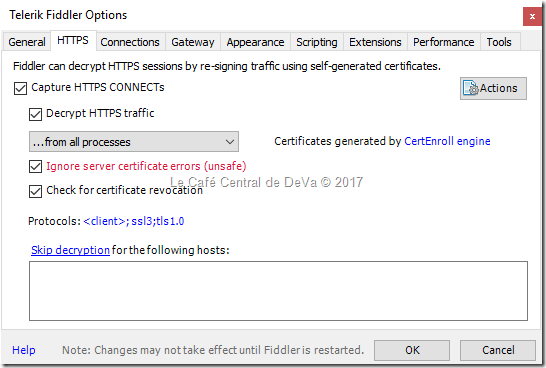
- Minimize Fiddler to tray & try repro the issue like,
- Try replicate the reported issue from your application
- Make sure that you successfully repro the issue
- In Fiddler, go to File -> Save -> All Sessions and save it to the local machine/drive.
This will produce a .SAZ file, which you will be able to archive & good to share it for further analysis.
Hope this helps.