Debug with MFCMAPI : How to get/set OWA email signature of given Office 365 mailbox using MFCMAPI?
This is one of the queries that we usually get from admin/developers, how to get/set the OWA (Outlook Web Access) email signature of given Office 365 mailbox. For this activity i used latest MFCMAPI utility.
Let me start the OWA. I see the following email signature:
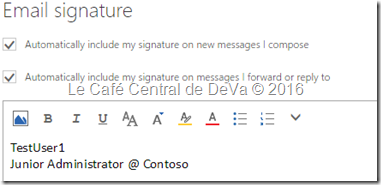
Now let me use the latest MFCMAPI and try the following steps:
> Open latest MFCMAPI utility
> Select/Login to the user profile
> Select Root Container & Open Associated Contents Table
> sort by class and look for “IPM.Configuration.OWA.UserOptions”
> Look for MAPI Property “PR_ROAMING_DICTIONARY” which contains binary value
> select Edit
> You will see the Signature value which you noticed in the OWA/Email Signature:
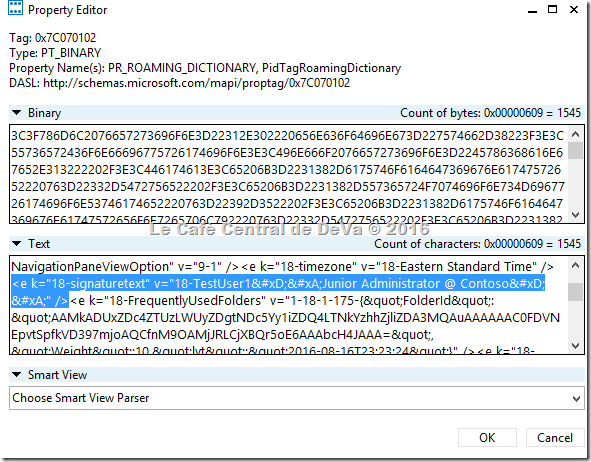
Hope this helps.