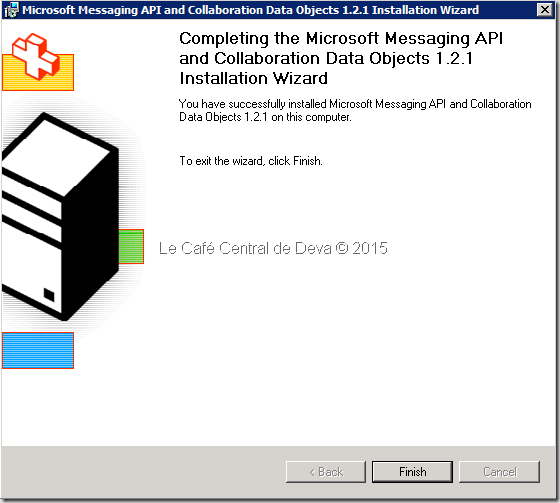Step-by-Step : Accessing Exchange mailbox using Exchange MAPI/CDO and MFCMAPI
One of my customer updated that he downloaded the MFCMAPIat his Exchange Server 2010/2013, when he ran he noticed the following error – he wanted to access the exchange mailbox programmatically.
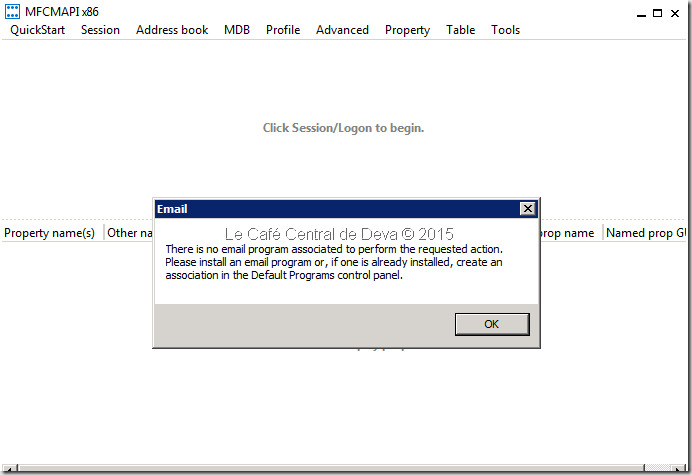
Then he noticed the following error as well:
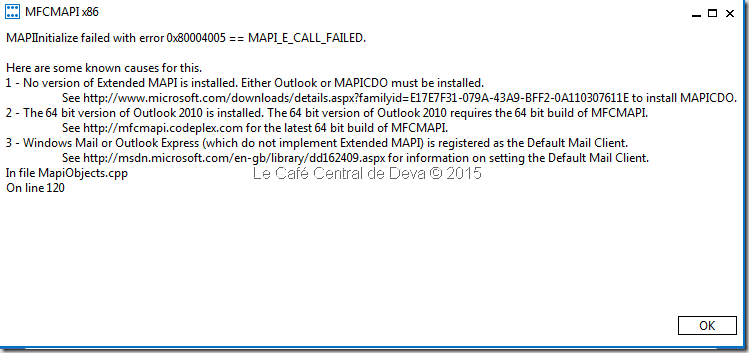
To start with he needs Exchange MAPICDO, as Microsoft Exchange MAPI and CDO 1.2.1 provide access to these APIs. As you know starting with Exchange Server 2007-Exchange Server 2013 , neither the Messaging API (MAPI) client libraries nor CDO 1.2.1 are provided as a part of the base product (Exchange) installation. As a result, there is functionality missing that many applications depend on. He can downloaded the latest Exchange MAPICDO (March 2014) from here.
After installing it, he need to create MAPI profile programmatically using his custom MAPI application or make use of Dave's blog posts for profile creation using MFCMAPI (added below):
- for Exchange 2010 mailbox
- for Exchange 2013 mailbox
- same profile to use Exchange 2013 & legacy Exchange versions
On successful profile creation, he successfully logged to the mailboxes correctly, access the data without any problem.
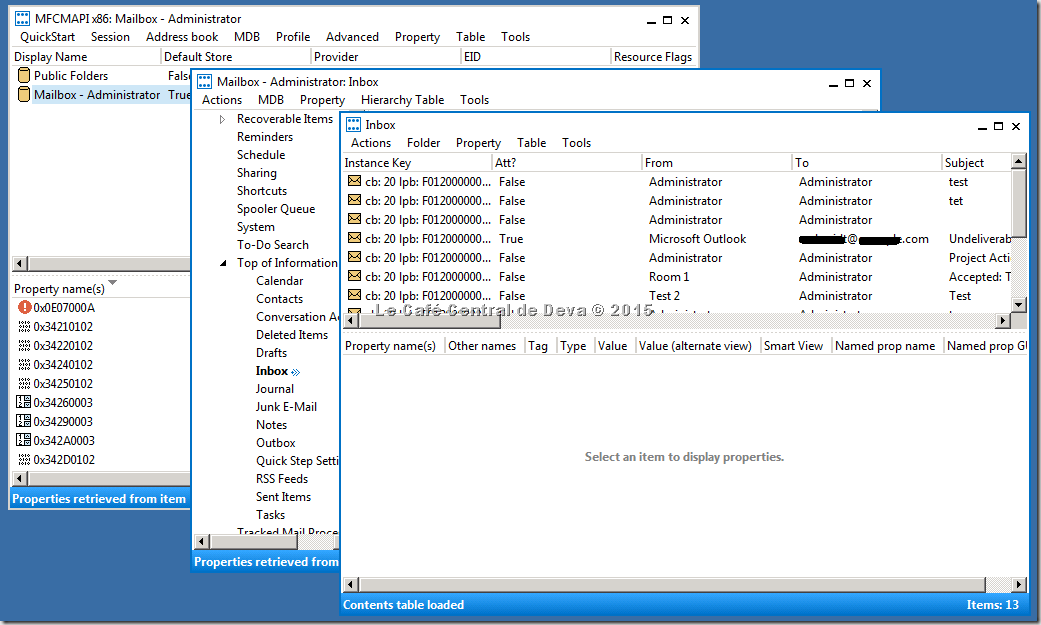
Hope this helps.