After migration VS 2013 C++ project throws error TRK0005: Failed to locate: "CL.exe". The system cannot find the file specified.
Like earlier, I was involved in migration of VS 2013 C++ Outlook add-in project which was created in Visual Studio 2010. During the compilation I encountered the following error:
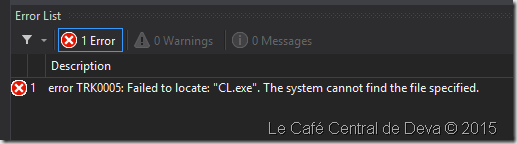
In general, CL.exe is Visual Studio Compiler. So it should be in your Visual Studio installation directory. if there is no cl.exe in the directory, then either you can repair or reinstall the Visual Studio.
I tried the earlier trick, but it haven’t worked for me - I tried changing the Platform toolset, but it haven’t worked. Then I fixed the issue by pointing the Executable directories path to the place where CL.exe exists. Check “Configuration Properties” > “VC++ Directories” > “Executable directories” and add the path.
Adding the snapshot as well for your reference:
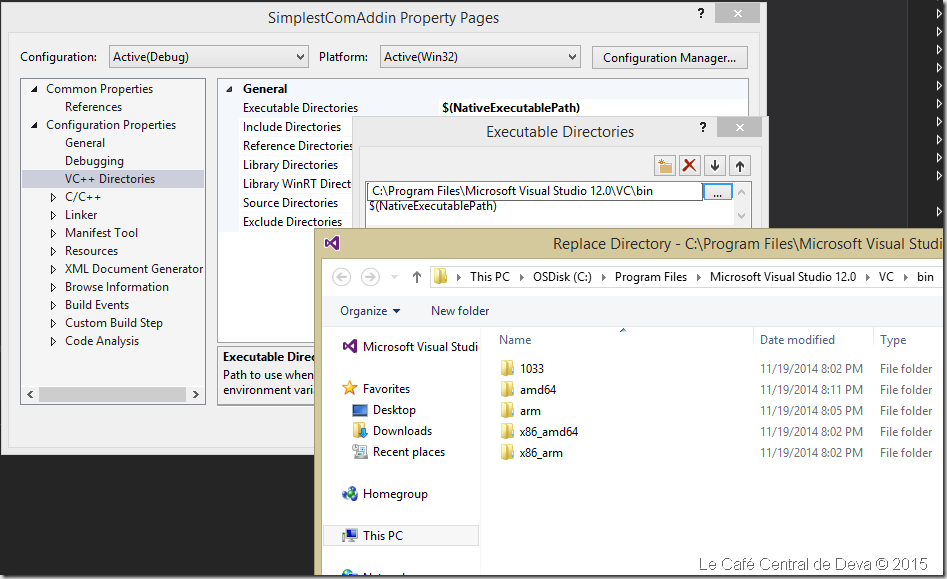
After setting the correct path, the compilation went without any issue. Happy debugging!!