MAPI: How to programmatically get autocomplete cache/entries for OWA 2013?
In continuation of my earlier post, I got few additional queries how to programmatically (using MAPI) get autocomplete cache/entries for OWA 2013. I used latest MFCMAPI as a code sample to achieve this.
Download latest MFCMAPI from https://mfcmapi.codeplex.com
Select “Session” Menu > Select “Logon” > select profile > Open the “store” > select “Root Container” > Right click and Select “Open Associated Content table” from the menu. This will open a new window.
In the same window, look for “Message Class” Column > select the entry “IPM.Configuration.Owa.AutoCompleteCache” in it > In the bottom section of the window, look out for property tag: 0x7C080102.
Adding snapshot for your reference:
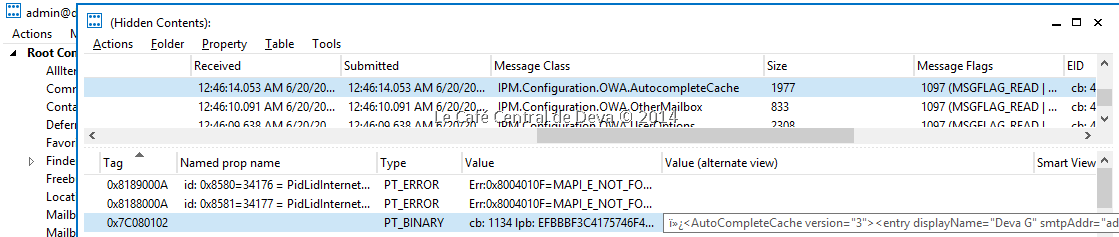
[Updated] If you look at the property, you can see the entries like the below:
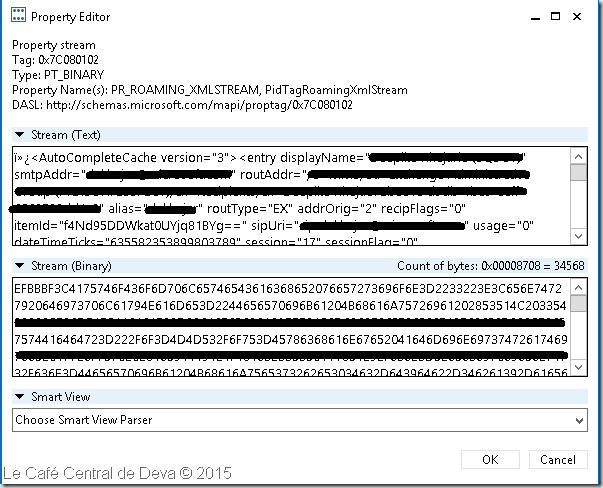
Hope this helps!!