DNS Issue: Cannot join domain–Windows Server 2008 R2 Server
Recently I tried joining my Windows Server 2008 R2 with the targeted domain controller (as part of new Exchange install), but it thrown the following error:
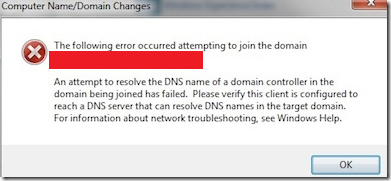
In order to move ahead, I tried the following step to move ahead… Try temporarily setting the IP address of domain controller as your first DNS server or Preferred DNS Server, join the domain (later you can change the DNS Server setting back).
Here it goes:
Step 1: In Windows Server 2008 R2 > View Network Connections > Network Connection > Active Connection > Properties > Internet Protocol Version (TCP/IPv4) > Preferred DNS Server > Update the IP address of primary domain controller > OK
Step 2: Now try join your domain. (In addition, after successful joining domain, I change DNS servers back to earlier). It made the trick.
Enjoy!!