Outlook : How to regenerate free/busy information using MFC MAPI?
Recently one of my customer reported that Outlook is not showing latest free/busy information for selected users.
Initially they tried the following steps for the affected users:
Exit Outlook
Open Command prompt > Open Outlook with cleanfreebusy switch (outlook.exe /cleanfreebusy)
It failed to resolve the issue.
During troubleshooting we noticed that these issue may occur because a mailbox property does not correctly reference a hidden message in the mailbox, which is related to free/busy publishing.
We tried the below steps for the affected user to re-generate free/busy information:
Exit Outlook.
Make sure that the profile is in online mode. You can change this or create new one using Mail item in Control Panel.
Download latest MFC MAPI editor (https://mfcmapi.codeplex.com)
Start the MFCMAPI.exe > click OK.
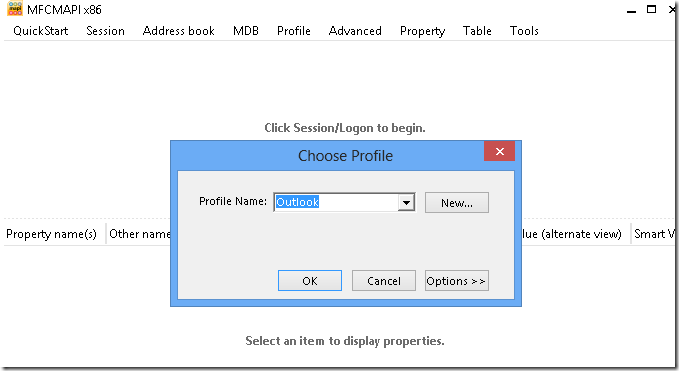
On the Session menu, click Logon.
In the Profile Name list, select the profile for the mailbox, and then click OK.
Double-click the Mailbox Store.
In the navigation pane, click Root Container.
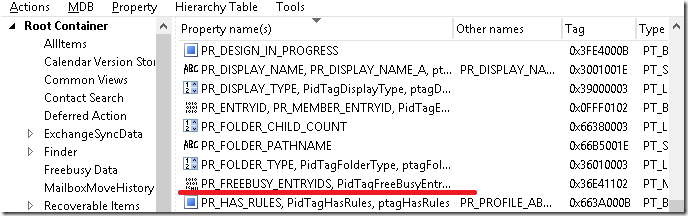
In the details pane, right-click PR_FREEBUSY_ENTRYIDS, click Delete Property, and then click OK.
In the navigation pane, expand Root Container, expand Top of Information Store, and then click Inbox.
In the details pane, right-click PR_FREEBUSY_ENTRYIDS, click Delete Property, and then click OK.
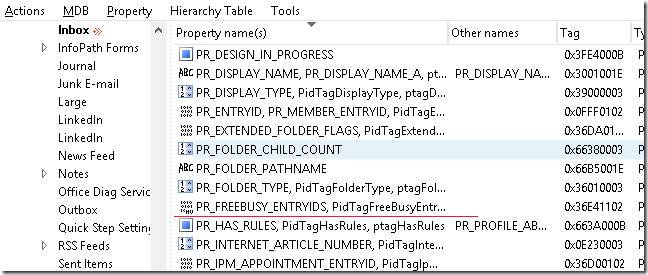
In the Information Store: Inbox dialog box, click Exit on the File menu.
Exit MFC MAPI.
Finally at Windows, you should click Start, click Run, type outlook.exe /cleanfreebusy, and then press ENTER – this will regenerate the free/busy information for that specific user mailbox.
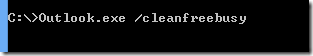
Hope this helps.