How to get the EWS endpoint URL from Outlook 2007/2010?
You can try the following steps to get the EWS endpoint URL from Outlook 2007 or 2010:
- CTRL+Right click the Outlook icon in the notification area in the lower right-hand area of the screen. You can notice the following window:
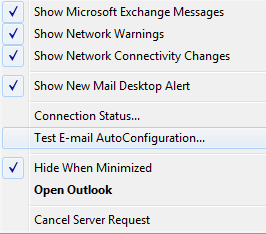
- Select Test E-mail Auto configuration.
- Enter your email address and password.
- Select the Use AutoDiscover box (you can uncheck the other boxes).
- Select the Test button.
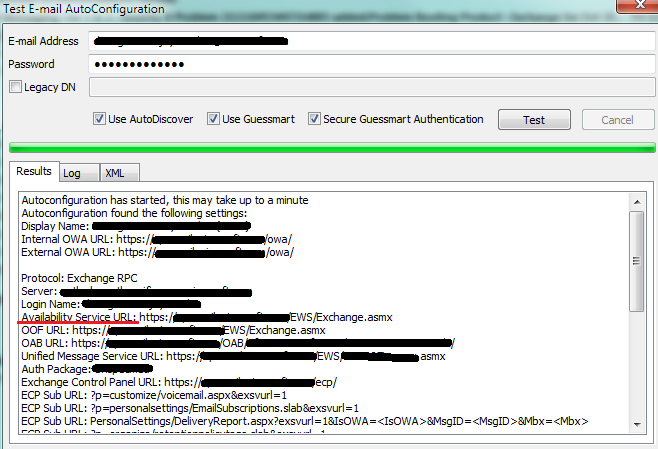
- In the results window, you can see the Availability Service URL
