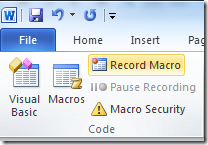Interesting blog post : Office 2010 & VBA – Why VBA Still makes sense?
I found this interesting blog post from John Durant with respect to VBA.
Why VBA Still Makes Sense
Not infrequently I am asked, “So, should I use VBA? Is it going to be around in Office 2010? Is it supported? Should I migrate away from VBA now? Can I count on this technology?” (Here I go with a response!)
These are fair questions, because customers need to know that the software systems they employ are ones they can count on. There’s no question that the IT landscape in terms of teams, tools, software, networks, and so forth have changed dramatically since 1993, when VBA, or Visual Basic for Applications, made its way into Excel. But, VBA still has a place in this world. It still makes sense, and I’ll explain why.
First, here are some answers: 1) VBA is included in Office 2010 much as it was in Office 2007. 2) It is indeed supported 3) You should continue to use VBA where it fits the needs of our business and migrate only if the need arises.
Let me elaborate on #3 a little more, because it is the locus of most questions and issues.
In contrast to 1993, business productivity solution developers on the Microsoft Office platform have more options in terms of what they use to create, build, deploy, and maintain solutions. For example, many developers now target the .NET Framework, and they are accustomed to using VB.NET, C#, or another .NET-compatible language. Many of these developers use Visual Studio .NET, and they are building a wide variety of solutions that integrate Web, databases, middleware, and client applications. More importantly, the user experience is quite different from 1993. Now, users are working in a highly collaborative, real-time sharing, online/offline, mobile, global world. They are populating documents with data from a wide variety of sources, and they are re-purposing the documents and data in very creative ways.
In 1993, users worked mostly in a monovalent way. Work was done in an exclusive application that didn’t have the broad reach into databases and Web sites like today. Importing CSV files was the primary way of ‘reaching’ into other data. Sharing consisted of saving a spreadsheet up to a file share. Customizing the application was primarily the task of users. Most IT departments had other things on their mind than tinkering with Office customizations. VBA gained huge popularity because of its ability to allow a non-greenscreen programmer to customize her or his application experience. For example, a user could write a VBA ‘script’ or macro that would automate repetitive tasks and save a ton of time. Over the years, many hundreds of millions of documents have been imbued with this kind of code and saved users untold numbers of hours.
The good news: Even though the user context has changed a lot since 1993, 1997 and beyond, using VBA can still help users save time and effort by automating tasks and customizing their Microsoft Office experience. And, as the application features have evolved to adapt to new user needs has also evolved and grown. Gladly, VBA has remained in step with these evolutionary changes. For example: a great little routine I wrote a long time ago is some VBA that I hooked up to a custom button in Outlook. It allows me, with the click of a button, to save off the attachments for any number of selected emails. The code loops through all selected emails, saves the attachments to a central location I have designated with some logic about how they are stored there so I can sort and find them easily. It then optionally deletes the selected emails. It’s a great little routine that saves me lots of time.
So, what’s the VBA authoring experience like? What are the advantages?
1. You can record macros in some of the applications. So, if there is a task you do over and over, just start the macro recorder and the Office application will communicate with the VBA environment for you and write the code for you. You can then re-run this macro any time to run the steps automatically.
2. OK—recording macros is great, but it’s not always enough. And, there are some applications that, while not endowed with full macro-recording capability, still allow you to write the code yourself. VBA really sets itself apart by having such a rich set of built-in tools. First, you have a rich Visual Basic Editor (VBE).
You can get the entire information from his available blog post: John Durant's WebLog : Why VBA Still Makes Sense… Really it’s makes sense, why VBA still makes sense….