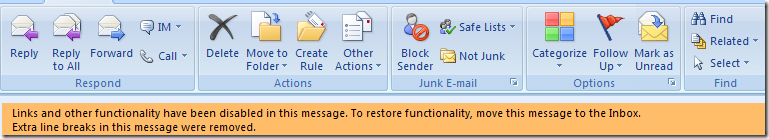Outlook 2007 & Hyperlinks
Microsoft Office 2007 system contains several settings that enable you to control the way external threats are mitigated. By default, links to external content are disabled. This includes links to data sources, hyperlinks to Web sites and documents, and links to images and media.
When a user opens a document that contains links to external content, the Message Bar notifies the user that the links are disabled. Users can enable the links by clicking the Message Bar. You can modify this default behavior by configuring security settings for external content. These settings enable you to:
- Suppress hyperlink warnings.
By default, users are notified about unsafe hyperlinks. In addition, unsafe hyperlinks are disabled until they are enabled by a user. Enabling this setting suppresses warnings for the following:
Hyperlinks that use unsafe protocols.
Hyperlinks from a remote file to the local computer.
One of my customer reported that he want to suppress the hyperlink warnings. You can suppress warnings for some unsafe hyperlinks, including hyperlinks that use unsafe protocols and hyperlinks from a remote file to the local computer. Unsafe protocols are protocols that can run scripts or content that is potentially unsafe, including msn, nntp, mms, outlook, and stssync.
To implement that follow the steps, so that we can do it by using Office customization tool (OCT) or Group policy Object editor.