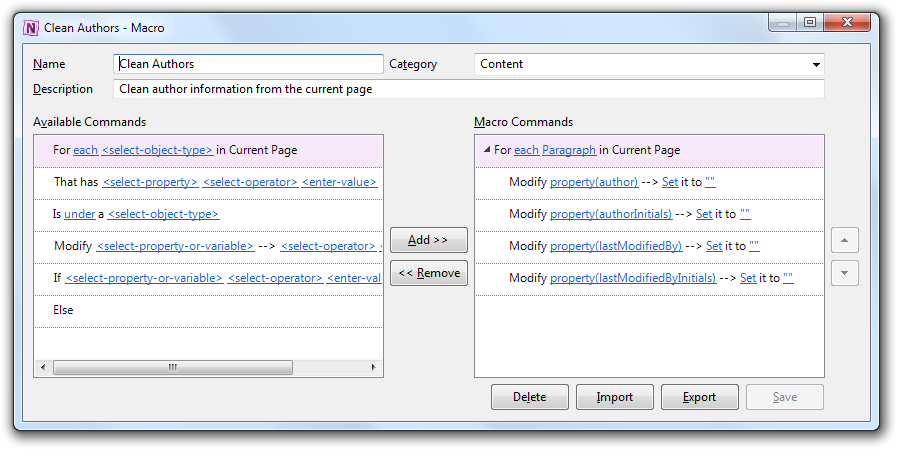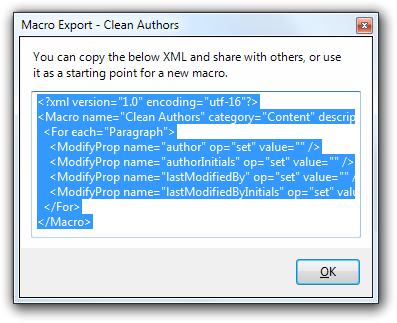Onetastic adds Macros for OneNote
Those of you following the blog may remember Omer's Onetastic add-in that added many new features to OneNote - if you haven't seen this already, check out our previous post on it. Omer has now added support for macros, which are a really cool way to automate tasks within OneNote. For instance, you can create a macro which removes all hyperlinks within your notebook, or one that can remove all images above a certain size. Onetastic also ships with several macros like:
- Clean Author Info
- Clean hyperlinks
- Increase / Decrease Font Size
- Search & Replace
- Search & Highlight
- Resize Images
- Select Images
- Auto-Fill
- Function
Onetastic comes with an editor that lets you create your own macros:
Once you've created macros, you can import/export them as XML to share them with other Onetastic users:
There's even a tutorial to help you get started! Let us know what you think about Onetastic macros in the comments below.