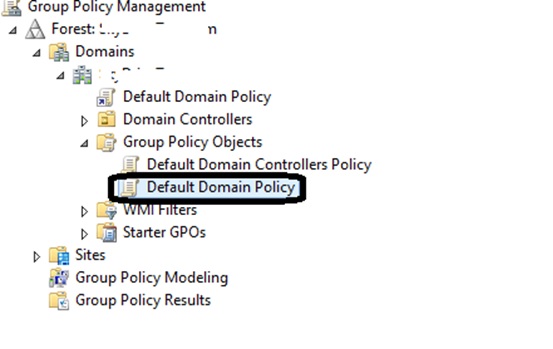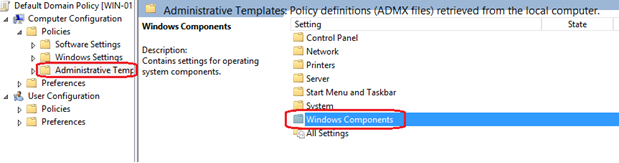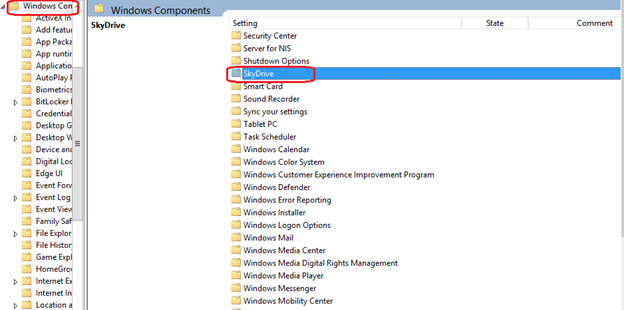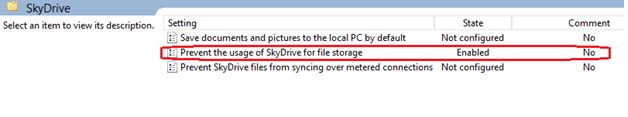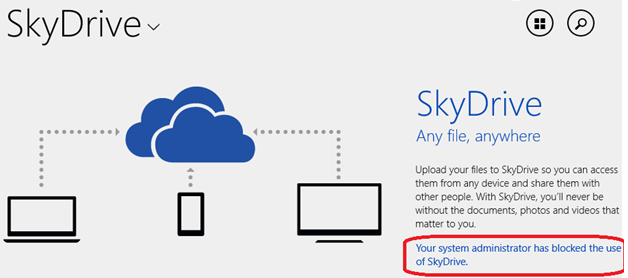Disable Windows SkyDrive App using Group Policy
Now with Windows Server 2012 R2 Group Policy, you can restrict users access for the windows 8.1 SkyDrive App. I have tested this scenario in my test lab with the below configuration and it worked just fine.
Below is the configuration i tested with.
- Windows Server 2012 R2 Domain Controller
- Windows 8.1 Client machine
I followed the below step.
Login to your Domain Controller.
Open your Group Policy Management tool and edit Default Domain Policy.
Navigate to “Administrative Template à Windows Components à SkyDrive
Edit “Prevent the usage of SkyDrive for file storage” and set the state to “Enabled” “
Ensure, the Group Policy changes are update to all the client machines.
Now when your client starts the SkyDrive App, he / she will get the below information.
Disclaimer
*************
The above information is from my test lab, and you can use this information to reproduce and test it in your environment.