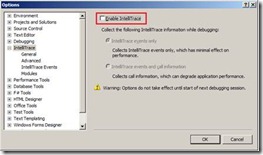Visual Studio 2010 Beta2 hang while debugging?
Causes
We have received numerous reports of Visual Studio 2010 Beta2 hanging while debugging. The two most common causes identified for this were a bug in IntelliTrace and an Internet Explorer 8 bug when debugging web applications.
IntelliTrace Hang
You can determine if your hang is caused by the IntelliTrace issue by disabling IntelliTrace. To do this:
Internet Explorer 8
If you are debugging a web application with Internet Explorer 8, and occasionally IE hangs indefinitely after you begin debugging you may be encountering a known bug in IE8 that the IE servicing team is currently working on releasing a fix for (the fix will be available in a future IE patch). You can determine if the IE8 bug is affecting you if:
- Internet Explorer is frozen, but the Visual Studio UI is responsive. Visual Studio will either:
- Be back in “Design Mode” with a message in the Output window along the lines of “The program ‘[xxxx] Foo.exe’ has exited…”
- Be in “Run Mode” mode because it is attached to the wrong process (you can verify this if you are not using an express version of Visual Studio by opening the Processes window [Debug -> Windows –> Processes] and you will see that you are attached to a process that is not “iexplore.exe”). Click “Stop Debugging” (or “Detach Process” in the Processes Window) to detach Visual Studio from the incorrect process

- You will need to manually terminate Internet Explorer from the Windows Task Manager
IntelliTrace Hang Fixed
We believe that we have identified the cause of the IntelliTrace hang and fixed it. So if disabling IntelliTrace solves your problem and you are interested in evaluating a build with the fix before the public Release Candidate we’d love to hear from you. Note: In order to get this build you will be required to sign a Microsoft Non-Disclosure Agreement (NDA). To participate please contact me (Andrew Hall) at andrehal@microsoft.com
If disabling IntelliTrace does not solve your problem, we’d like to know about that too so we can determine the cause of your hang. Please contact me at andrehal@microsoft.com as well and I will provide instructions to help us diagnose your issue.