Configuring Outlook 2007 for using a Hotmail Plus account with POP3 and SMTP
I finally signed up for a Hotmail Plus account. While the web interface is awesome I wanted to configure Outlook 2007 to fetch my email using POP3 and send mails using SMTP. Call me old fashioned but I prefer having all my sent and received email in my local PST file (I actually have all my private mails since October 1998). Anyway, I found Omar Shahine's blog post Hotmail now offers POP Access for Hotmail Plus users and set up Outlook to use SSL connections for both SMTP and POP3 which didn't work for SMTP. However, using TLS does. The following screenshots show the settings I'm using (please note that if you use exactly these settings Outlook will delete your emails from the server after downloading them) and so far they work just fine.
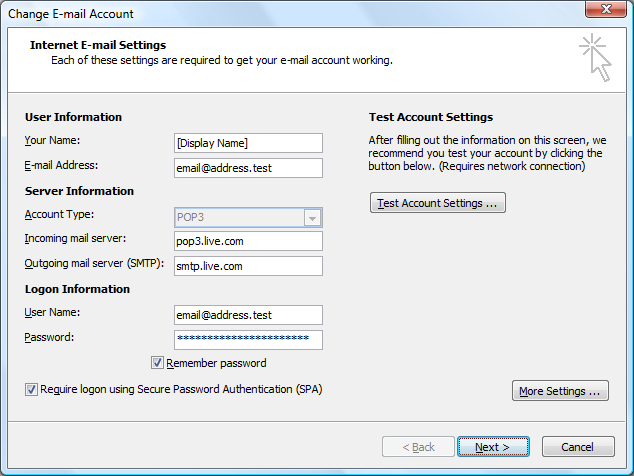


This posting is provided "AS IS" with no warranties, and confers no rights.