To share or not to share… Data Partitioning in Microsoft Dynamics AX 2012 R2
To share or to isolate data? Multi-divisional organizations now have the option to do either in a single instance deployment
In my conversations with IT leaders in large organizations the journey to gain efficiency through synergies between the divisions is a recurring topic. For that reason, multi-divisional organizations welcomed the introduction of “global data” in Microsoft Dynamics AX 2012. This R2 release extends the concept of sharing data and processes across legal entities to gain business process efficiencies and simplify managing master data. In a recent blog post we announced that the planned release of Microsoft Dynamics AX 2012 R2 will include 36 country-localizations in a single instance deployment. I see this as an opportunity for organizations with operations in these countries to further increase IT and operational efficiencies. Imagine my surprise when I encountered a CIO of holding company, who wanted exactly the opposite. Why wasn’t this CIO looking for what some might call the Holy Grail for multi-divisional organizations, and does Microsoft Dynamics AX have a solution to address this need?
What are the options and benefits of sharing data?
A single instance deployment provides the IT-side of the house with the opportunity to share IT infrastructure between the legal entities; this could drive down costs of the deployment. In addition to IT efficiencies, business operations benefit by sharing data and business processes across legal entities. Business efficiencies and benefits include:
- Management of vendors, customers and employees can be handled centrally, streamlining these relationships on a global basis
- Management of product information is centralized, including release management of the products to the individual organizations
- Intercompany business is automated for processes including sales, purchasing and the corresponding financial transactions
- Services, including central AR, AP and procurement, are shared
How does this work? What data is being shared and what is not? Organizations in a single instance deployment use the same code base and system settings. These organizations have shared application data including parties, products, and locations. The transaction data such as sales orders or customer and vendor data is specific to each legal entity.
When is it beneficial to isolate data?
In certain, specific cases, organizations do not want to share data and processes between all companies. But these organizations do want to achieve IT efficiencies by running on a shared infrastructure. This scenario is typical in holding organizations with divisions that have little in common, yet have a strong identity, and are supported by a central IT organization. Sharing data between these divisions would not lead to efficiencies.
Data partitioning gives organizations the best of both worlds and is planned to be available in R2!
In the planned R2 release, I am glad that organizations now have a choice with data partitioning. Data partitioning helps IT leaders realize IT operational efficiencies because the installation and system data are still being shared. And, data partitioning makes it possible to divide application data into partitions of organizations. You will be able to share application data and processes between organizations within a partition but not across partitions (see this scenario illustrated in Figure 1).
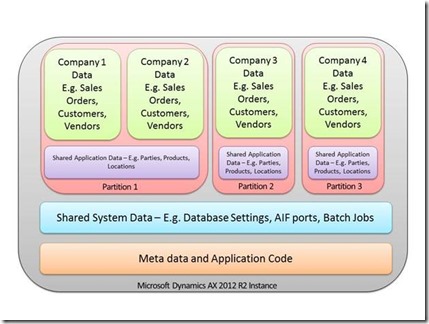
Figure 1: Data Partitioning in Microsoft Dynamics AX 2012 R2
The table below illustrates the differences between three deployment alternatives: single instance, single instance with data partitioning and multiple instances. In the last scenario, you could use data partitioning as well.
Entities/deployment |
Single instance |
Single instance with partitioning |
Multiple instances |
Application data and processes |
Shared across all Legal Entities (LE) |
Shared across LEs within a partition. Isolated across LEs in separate partitions. |
Shared across LEs within an instance. Completely isolated across instances |
Master data management |
Global master data such as parties, products is shared across LEs |
Global master data such as parties, products is shared across LEs within a partition |
Global master data such as parties, products is shared across LEs within an instance. Completely isolated across instances. |
Meta data and customizations |
Same across all legal entities |
Same across all legal entities |
Unique per instance |
IT infrastructure (includes servers, middle tier) |
Single |
Single |
Multiple |
Database |
Single |
Single |
Multiple |
Table 1: Comparison between deployment alternatives
With the inclusion of data partitioning in Microsoft Dynamics AX we have enriched the alternatives to model organization’s real-life operations. That CIO and others like him, who want flexibility in sharing and isolating data, will soon have a solution.
Interested seeing how Data Partitioning works in Microsoft Dynamics AX 2012 R2? Join us at the Technical Conference in Bellevue, WA (USA) on Tuesday October 23rd, 2012. You can find the session abstract here.
Pepijn Richter