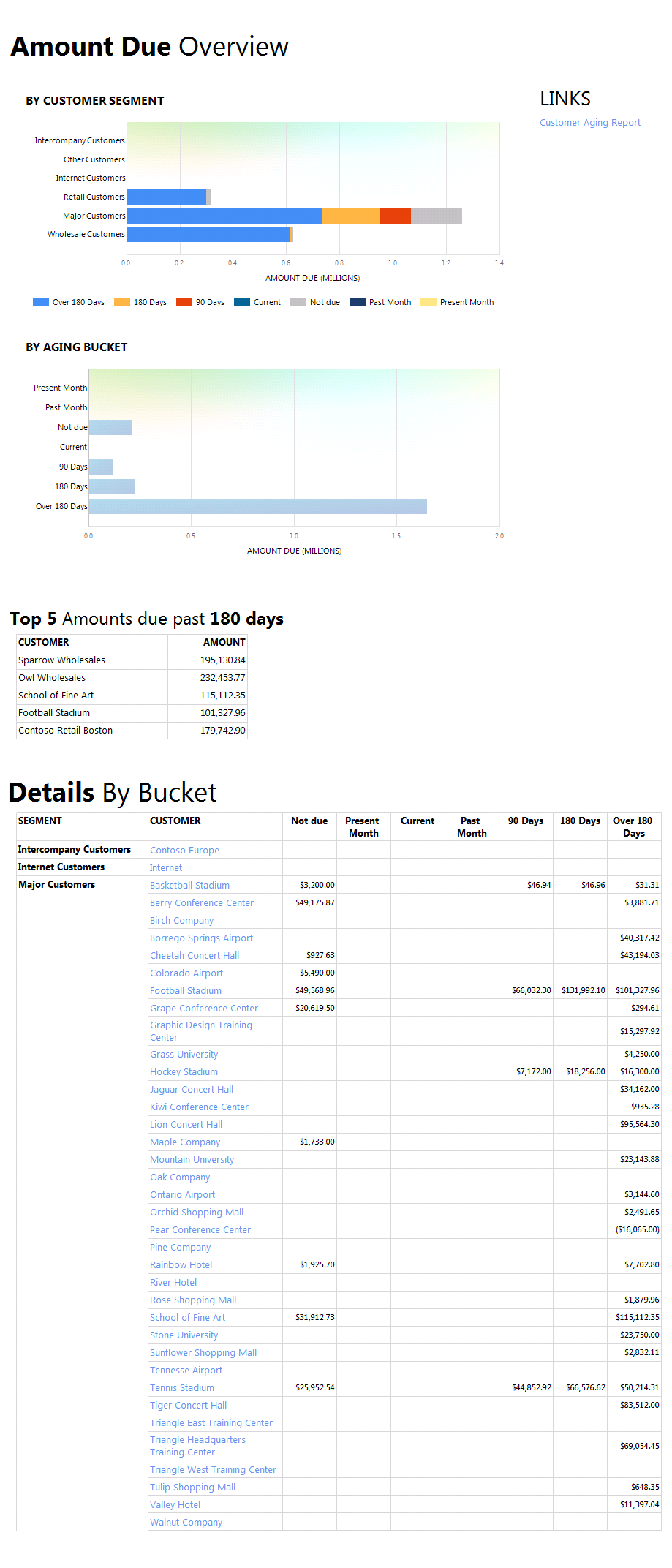SQL Server Reporting Services, the new Reporting Framework for MS Dynamics AX 2012
One of the most notable changes we’ve made “under the hood” in this release of Microsoft Dynamics AX is that we’ve migrated the reporting framework from the X++ reporting framework to Microsoft SQL Server Reporting Services. Although the basic reporting capabilities of Microsoft Dynamics AX remain intact, and simple reports might look the same on the surface, this is a significant shift, especially for developers and partners who create or work with reports on a daily basis.
SQL Server Reporting Services offers some significant improvements over the X++ reporting framework used in Microsoft Dynamics AX 2009, both in performance and features. As a core component of the Microsoft BI platform, SQL Server Reporting Services enables us to take advantage of the Microsoft BI technology stack—including the performance and services within SQL Server—for analytics and reporting, introducing richer reporting capabilities that simply aren’t possible in X++.
Developers who are familiar with SQL Server Reporting Services or who have been using these capabilities to create reports in Microsoft Dynamics AX 2009 will be excited about the rich charting and interactivity features we’ve added to reports. Microsoft Dynamics AX 2012 gives you the ability to expand or collapse lists, drill up or down through data, and dynamically highlight values in reports. By using the new reporting framework, you can work with advanced BI functionality through SQL Server Analysis Services and view ERP information alongside online analytical processing (OLAP) data, key performance indicators (KPIs), and other statistics.
Even with all the excitement around the new reporting features, the move from X++ to SQL Server Reporting Services is a major shift and one that you’ll want to prepare for. When we talk to developers and partners about reporting in Microsoft Dynamics AX 2012, we hear the same questions over and over, along three general themes:
- Disbelief - People want to know if we have really moved to SQL Server Reporting Services and if we are 100 percent committed to the new reporting framework. The short answer is: YES. All out-of-the-box reports are now delivered in native SQL Server Reporting Services rather than X++. In fact, we’ve already finished migrating more than 1,200 out-of-the-box reports, so the bulk of our work in this area is done! Although the X++ reporting framework is still supported by the application, from a product development standpoint, it’s in “maintenance mode” and won’t be upgraded or enhanced in the future. As part of our core BI technologies, SQL Server Reporting Services provides a far richer platform for reporting and will be the focus of significant development efforts going forward. We believe both you and the application will benefit from the enterprise-class reporting framework we’ve adopted.
- Concern - Obviously, customers are wondering about the time and cost associated with migrating existing reports from X++ to SQL Server Reporting Services. We recognize that there may be significant development time required to reimplement complex, highly customized reports; however, we’re shipping hundreds of out-of-the-box reports. In most cases, reimplementation can be streamlined by using one of these existing reports as a starting point and performing incremental modifications to meet your needs.
Unfortunately, it’s impossible for us to say how much effort will be required in a specific case. There will certainly be a learning curve associated with building sophisticated reports, but it will get easier as you become familiar with the reporting tools and techniques and the new application concepts. - Anticipation - Finally, developers and partners ask about readiness; they want to know how they can prepare to migrate their organization’s reports and if there are resources available to streamline the migration.
There are quite a few new concepts and techniques to learn with regard to reporting, but this is because there are a lot of enhancements in Microsoft Dynamics AX 2012 in general. The most important things you can do as a developer or administrator are to become familiar with new application concepts, such as the security model and database schema, and with SQL Server Reporting Services in general. We expect that developers will quickly get up-to-speed on the new model while they familiarize themselves with the new version, the available templates, and the report-building tools available in Microsoft Visual Studio.
Finally, for those who anticipate spending a lot of time building custom reports, we provide a lot more documentation and we encourage you to read the many blogs and forums dedicated to reporting in Microsoft Dynamics AX 2012. These include detailed technical information from the product team, as well as forums where Microsoft Dynamics partners and developers share information and best practices. Below is a list of these sites:
- https://blogs.msdn.com/b/saveenr/archive/2011/02/11/the-keynote-ssrs-report-from-the-ax-technical-conference.aspx
- https://blogs.msdn.com/b/saveenr/archive/tags/reporting/
Caption: Example of a report that retrieves data from a Microsoft Dynamics AX 2012 query. Blue text represents working hyperlinks, which open the form for a specific customer.