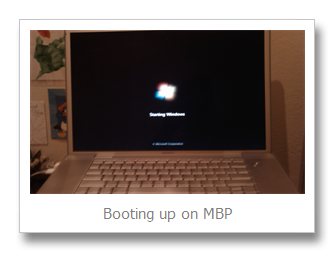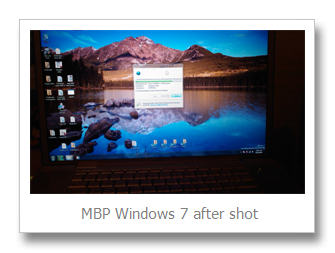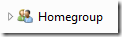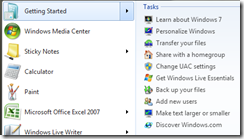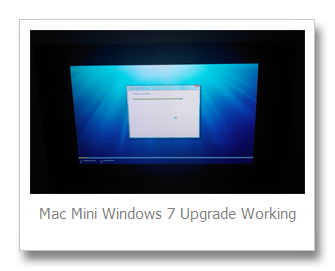My experiences with Windows 7 Beta on MacBook Pro & Mac Mini
Short story: Build 7000 works just fine. MBP better than MacMini
Today the Windows 7 Beta was made available/announced (you can view the CES webcast here), to select audiences. Even to Microsoft employees its been held back. This has created some anticipation and by the sounds of general Microsoft consensus it is a really good build.
It certainly is, I can confirm, on my MacBook Pro which for 3 years has been my best Vista machine. Lately after many changes (some I wish I hadn't done -like cleaning my registry) I was keen to blow the image away after a backup with SyncToy 2.0. So I started from scratch.
What you will need (for Mac install):
- Access to Windows 7 Beta media (we used Image Burn and the ISO)
- Product Key (MSDN or equiv)
- A version of BootCamp (post beta 1.4) previously installed on your intel Mac (to emulate BIOS on EFI)
- BootCamp drivers CD (preferably 2.1) ready to hand
* I tried with just implementing the drivers to see if it was different from Vista. It was better but still needed Apple installation MSI for keyboard etc
What I've liked so far from the Windows 7 so far:
- Speed (it just seems nippier - maybe its the minimalist design?)
- UI download notifications/updates/clicks flash on icons

- UI hover and click animation and concept
- General transparency and effects are more refined
- Printer install was seamless (device visibility really helps I feel)
- Quick networking - homegroups
- WIM (actually this is in Vista but its just a greater backup experience)
- Media when removed is more seamless
- Automatic detection of device suitable for backup!
- UAC by default is obvious but not overbearing
- Media player playing album music is better visually (e.g. album art and transparent controls which makes for better viewing)
- When a folder is deleted it signals to any explorer window that this no longer exists to update the UI
- Shutdown is exceptionally speedy and makes sensible automatic closing decisions. (and a single shutdown button)
- Suspend resume is FAST (2 seconds down 3 seconds up)
- Wireless connectivity is even more intuitive (it does self repair)
- Jump starts in the task menu
- IE 8 - Great web slices , predictive texts, inline live search, accelerators
What's been buggy?
- When installing some software the task bar disappears
- I occasionally get some BCD errors on lid close suspend (might have been prior to 2.1 drivers)
- Not buggy so much by my upgrade, from Vista on my Mac Mini (Media Center) appeared to freeze t last phase 57% (but after an hour appeared to complete normally)
What I will be feeding back for improvement: