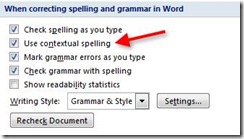Intelligent Spelling Check in Office 2007 - the blue squiggly line
Thanks to our Global team for this productivity enhancer:
There, Their….what’s the difference? Both are spelled correctly! But there is a different in the contextual use of the words. Office 2007can help you write like a pro.
Consider the sentence “Their was thick fog.”
Although “Their” is spelled correctly, it is the incorrect use of the word. Therefore no error is shown during the spell check and the correct sentence should read “There was thick fog.”
You can eliminate this problem by enabling a feature called Contextual Error Check in Office 2007 to handle these situations. This feature can be found in the Proofing section of the Word Options (Click the Office Button and look for the Word Options button on the lower right corner of the window, next to Exit Word.)
With this feature enabled, you will see an error generated for such contextual errors. Please note that this feature requires more memory. Therefore it is disabled automatically if you have less than 1 GB RAM.