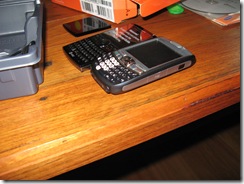Blackjack II and GPS
Recently, when starting my new ATS role, I was given a choice of a HTC Touch or the HTC Cavalier in the form of the Dopod (C730). Thanks Grace! (she looks after Windows Mobile in Australia)
I decided upon the Dopod as I thought the keyboard would be good. All in all, the device was great and a distinct productivity improvement tool over my battered i-mate SP5. I found recently however that it was first in a production batch from Dopod and as such was occassionally a bit temperamental on startup (hang on Windows Mobile screen). My colleague Miles Gustafon had the same issues (removing batteries and resetting etc).
In retrospect I should have updated the ROM as little over a week ago it went bust (all lights on but no keys working).
So with no mobile phone I asked Rick Anderson (SSP for mobility) if he could help and he kindly lent me a new Palm Treo 750, again with Windows Mobile 6. In Rick's words I could "wield it" but as I am an "aficionado" the device felt like a step back. It was bulky but did have the added advantage of some nice Palm additions (like text threads and dial on home screen) as well as the dual benefit of Windows Mobile 6 Professional (i.e. Pocket PC not Smartphone) and keyboard.
Thanks to some quick thinking I ditched my newly acquired TomTom One device in light of the fact that the next model of BlackJack from Samsung (many of my colleagues have one) comes with GPS.
On Saturday morning I picked up the new device (Samsung i617) freshly off the plane from the US (thanks to eBay and Bloomdeal).
Here it is on my desk next to outgoing Palm Treo 750:
Commentary on the device:
- Power hungry- so far charging more than once per day (but I am using it a fair bit)
- Light weight - I thought the box was empty as even fully packaged it was very light
- Fast - no apparent waiting or pause icons
- Some wasted buttons (if you are not the USA) - and some good buttons (like messages)
- Better layout and easier to use buttons than its predecessor the i607
- Proprietary connector (which means more purchases like stereo adapter cable necessary). That being said seems more secure and slicker than traditional miniUSB.
- iPod like circular wheel operation can come in handy (much better than the C730's Blackberry-esque touch slider on the side)
Other things to setup:
- Telstra local GPRS and Proxy (currently not tested for this network).
I then went to test GPS, which turned out to be quite a chore. Firstly I downloaded Live Search Mobile, then tried it out (could not locate GPS). Now at this point I should have walked outside and tried it but it was raining so I put it near the Window and failed to get a signal. This might have prevented the later steps listed below.
Incidentally, I did review the on-device software TeleNav and other solutions such Google Maps but this article confirmed that Live Search was the best free tool if you don't mind not having the voice telling you what to do. What was confusing, however, was the default locations were USA or UK only. The best feature of Live Search Mobile, I would argue, is the ability to navigate to and from existing contacts!
I later read in this article that for my device you can use some software map the COM4 port to the GPS and try that (not make sure you use the CAB file on the device and not the EXE file from your PC). Again no joy. Then I reboot the device and run the SDA unlock tool, restarted and after a fashion it started to pick up satellites.
I was able to track it using GPS Test 1.04 from Chartcross. It became apparent when driving that the satellites were being picked up when in open spaces. Once GPS test says "GPS running" then it would seem that further use of GPS is less problematic. So driving around in the afternoon I was able to navigate to an unknown destination with relative ease - the Live Maps driving directions were not the fastest route but certainly the most straightforward. To use the device property you would need a car holder or friendly passenger. Certainly at under 400 bucks its potentially a more secure (i.e. on your person), lightweight and cost effective replacement for an external in-car navigation system.
Next week looking forward to updating my wife's i-mate SPL (good but slow Windows Mobile 5) to a Samsung i620 (hopefully faster and not too big Windows Mobile 6. Depending on time may post about my experience there!
Last week I also attending the Sydney Windows Mobility User Group where Roger had helped organise a show and tell of old gear. I was astonished how big some of my old devices were (e105 and HP 620LX in particular). Windows Mobile has come quite some way.