Still struggling with Windows as a Service?
The complete PowerPoint slides are shared below. 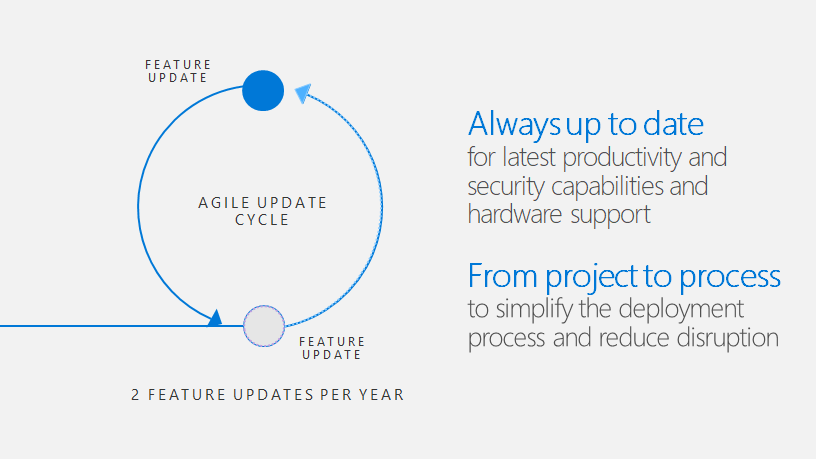
Hello together,
I am still seeing a lot of customers who haven´t even started their migration to Windows 10 yet.
Guys! You are too late!
Even if you plan to be ready end of 2019, you will find some exceptions at the very end. This is IT - in IT we always work with buffers.
The first 90% are easy and the last 10% will need more than double the time / resources / headaches.
Nowadays, learning just about all the built-in security features and getting an overview on all of them is an extensive task.
In addition, I am also seeing a lot of customers having some problems with the continuous updates.
Typical errors:
- Waiting too long
- Allowing too many different versions in the field (2+)
- Not planning for the following inplace updates
- Not having a dedicated process defined for preparing new builds
WaaS is a challenge - I never said that this is an easy task.
You need to adopt many principles from the DevOps area. WaaS, actually, has a lot of similarities to Continuous Deployment. So the typical errors, which will bring CD to fail, will also bring WaaS to fail - like having no metrics and not having defined what WaaS means for the teams and your whole company!
So, let´s give you the most important information - one more time.
You need to have an overview on the technical security features and prioritize them.
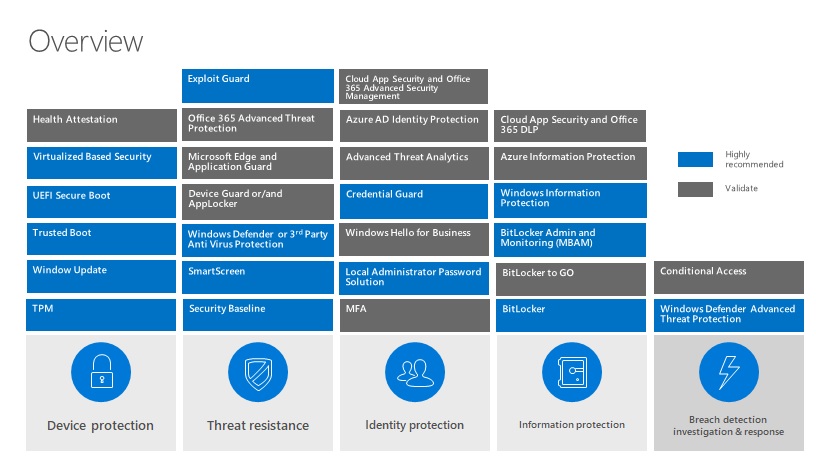
Take a look here and here (area Security)
Define the tools you want to use in short-term, but also in the long-term perspective!
The Windows 10 Link List contains all the information for you! https://aka.ms/W10Links
Define the processes which you are going to use for the upcoming updates!
PowerPoint Slides
And for everything else - like persuading or explaining this topic to your boss and colleagues - I added my complete PowerPoint slides for this topic.
They were created with customer feedback and have been improved over the last years.
I have customers in different phases working with this approach. From 'just started' up to 'doing the fine-tuning'.
The content of the slides is very often held as a theoretical approach - but it isn´t. It works for many customers and I want to quote one of them:
"Working with this approach makes the Feature Update to a just little more complex Quality Update. You prepare it with checklists and start deploying this to your collections with increasing numbers. If something breaks, you stop, fix and finally continue. Easy."
PowerPoint Slides
Hope this helps.
All the best,
David das Neves
Premier Field Engineer, EMEA, Germany
Windows Client, PowerShell, Security




