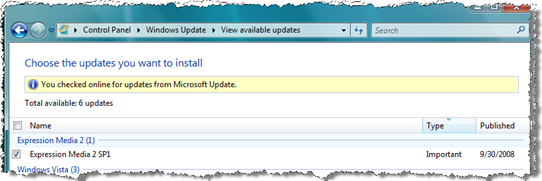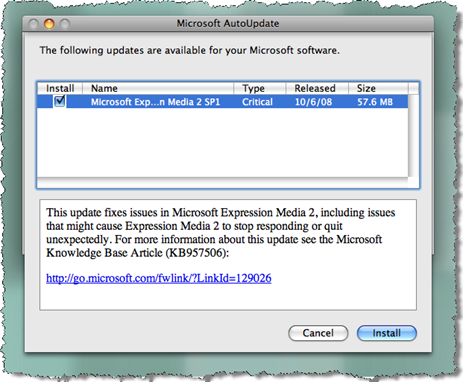Expression Media 2 Service Pack 1 is here
Expression Media 2 SP1 is now available. If you are a Windows user and have opted to receive updates for other applications besides Windows, you should be offered the download next time Windows Update runs. If you wish to download the update manually, you may do so here.
The Mac version is available for download here and will become is now available through Microsoft AutoUpdate that is installed with Expression Media 2 or with Microsoft Office on the Mac.
The release notes telling you what’s new are below, but if you’re an Expression Media 2 user, I would highly recommend this release.
Overview
Expression Media 2 SP1 provides the latest updates to Microsoft Expression Media Version 2. Expression Media 2 SP1 has taken the customer feedback from the Expression Media 2 release and the goal of driving both stability and quality to a new level.
To achieve this goal the team fixed over 400 bugs in SP1 and added the following improvements to the Expression Media 2 product by feature:
Hierarchical Keywords
- Child nodes are removed automatically when the parent node is removed.
- The interaction between hierarchical keywords and flat list keywords is improved.
- The drag behavior between a parent node and a child node is improved.
Geo-tagging/Virtual Earth
- Drag-and-drop capabilities have been added to the Virtual Earth window.
- Keywords display when you drag an image to a Virtual Earth window.
- The GPS annotation field is now user editable.
- GPS locations can be sniffed from URLs with embedded Lat/Long info.
- More latitude and longitude formats have been added.
- Latitude and longitude tags can be added for display in HTML galleries.
Raw Image support
- You can now catalog and manage media that is shared on a network by using Distributed Authoring and Versioning (WebDAV).
Info Panel
- The template event data can be saved correctly.
- Author details can be displayed correctly.
- The annotated date can be displayed correctly when you import .nef files.
Catalog Editing
- Long paths and long file names are supported when paths are reset.
- Unexpected duplicates are no longer created.
- Expression Media now remembers the last used open location.
- Catalog finder shows the full paths of image files.
Import
- Large files, such as 16000x8000 images, are now supported in HTML galleries.
- Rendering performance for the Nikon .nef files is improved.
- .arw files display the Exchangeable Image File (EXIF) data.
- Issues related to imports from camera disks are fixed.
Light Table
- Multi-item drawing issues are fixed.
- The behavior of the delete button has changed.
- The position of the magnifier pointer is fixed.
- Keyboard shortcut issues are resolved.
- The user experience when switching between full-screen and windowed mode is improved.
In application help
- More than 50 updates to help contents.
Action Log and Error reporting
- More useful feedback has been added when some tasks cannot be completed.
Date Finder
- The Date Finder in the Organize panel now enables navigation by month, year, and day.
Reading Annotations on Import
- An intermittent problem in which only some imported files had the correct Extensible Metadata Platform (XMP) annotations is fixed.
Long file names and file names with extended characters
- Several problems with Unicode and truncated file names have been fixed. For example, issues with displaying or resolving those file names have been fixed.
File Info Panel for Adobe Applications
- The Windows version now installs the Expression Media File Info Panel for use with Adobe applications, including Photoshop
Exchangeable Image File (EXIF)
- Several problems that occur when you import or export EXIF metadata are fixed. For example, when you import Canon or Sony raw images, incorrect EXIF information may be generated.
Color Profiles
- A problem in which some color profiles may be reported incorrectly is fixed. For example, the color matching of Nikon .nef images in some circumstances is improved.
Export to Movie Maker
- Export to Movie Maker is now supported regardless of whether Quicktime is installed. Removed option to password protect a catalog
Catalog Passwords
- Earlier versions of Expression Media and iView MediaPro included the password option to protect a catalog. This option was removed to encourage users to use a more secure method for protecting personal information. For more information, see the Expression Media Help.