Ask Learn
Preview
Ask Learn is an AI assistant that can answer questions, clarify concepts, and define terms using trusted Microsoft documentation.
Please sign in to use Ask Learn.
Sign inThis browser is no longer supported.
Upgrade to Microsoft Edge to take advantage of the latest features, security updates, and technical support.
Note
Access to this page requires authorization. You can try signing in or changing directories.
Access to this page requires authorization. You can try changing directories.
Here's a little something I wrote for a customer who wants to use .Net Core on a Raspberry Pi. You might find it useful as well.
 |
Raspbian Linux is the Raspberry Pi Foundation's officially supported operating system for running the Raspberry Pi. | |
 |
.NET Core is Microsoft's new modular open source implementation of .NET for creating web applications and services that run on Windows, Linux and Mac. |
Don't worry if you've never used either of these technologies before, this post will take you though the steps to get Raspian and .NET Core installed and working on a Raspberry Pi device.
Both these technologies are well maintained and supported by their creators and each has excellent documentation which is always up to date. To keep this post as small as possible it will act as a guide, describing each task to be carried out in brief but providing references to external documentation when more details are required.
In order to start-up a Raspberry Pi, it must have an operating system installed onto an SD card which has been inserted into the device. Raspian Linux is one of the officially supported operating systems along with 3rd party options such as Windows 10 IoT Core.
The process of installing an operating system onto an SD card is known as flashing the card. Flashing is carried out using a tool or utility which is capable of reading an image file which has been downloaded from an O/S vendor. The image file is typically a binary file and the utility is capable of reading the image and writing it to the SD card.
Reference: https://www.raspberrypi.org/documentation/installation/installing-images/README.md
Ensure your Raspberry Pi has the following cables connected:
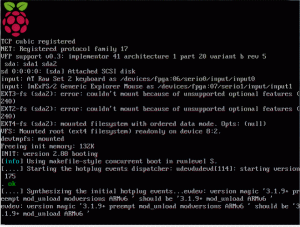
![]()


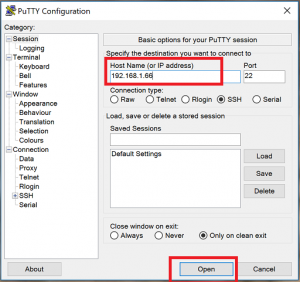
Three components are typically required to create and run a .NET Core application:-
The .NET Core Runtime is available for Windows, MacOS and various flavours of Linux however only the most recent version; .NET Core Runtime 2.0 is supported for running on Raspian Linux on the ARM32 processor architecture. This means it is possible to run .NET Core applications on the Raspberry Pi.
However there is currently no .NET Core SDK available for Raspian Linux running on the Raspberry Pi (i.e. ARM32).
The end result? It is not as yet possible to develop a .NET Core application *directly* on the RPi itself. Instead an application must be developed on a supported platform (i.e. another machine running Windows, MacOS or one of the various flavours of Linux running on x86 or x64) then deployed to the Raspberry Pi.
See the dotnet/Core repository for an official statement.
The following commands need to be run on the Raspberry Pi whilst connected over an SSH session or via a terminal in the PIXEL desktop environment.


Ask Learn is an AI assistant that can answer questions, clarify concepts, and define terms using trusted Microsoft documentation.
Please sign in to use Ask Learn.
Sign in