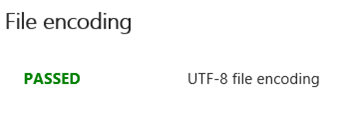The UTF-8 file encoding test detected the following errors in Windows App Cert Kit
Via DaveDev.net…
If you are getting this error message when running the Windows App Certification Kit you most likely are using a JavaScript file from the Web that has been encoded differently. One of the great things about being a Web Developer targeting the Windows Store is you can utilize a lot of the JavaScript Libraries that you are currently using for your Web apps. According to Wikipedia UTF-8 has become the dominant character encoding for the World-Wide Web, accounting for more than half of all Web pages. If you are using an older JavaScript library that was not encoded as UTF-8 you can potentially hit some performance loss due to bytecode caching.
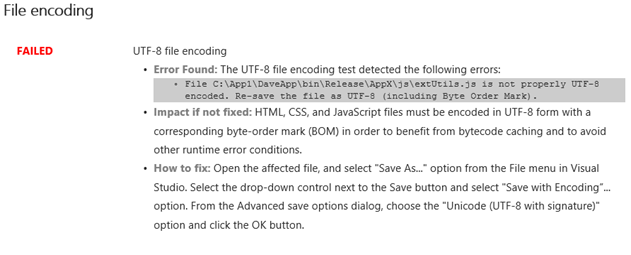
The good news is this is easy to fix. If you have been in the Windows world for a while you most likely have used Notepad as a way to strip out any formatting before pasting text into another program. Notepad can be used in much the same way here for encoding your JavaScript file. Simply open up the file and save it as UTF-8 as seen below.
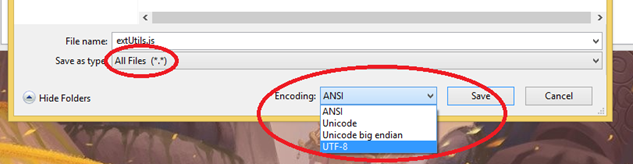
If you prefer to remain within Visual Studio you can also change the encoding of the file by opening the file and then selecting “Save with Encoding”.
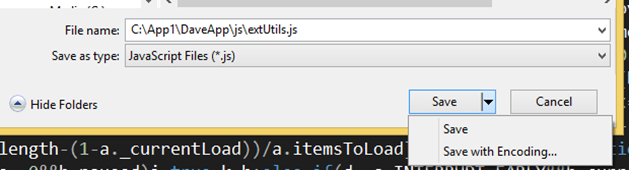 \
\
You will get a bunch of options here so be sure to select Unicode (UTF-8 with signature).
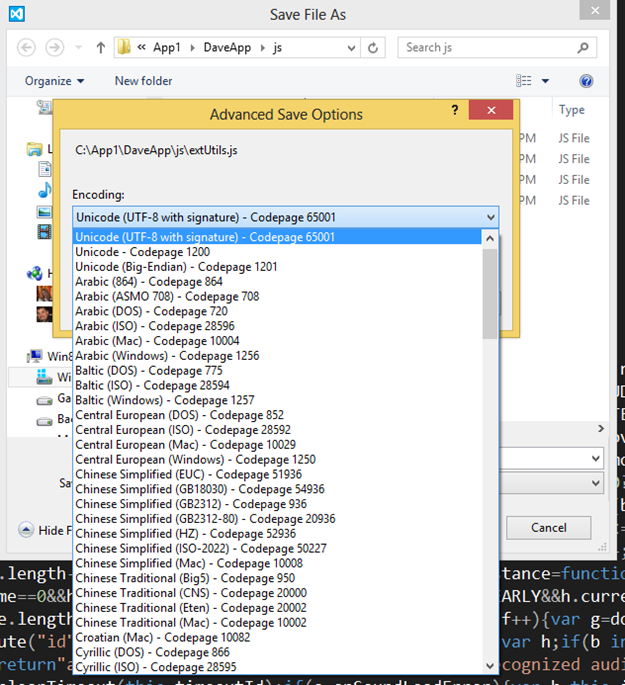
When you are prompted to replace the file simply say Yes and you should be all set.
Congrats! When you next run the Windows App Cert Kit you will see file encoding has passed getting you one step closer to completing technical certification on the Windows Store.