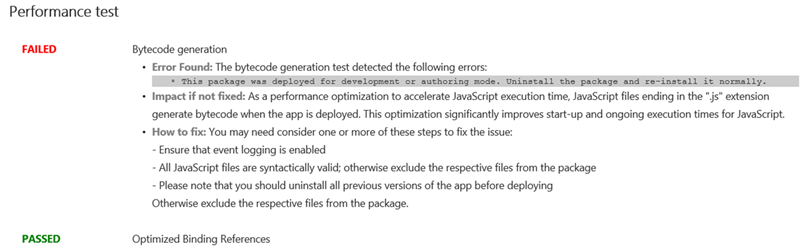This package was deployed for development or authoring mode error in Windows App Cert Kit
Via Davedev.net…
If you are getting this error message when running the Windows App Certification Kit don’t panic!
This package was deployed for development or authoring mode. Uninstall the package and re-install it normally.
This means you have a Windows Store app written in JavaScript that you deployed locally through Visual Studio instead of as a package. In order to properly test a JavaScript Windows Store app the Byte code generation should be able to complete successfully. In order to enable this the package must be installed normally as follows:
In Visual Studio 2012 select the Project, right click, open the Store Menu and choose Create App Packages. If you are using the Express version of Visual Studio 2012 you will have a Store Menu on your Visual Studio Menu already.
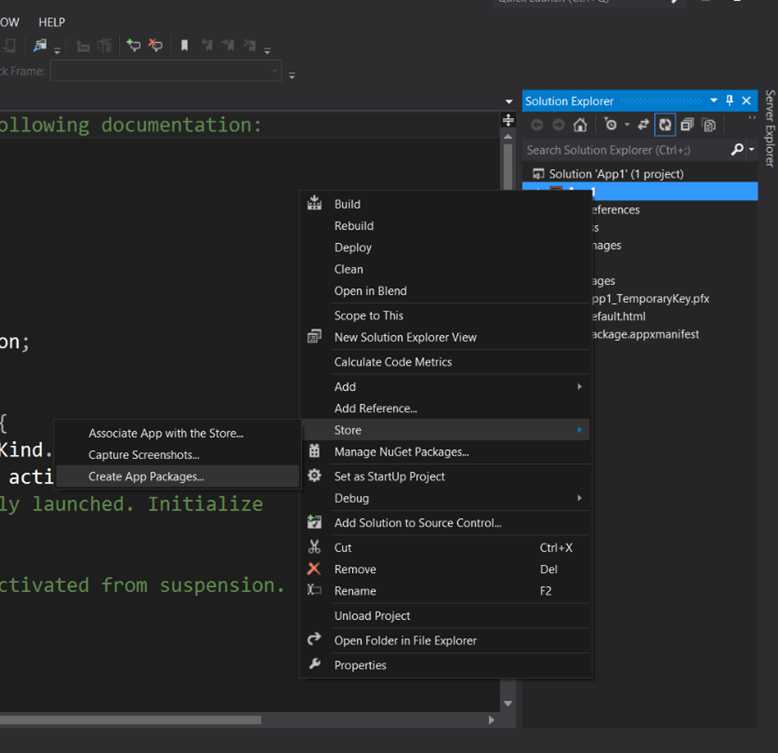
Select the option to not upload to the Windows Store. This will create a local package you can use for testing on your own machine or give to other developers to test.
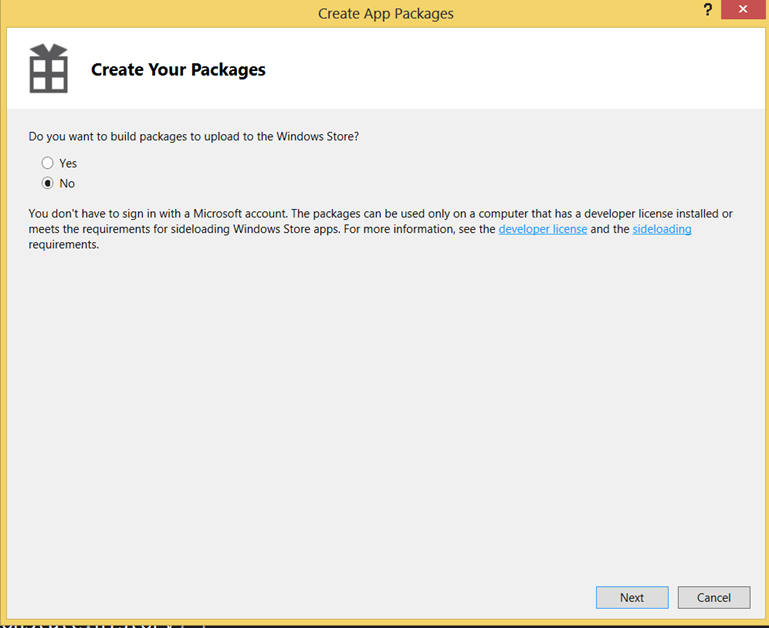
Choose all of the defaults and then open the folder to the generated binaries with the link it provides.
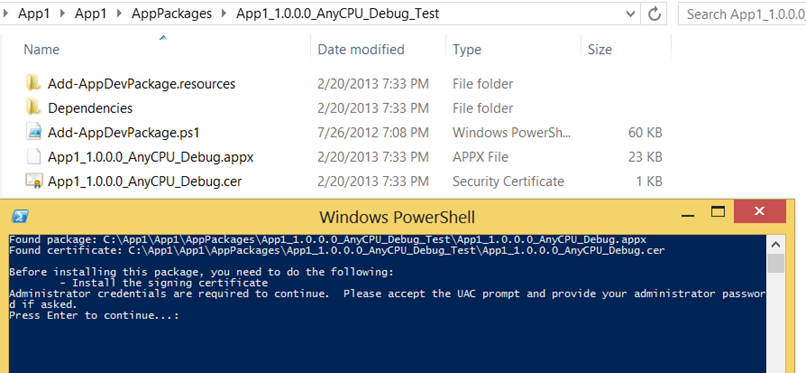
You will want to run the provided PowerShell script (.ps1 extension) and follow the prompts. This will install the package locally into your Windows Store App location and apply the generated developer certificate.
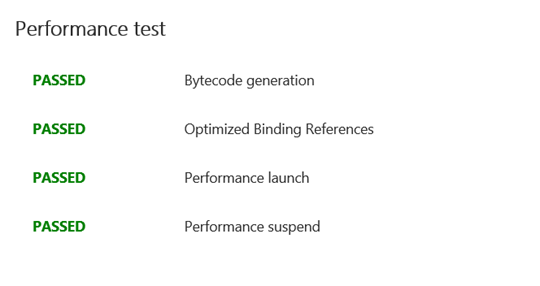
Congrats! You can now run the WACK Tool successfully as well as other developers who may want to test your app for you.