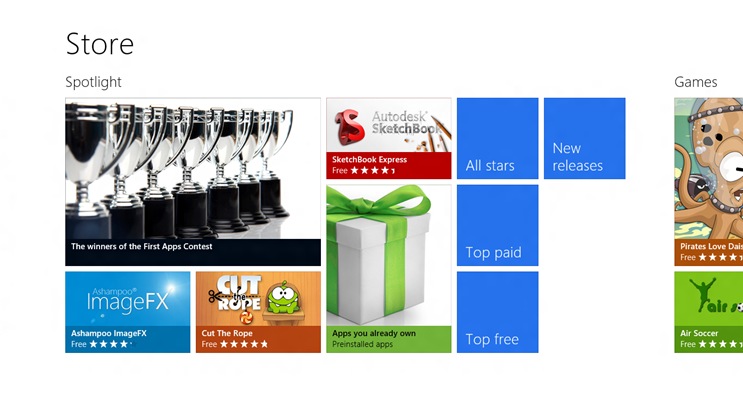How to get your Windows 8 app into the Windows Store
Windows 8 represents a tremendous opportunity for developers. With the release of the Consumer Preview the store services are ramping up as planned--and of course the plan includes ramping up developer registrations to enable app submissions to the Windows Store!
Today, you need an invite “token” to register. So how do you get one?
My colleague Jaime explains..
It’s easy! If your app is ready and you want to be among those developers who get to submit to the store early, simply attend one of the 100s of free Application Excellence Labs that DPE and Windows are holding around the world.
Follow these steps to get invited to an App Excellence lab:
Create a really great Windows 8 Metro style app (or game) immediately. Get it as ready as if you were submitting to the store.
If you know your local DPE evangelists (maybe because you attended a Windows camp training), get in touch with them and ask them to nominate your app for a lab.
- If you live in the Eastern United States that is me (Dave Isbitski)! Please contact me
and let me know about your app!If you don’t know your local evangelist, then email the following information to win8aefb@microsoft.com:
- Your name
- City & country where you are located
- Brief description for your app (no binary, screenshot is optional, but only send if the screenshot is public, non-confidential stuff )
- Your pledge that you’ve spent at least 8 hours devouring all the great UX guidelines we have at the design section in the Windows Dev Center1
- Wait for our response letting you know where the closest app excellence lab will be and how to get in touch with the right evangelist to nominate you.
Hopefully, there will be a lab near you. Right now, we have labs in 40+ countries and we may be adding more.
Of course, coming to the lab is not all you have to do. I have to go back to step #1: You need to have a compelling, functional app that follows our UX guidelines, our performance best practices, and our store certification requirements2
The lab is a 4-hour engagement with a trained Microsoft Services Engineer. This person will run your app through a series of tests based on a quality checklist to ensure your app is (or will be) in top-notch shape when you submit. You will also get a chance discuss ways to make your app even better and you will get answers to any questions you might have.
If your app meets the criteria, then booyah! You get a token to register your developer account and (once you have been verified and all that) you will be able to submit your app to the Windows store.
If your app does not meet the criteria, nothing is lost. You will still end up with a much better app3 and you will be able to submit it when registration opens for all developers.Good luck. We are looking forward to seeing your apps and helping you to make them great! Happy Windows 8 coding!!
1 Kidding about the pledge but not kidding about highly recommending you review the guidelines and get your app very polished.
2 Note: The lab is not a replacement for certification process; that still happens when you submit to the store.
3 Really, the lab preparation will be worth it, you will have a survey with questions, useful advice, links to guidelines, etc. The survey is (by far) not the only criteria we will use at the labs, but if you follow the preparation from the survey, you will likely have a great app.
The opportunity for your apps has never been bigger!
Hope to hear from you!
-Dave