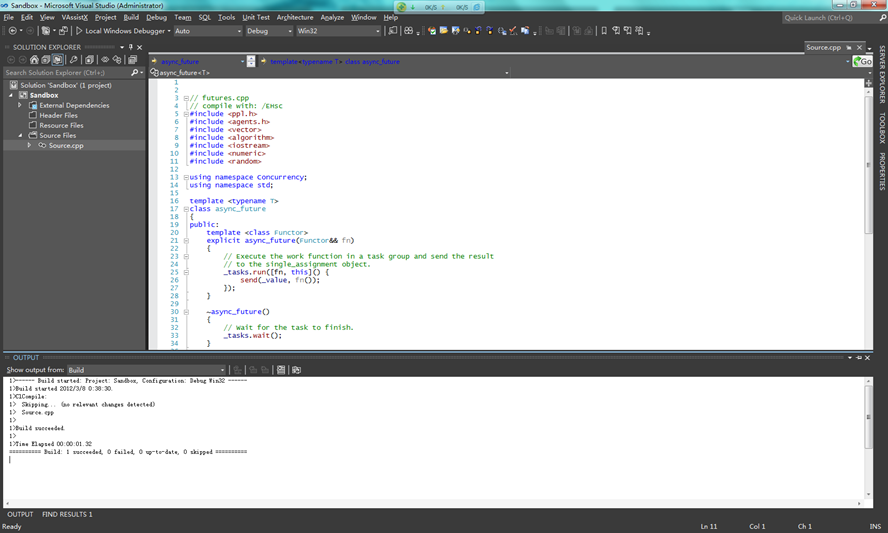Help! Visual Studio 11 Beta Dark Theme incorrectly using White Background
I ran across an issue with Visual Studio 2011 Ultimate Beta this morning and figured I would share the solution here with everyone. It may exist in Visual Studio 2011 Express Beta as well I just haven’t seen it yet myself.
The issue began when I installed Visual Studio 2011 Ultimate Beta and selected a Web Developer layout. I later went in and reset my settings to be the C# default layout. When I selected the Dark Theme (which I’ve now become quite used to) the UI itself switched fine but the code window still had the Light theme colors! Here is a screenshot to illustrate what I mean:
Doing a quick search I came across this excellent MSDN forums post that had a solution. The good news is that it is a known bug in the current Beta release and will be fixed before launch.
If this happens to you do the following:
1. Go to Tools | Import and Export Settings…
2. Import selected environment settings
3. Click “Next”.
4. Save your current settings if you wish, then click “Next”.
5. Scroll to the bottom of the list and find: "Dark Fonts and Colors" (under Recent Files)
Here is what the option looks like:
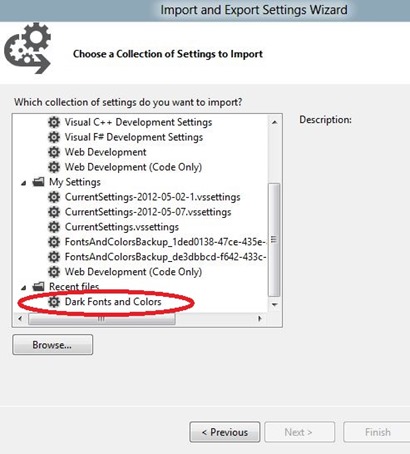
6. Select that settings file and then "Next" and "Finish."
This brought the dark theme back for me but upon selecting a bigger font size the IDE reset itself and went back to the Light Theme. I then closed Visual Studio, switched to Dark Theme (Tools –> Options – > Environment –> General –> Visual Experience –> Color Theme), changed the font size and everything was back to normal!
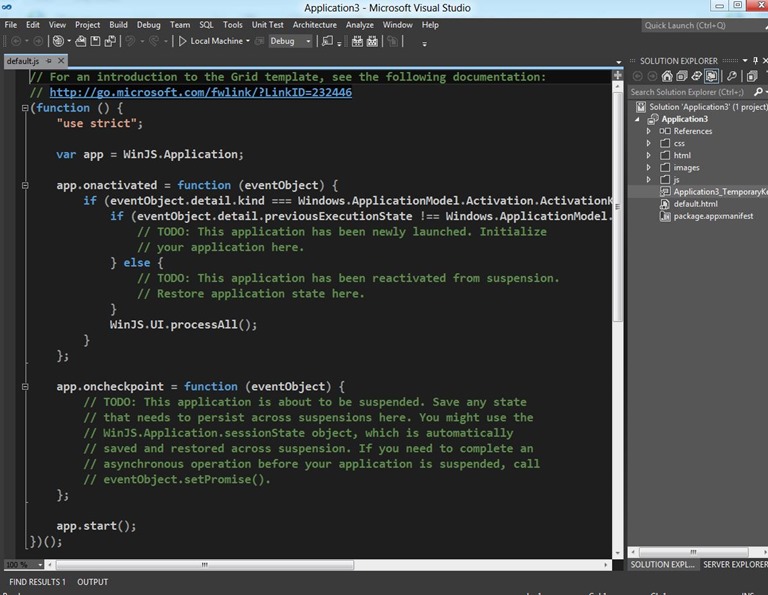
That should hopefully fix it for you!
If you are currently working on a Windows 8 app I would love to hear about it. You may also want to check out my previous Windows 8 Metro Style Development Tips:
-
- Accessing the Accelerometer in a Windows 8 Metro Style App using HTML and JavaScript
- Accessing the Camera in a Windows 8 Metro Style App using HTML and JavaScript
- Using KnockoutJS in Windows 8 Metro Style Apps
- Illegal characters in path when deploying a Metro Style App
- Playing Music and Sound Effects in a Windows 8 Metro Style App using HTML and JavaScript
- Connecting to WCF RIA Services in a Windows 8 Metro Style App using Upshot.js and Knockout.js
- Adding Touch support to a Windows 8 Metro Style App using HTML and JavaScript
- Defining Layout in a Windows 8 Metro Style App using CSS3, HTML and JavaScript