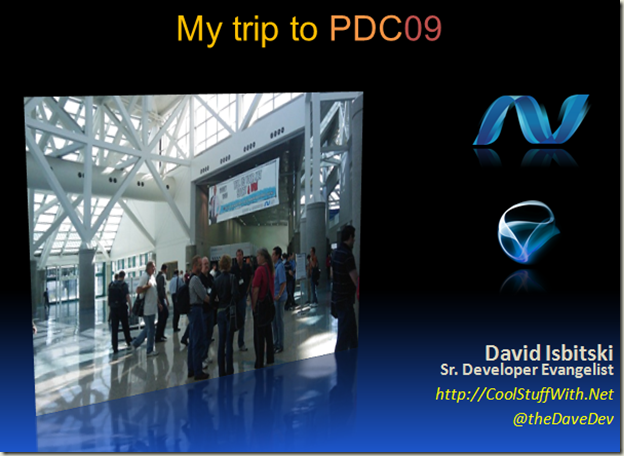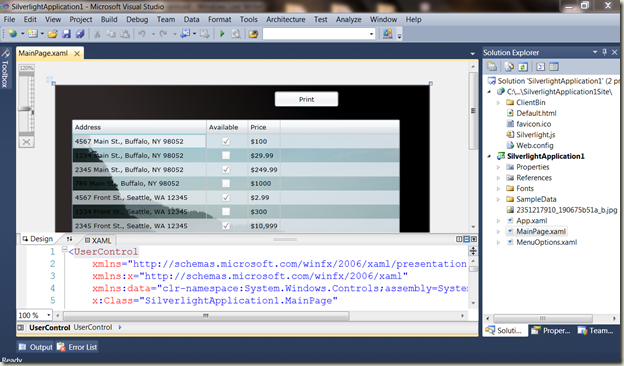PDC09 Trip Report Kit available for download. Taking out the drudgery so you can focus on the fun.
It’s about Sharing
One of the favorite things in my role at Microsoft is going out to local usergroup meetings (you can check out the full listing in the blog sidebar to the left). The environment of sharing and enabling others to grow never ceases to impress. Maybe it is the fact I am just getting older but in recent years the relationships I build with people have come to mean more to me than the technology I learn. These groups offer a healthy portion of both with various technical presentations and dedicated networking time to get to know one another.
Having spent most of my career in large enterprises a trip report is something I just made a habit of doing. Especially, when I got the rare opportunity to attend a big conference. Those on my team have seen some of the twenty page trip reports I have put together but how can I share that with the community?
I see the traffic on twitter and know many are busy doing giving briefings now to their own workgroups on what they saw at PDC09. I thought about it and here is how I think I can help…
A PDC09 Trip Report Kit
I often do summaries of my trips to major conferences or announcements but I wanted to get something out to you this time you could use for your own presentations.
The idea behind this kit is to put together a starting point for your meeting. Whether that is at your workplace, or at your local usergroup, you can take this presentation and demos and modify as you see fit.
Slides
This PowerPoint is available here and runs about 90 slides.Depending on how much Q&A you get you should allow for 90-120 minutes. It does not cover everything from PDC and is meant as a starting point for your audience to follow-up with more in-depth hands on technical labs.
Above all else it attempts to explain where Microsoft is headed, why we do the things we do and as always – ENTERTAIN. What do I mean by entertain? We are at a point now where people can get technical content anywhere but often feel overloaded by the amount of stuff being thrown at them. Be sure to share your own insights and experiences where you can those are the things people remember. I have also put information in the slide notes on what to highlight, where to grab more content, and some of my own thoughts.
Demos
The topics I presented on included the following but you should feel free to swap out where appropriate:
- Windows 7 Multi-Touch
- Office, Paint, WPF C# code, Surface Multi-Touch Pack
- Silverlight 4
- Expression Blend Preview for .Net 4
- Behaviors, Data-Binging
- Printing
- WebCam
I have included the code for the Silverlight 4 demo here as well. Please remember you will need to have installed Visual Studio 2010 Beta 2, Blend Preview for .NET 4.0, and the updated Silverlight 4 Tools all of which can be found here.
If you would like more information on any of the topics you can also download my presentations from the MSDN Mid-Atlantic Roadshows here.
Have Fun with it
Hopefully this will make a great starting point for you. We often share content like this internally at Microsoft and I thought it might be something you find valuable too.
So far the response from the groups I have presented it to has been overwhelming positive. If you find it useful please send me an e-mail. I would love to hear about your own experiences and discussions. It not only helps me as a presenter but it is invaluable to the teams back in Redmond. Depending on your feedback this may be something I continue to do with big conferences moving forward.
-Dave