Ask Learn
Preview
Ask Learn is an AI assistant that can answer questions, clarify concepts, and define terms using trusted Microsoft documentation.
Please sign in to use Ask Learn.
Sign inThis browser is no longer supported.
Upgrade to Microsoft Edge to take advantage of the latest features, security updates, and technical support.
Note
Access to this page requires authorization. You can try signing in or changing directories.
Access to this page requires authorization. You can try changing directories.
Microsoft Japan Data Platform Tech Sales Team 伊藤
2016年10月に 「SQL Server Reporting Services 内での Power BI レポート のテクニカル プレビュー」の発表があり、このブログでも紹介しました。今回はそのアップデート情報をお届けします。
前回のお知らせでは Azure にて提供される Virtual Machine でしかこの機能を試すことができませんでしたが、現在はこちらのダウンロード サイトにて SQL Server Reporting Services (SSRS) の Technical Preview を入手し、Windows 環境にインストールしていただくことが可能になっています。つまり、社内環境で評価できます。
Power BI reports in SQL Server Reporting Services - Technical Preview
こちらにはプレビュー バージョンの Power BI Desktop と SSRSが含まれており、次の機能を試すことができます。
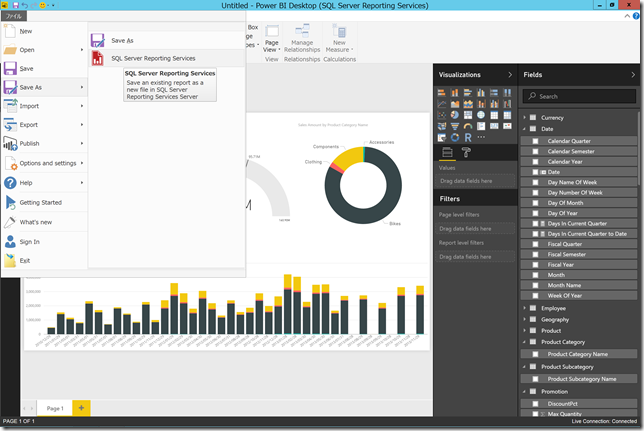
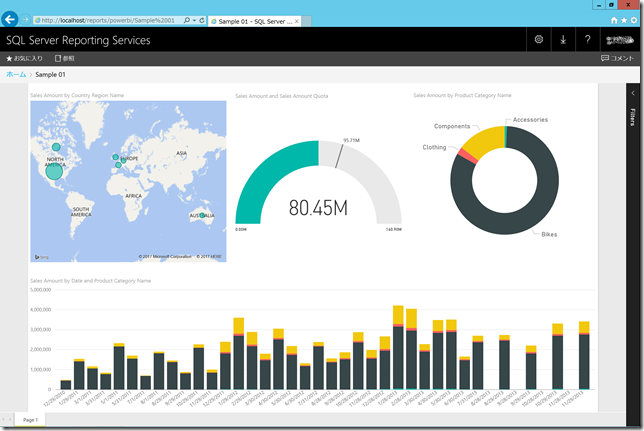
現時点では Power BI の以下の機能はサポートしていません。
このメディアには SSRS のリポジトリ用のデータベースや、Power BI レポートの分析対象となる SSAS は含まれていないので、別途ご用意ください。データベースは SQL Server 2008 以降、SSAS は 2012 SP1 CU4 以降が必要です。
セットアップが面倒な方は、引き続き Azure Marketplace の更新された Virtual Machine をご利用ください。
※ このセクションは 2016年12月に公開された英語のブログ記事 からの抜粋です。
※ 今後の予定については未定であり、搭載される機能やリリース時期等は変更される可能性があります。
SSRS に追加予定の Power BI の機能はどれですか?
現時点ではその他の Power BI の機能 (ダッシュボード、Q&A、クイックインサイトなど) を追加する予定はありません。
製品版はどのようにリリースされますか?
次の SQL Server のリリースで提供する予定です。SSRS 2016 の更新である Service Pack (SP) や Cumulative Update (CU) などの形では提供しません。
製品版はいつ入手できますか?
2017 年の中頃を目標としています。
なお、Power BI Desktop で作成したレポートを SSRS に保存するだけでなく、SSRS の Web ポータルから直接 Power BI レポートを Power BI Desktop で開いて編集することができます。また SSRS の新機能として、Power BI レポート、モバイル レポート、ページ分割されたレポートのすべてにおいて、コメント機能が追加されていることが確認できます。こちらもご要望の多い機能かと思いますので、ぜひお試しください。
Ask Learn is an AI assistant that can answer questions, clarify concepts, and define terms using trusted Microsoft documentation.
Please sign in to use Ask Learn.
Sign in