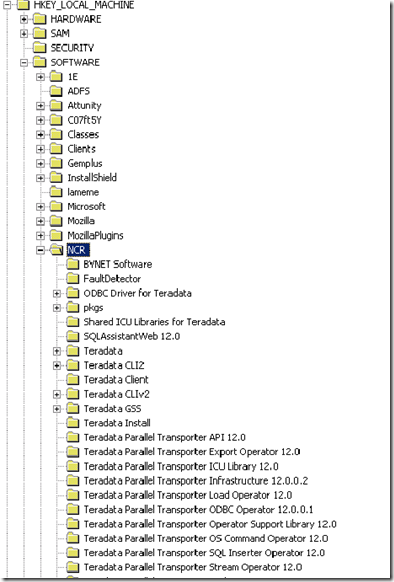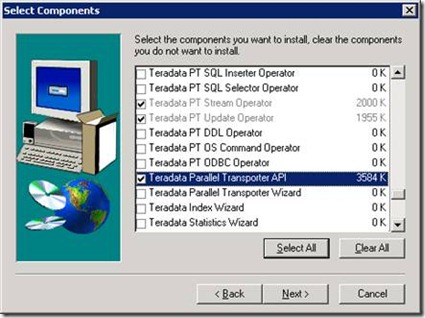SSIS 2008 now talks to Teradata Server as well!!
I was trying out the high speed connectors offered by Attunity which enables SSIS Packages to talk to the Teradata Server (version 12.0 and above, this blog post applies to version 12.0).
After developing a sample SSIS Package I was quite happy to observe the following:
Connectivity to Teradata is fine, in SSIS designer we can also “Preview” the data and map the Columns. But unfortunately, at runtime, BIDS reports:
“[Teradata Source [22]]Error: The Teradata TPT registry key cannot be opened. Verify that the TPT API 12.0 for Windows x86 is installed properly.”
During my research it seemed following are the pre-requisites before using this SSIS Connector:
1) Teradata Parallel Transporter (TPT) version 12.0
2) Teradata ODBC driver (version 12 recommended)
3) If using a 64-bit platforms as a designer client (i.e.; using the Microsoft Business Intelligence Development Studio) both 64 and 32-bit clients should be installed.
We can confirm if Teradata TPT APIs are installed or not by verifying the following Registry keys under HKLM: (I have attached a screenshot below)
I confirmed the fact that TPT API 12.0 indeed comes as a part of TTU (Teradata Tools and Utilities) installation, Teradata confirms that TPT APIs DOES COME as a part of TTU installer.
While installing TTU, make sure you choose the “Custom Install” and select the required TPT components as the Default Installation of TTU does not include them. Below is the screenshot of the required components you should select to make your SSIS package talk to the Teradata Parallel Transporter (TPT) APIs.
Author : Debarchan (MSFT) , SQL Developer Engineer , Microsoft
Reviewed by : Malcom (MSFT) , SQL Escalation Services, Microsoft