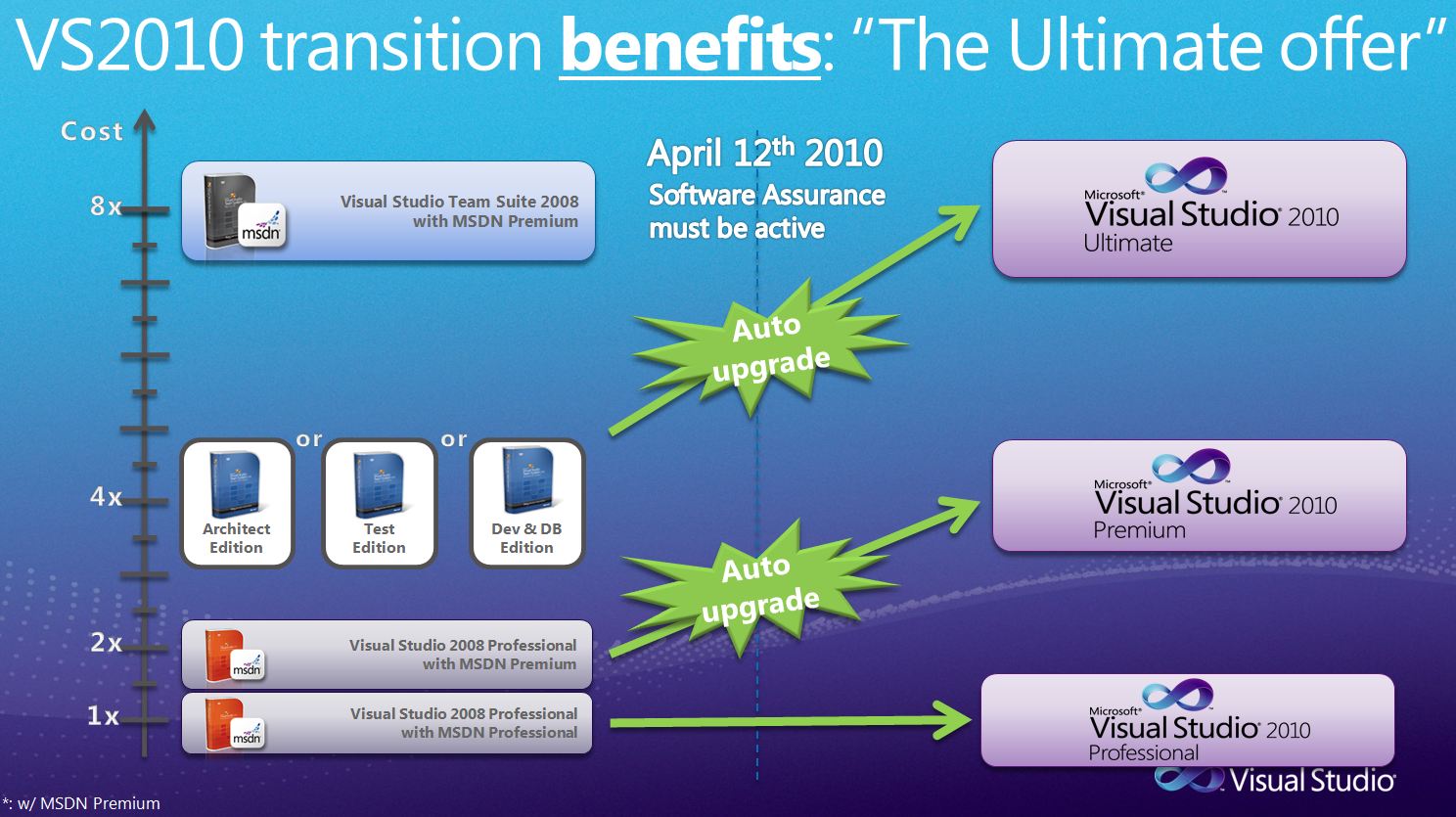Visual Studio 2010 transition benefits: “the ultimate offer” – What you need to know
Visual Studio 2010 is about to come in few months (April 12th) and I have been receiving many, many, many questions around the new product family and the transition benefits.
I’ll answer some of them in this post and will probably update it later if I have additional recurring questions.
So before jumping on the product capabilities I want to spend 1 minute on Why Microsoft is changing the line-up.
As you already know, Visual Studio is the main developer tool to build software applications on the Microsoft platform. At the end of the day, we don’t really care about the IDE but more about the solution you are building, Visual Studio will come automatically if you have decided to use part of the Microsoft platform (from .NET to C++, Office to Sharepoint, embedded to Azure….).
People were a bit confused between the different editions of Visual Studio. As an example, does a developer need Visual Studio professional (the main IDE to write code) or a Team Developer? A developer may need some testing or modelling capabilities only available in the Team Test or Team Architect edition, so what is the recommended SKU ? As Visual Studio 2010 is extending the capabilities (test management, code visualisation ….) the right move was not to add more editions but to simplify the product family. We’ll have 3 levels of Visual Studio
- Visual Studio 2010 Professional – the basic one
- Visual Studio 2010 Premium – the standard one
- Visual Studio 2010 Ultimate – the advanced one
You can notice that no edition contains “Team System” in the description or a job role (like Developer, Tester …).
The idea is that any edition can suit your needs. It’s up to you to look at the capabilities, what you want to achieve and your team maturity to point out the right level.
go on https://www.microsoft.com/australia/visualstudio/products/2010/default.mspx for a full description (click on “compare 2010 products”)
Visual Studio 2010 professional with MSDN will include
- Visual Studio 2010 professional - the “editor” to write code on the Microsoft platform
- The full Team Foundation Server (1 license of TFS per license of Visual Studio 2010 pro w/ MSDN)
- TFS is the main repository to manage, integrate and offer a comprehensive reporting solution for
- Source code management (no more VSS, CVS, Subversions, Clear Case…)
- Project management (JIRA, “Excel file”)
- Bug tracking (JIRA…)
- Build management (Cruise control)
- Test management
- Requirement management
- Project reporting ….
- TFS is the main repository to manage, integrate and offer a comprehensive reporting solution for
- And of course we can't give you the server without an access to it :) So each license of Visual Studio 2010 professional will include a CAL (Client Access License) to the TFS Server.
I would describe VS2010 Pro w/ MSDN as the “basic” edition because writing code and managing the project (source code, bug, tracking …) is the minimum you should do when building a software application
Visual Studio 2010 Premium with MSDN will include
- Visual Studio 2010 professional with MSDN
- Additional tools you may need when building solution using advanced User Experience (UX) technologies (Silverlight, WPF) - aka the actual Expression Studio.
- Writing solutions with VS2010 Pro and managing the project with TFS is already good but not enough. Before sharing code with the rest of the team who is checking the code quality? the code complexity? Who is managing the database?
- Visual Studio 2010 Premium will include code quality tools (unit test, code profiler, code maintenability and complexity report known as “code metrics", static code analysis…)
- Visual Studio 2010 Premium will include the database change management capabilities (schema and data generation and reverse engineering, Test data generation, unit test on DB objects, DB deployment by script or direct update)
This list of capabilities is not exhaustive but it gives you enough information to see that Visual Studio 2010 Premium is the “by default” edition for a developer. That why I would qualify this edition as “standard”
Visual Studio 2010 Ultimate with MSDN will include
- Visual Studio 2010 Premium with MSDN
- Testing capabilities
- Play and record the test - Web test, UI test, coded UI test, load test, manual test (most of needs from a specialist to a generate tester)
- Manage and run the test – specific QA console to run the test outside of Visual Studio
- Use virtual machines as part of the test environment (you can even capture the status of each virtual machines when reporting a bug so the developers can re-start the same virtual environment).
- VS2010 Ultimate (and Test Essential too) will include Microsoft Test and Lab Manager (MTLM) and the capability to configure Lab Management. MTLM gives the rights to access a lab management environment but not the processor license to run the virtual environment. You will need an additional license of Visual Studio Team Lab Management 2010 (per processor).
- MTLM (MTL Manager - "the client") doesn't require a license of MTL Management ("the server") to manage and run the test. It's only if you need to use a virtual environment that you need an additional license of MTL Management (per rocessor)
- Architecture capabilities
- UML support (Use Case, Activity diagram, sequence diagram …)
- Code visualisation (useful when reviewing code and understanding legacy applications)
- Support of non-Microsoft platform (if you are building solution on UNIX, Linux, MAC OS or using Eclipse)
- Microsoft is supporting the integration to TFS so you can use the same repository (source code, versions, project management, test run and results, bug tracking …) regardless of the platform you are using.
As a developer may need some testing or code visualisation capabilities, Visual Studio Ultimate is not only for the testers and the architects but the developers too. Again think about capabilities and not edition “per role”. That why I would describe Visual Studio 2010 Ultimate as the advanced edition.
Ok so we are moving from Visual Studio 2008 with the different Team roles, Visual studio pro and MSDN editions into 3 level of Visual Studio 2010
- Basic one – Visual Studio 2010 Professional with MSDN
- Standard one – Visual Studio 2010 Premium with MSDN
- Advanced one – Visual Studio 2010 Ultimate with MSDN
But what happen at launch time (April 12th)? What is this “Ultimate offer”?
If you have an active license of (active means the SA – aka MSDN – is active and not expired)
- Visual Studio 2008 Professional with MSDN Professional you will be converted into Visual Studio 2010 Professional with MSDN
- Nothing new except TFS (server) and TFS CAL (1 license)
- Visual Studio 2008 Professional with MSDN Premium will be automatically converted to Visual Studio 2010 Premium with MSDN
- That's like being upgraded, at no extra cost, to Team Developer & Team Database (plus new capabilities)
- Any Visual Studio 2008 Team edition (Test, Dev, Arch or DB) with MSDN Premium will be automatically converted to Visual Studio 2010 Ultimate with MSDN
- That's like being upgraded, at no cost, to Team Suite (plus new capabilities)
This "Auto upgrade" means you will get an edition with many more features than you have with your current Visual Studio edition for the duration of your subscription.
Different scenario to optimize this “Ultimate offer” - transition benefits
Scenario 1 - Do I have the right level of Visual Studio to maximise the benefits of the transition?
- Who will need the Ultimate capabilities? Make sure they have a team edition today
- Who will need Premium level? They should have a VS Pro w/ MSDN Premium license today
So, if you licensing model support the step-up mechanism (Open Value, Select and EA), please check if you should step up to the next level. Look at all your licenses and make a decision before April 12th (specifically for Open and Select customers)
Scenario 2 – anticipate your needs
Looking at the next 12 to 24 months, if you think you will use more of the MS platform or your team will get bigger (including dev's, testers and architects), you should plan for your growth by anticipating your needs. Even if you will not use the additional licenses at launch, it will be a cost effective solution to benefit from this automatic upgrade.
Additional information
- If you are a Microsoft Certified partner, you will continue receiving the same value of Microsoft Development Tools benefits in the Microsoft Partner Network.
Current Benefit
Benefit when Visual Studio 2010 launched (April 12th 2010)
Visual Studio 2008 Professional with MSDN Premium
Visual Studio 2010 Professional with MSDN Premium This subscription benefit level will be maintained for Certified Partners, though it will no longer be available for sale in the Visual Studio 2010 product offering.
Visual Studio Team System 2008 Development Edition with MSDN Premium
Visual Studio 2010 Premium with MSDN
For more information: https://partner.microsoft.com/download/global/40121025
-
- It’s important to understand that, as a Microsoft Certified partner, you will not have access to the Visual Studio 2010 Ultimate edition. So what you should do (before April 12th 2010) is purchase additional Visual Studio 2008 Team Developer with MSDN Premium licenses (using the 20% promotion available for the certified partners) and enjoy the benefits of the transition. As these licenses will be "commercial", they will be impacted by the auto-upgrade. To use the 20% discount promotion (on Open and Open Value licensing), please contact your reseller. The product name should contain "PtnrOnly" for Partner Only (you must be a Microsoft Certified or Gold Certified to be eligible).
Where can I download Visual Studio 2010 beta 2 ?
- Please check this post as you can not only download the Beta 2 but virtual machines with sample data too. More info: https://blogs.msdn.com/dannawi/archive/2010/01/06/new-visual-studio-2010-virtual-machines-with-sample-data.aspx
What of those with current Team Suite 2008? Does a 2008 Team Suite convert to 2010 Ultimate?
- Active licenses of Visual Studio Team Suite 2008 with MSDN will be converted to Visual Studio 2010 Ultimate with MSDN at launch time
Please contact me for any additional information
Email : jihadda@microsoft.com
Cheers,
J.