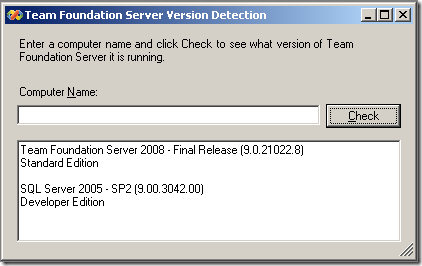[TFS Trial] checking and extending (one time) your TFS Trial
As I have more questions around the TFS Trial extension, I copying the blog post from Brian Harry
Click here to download the tool. This tool can extend TFS trial by 30 days (one time only)
Remember that when you are using a trial edition (even if the TFS is not expired), it's for trial purpose only.
If you have been using TFS Trial for your project (not only for Trial but TFS is your main repository), then you should transform your TFS Trial into a Standard one (and have the right license for it). Don't wait for the Trial edition to expire (both to be cover by the licence and to avoid any interruption in your business). The good news is that you can upgrade the Trial into Standard without losing anything (just a key to enter to unlock the Trial).
The explanation from Brian:
"
As with Team Foundation Server 2005, we are publishing a utility that you can run on your TFS server to determine what version of TFS it is and, if it is trial, how many days remain until it expires. It also enables you to extend trials by 30 days. The program is called TFSVersionDetection.exe and is attached to this blog post (or can be requested from Customer Support). I recommend that you run the tool on the TFS server itself. You can run it from another machine and point it at the TFS server but it does a less thorough job of detection (due to permissions issues, etc). If you run it on the TFS server and press the "Check" button, you will see a screen that look something like the following.
Brian"
the post: https://blogs.msdn.com/bharry/archive/2008/01/15/checking-your-tfs-version-and-extending-trials.aspx